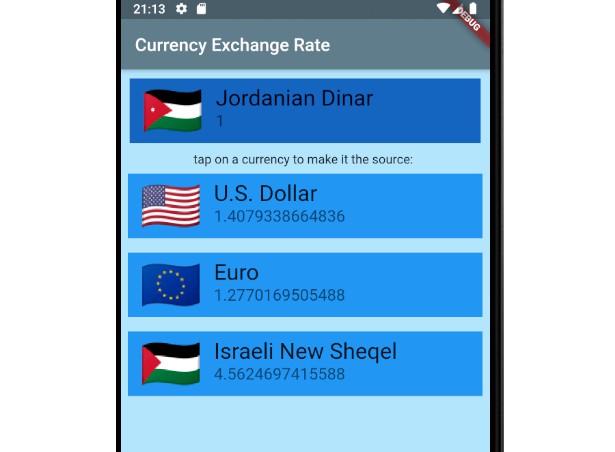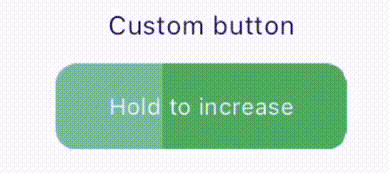nebula
Makes your Flutter development journey easier by providing helper widgets, utilities and abstractions.
Dimension widget
Get the dimensions (height and width) associated to a context, instead of doing MediaQuery each and every time.
Dimension(
/// You can omit the context, in which case the
/// widget will use its own context
context: context,
builder: (h, w) {
return Row(
children: [
SizedBox(
height: h * 0.3,
width: w * 0.3,
child: Center(child: Text('A')),
),
SizedBox(
height: h * 0.3,
width: w * 0.5,
child: Center(child: Text('B')),
),
SizedBox(
height: h * 0.3,
width: w * 0.2,
child: Center(child: Text('C')),
),
],
);
},
)
The context argument is nullable, so if you skip it, the the Dimension widget will use its own context to get the height and width
FitSize widget
This widget will fit your widget in the provided dimensions. The widget is wrapped in a FittedBox and a SizedBox with the provided arguments passed over. You can use this like SizedBox, just that the contents will be fitted in the dimensions provided
FitSize(
height: 250,
alignment: Alignment.topRight,
fit: BoxFit.fitWidth,
clipBehavior: Clip.none,
child: Text('This is my FitSize'),
),