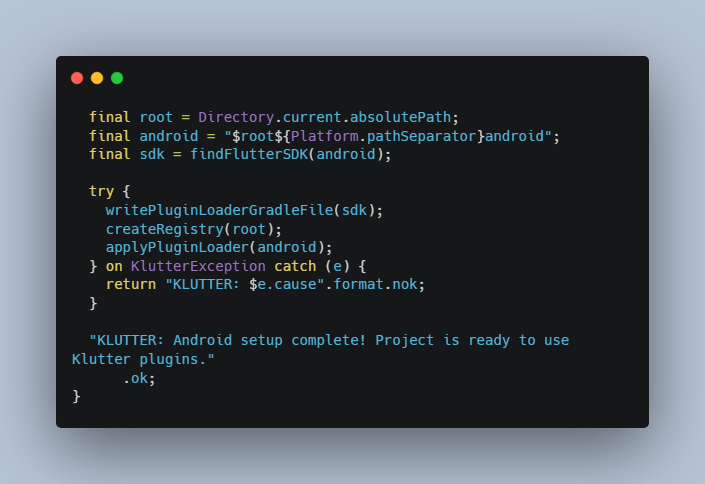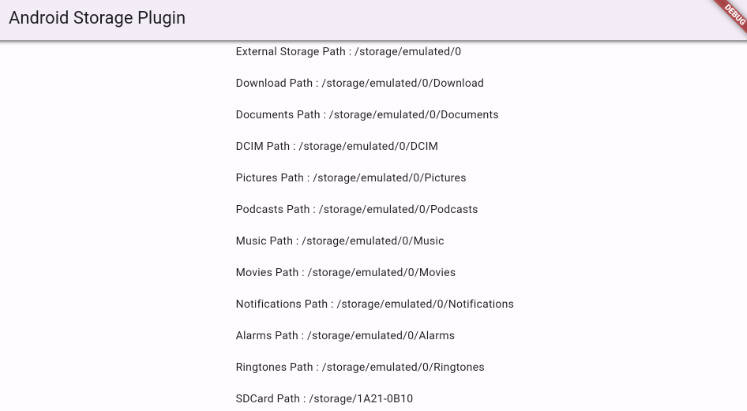The Klutter Framework makes it possible to write a Flutter plugin for both Android and iOS using Kotlin Multiplatform. Instead of writing platform specific code twice in 2 languages (Swift + Kotlin), it can be written once in Kotlin and used as a Flutter plugin.
Important: Klutter is in alpha.
Getting started
Add klutter to your pubspec.yaml:
dev_dependencies:
klutter: ^0.1.0
Run:
flutter pub get
Use plugins
Run:
flutter pub klutter:android
This task will do 3 things for your Flutter project:
- Create a .klutter-plugins file in the root folder.
- Create a new Gradle file in the flutter/packages/flutter_tools/gradle.
- Update the android/settings.gradle file to apply the newly generated Gradle file.
The .klutter-plugins file will register all Klutter made plugins used in your project. The created Gradle file in the flutter_tools manages the plugins and enables them to be found by the Flutter project.
Create plugins
TODO not yet implemented