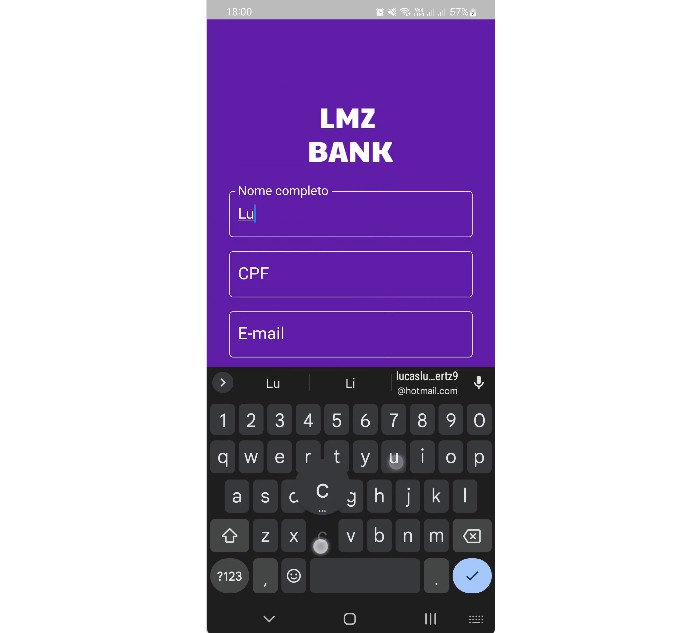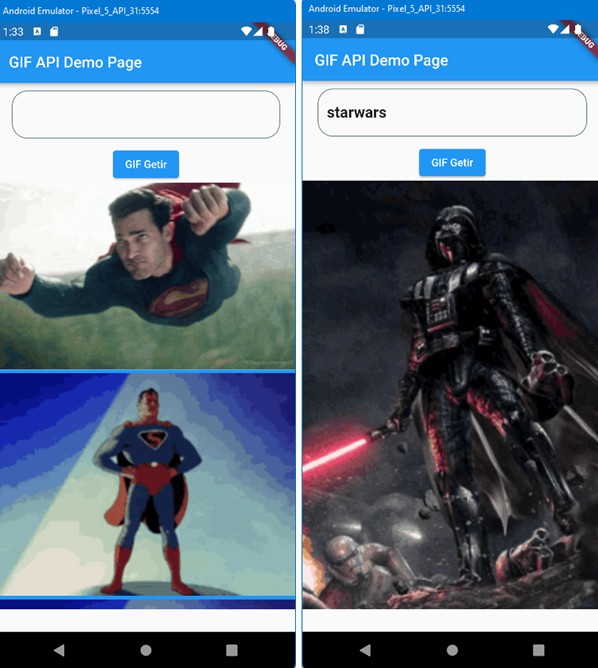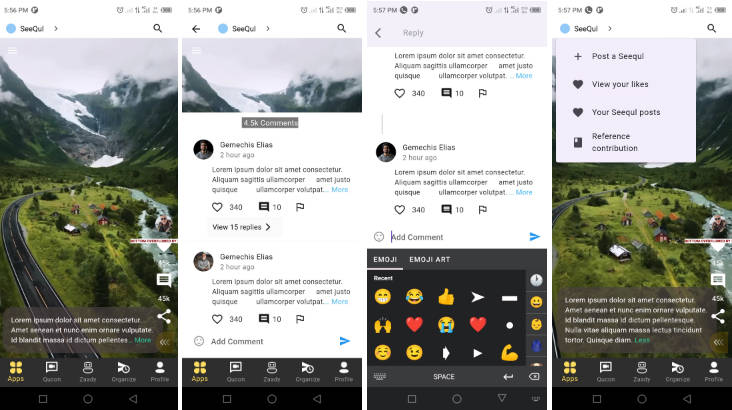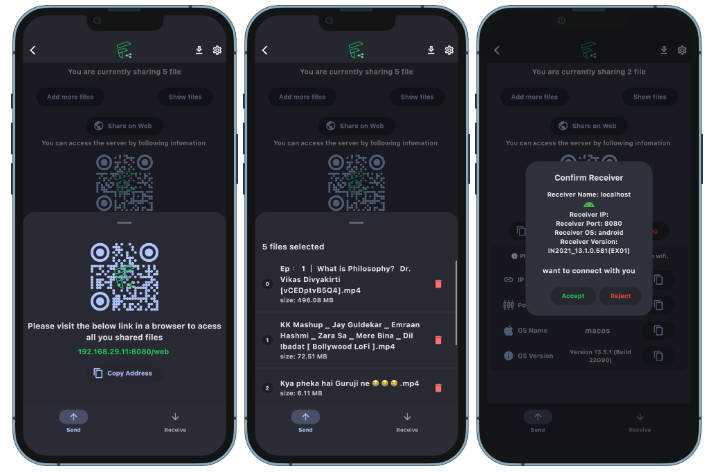Overlay Focus Investigation
This investigation is based on issues we’ve run into with popover toolbars in super_editor.
Consider a document editor. When the user selects some text, a toolbar pops up. That toolbar should only appear when the user has selected some text, which also implies that the document editor has focus.
The problem is that it’s not clear how a developer is supposed to handle shared focus in this situation. There are a few configurations that one might use to display such a toolbar. Each situation creates different issues.
Toolbar over the content
First, one might try to display the popover toolbar in a Stack on top of the document editor. This
widget position may, or may not be ideal, based on the overall layout of the app.
To share focus between the document editor and the toolbar, developers must intervene with a
FocusScope above a common ancestor for both the toolbar and the document editor. This
intervention is tedious from a super_editor documentation standpoint, but it should be achievable.
Given that the developer added a Stack to hold the document editor and the toolbar, the developer
can add the FocusScope widget directly above the Stack widget. At this point, the user can tap
toolbar buttons without stealing focus from the document editor.
However, it’s unclear how to deal with dropdown menus in the toolbar. Dropdown menus appear in their own route, which seems to always steal focus. How can we open dropdown menus without taking focus away from the document editor?
Lastly, this approach to toolbar positioning is not ideal because the bounds of the document editor may not be the bounds that a developer wants for the toolbar. Popovers typically appear in new routes or overlays so that the popover has complete control over screen placement.
Toolbar in the global Overlay
Placing the toolbar in the global Overlay is probably the default approach that a developer would
take for a popover toolbar.
Placing the toolbar in the global Overlay allows the user to tap toolbar buttons without losing
focus.
However, when the user taps a dropdown menu, the dropdown menu route steals focus, closing the toolbar.
Furthermore, even if we’re able to open the dropdown menus, the menus appear in a new route, which
sits beneath the global Overlay. As a result, the toolbar appears on top of the dropdown menus.
Toolbar in a custom Overlay
To deal with the problem of the global Overlay sitting on top of dropdown menus, we can use our
own Overlay widget, instead.
Asking developers to add their own Overlay widget on top of their Scaffold is an unfortunate
request. Developers aren’t used to doing this, and using the global Overlay seems like it should
be a supported use-case. Nonetheless, it’s technically possible to add our own Overlay, which
sits beneath the Navigator, and therefore displays dropdown menus on top of the popover toolbar.
However, we’re still stuck with the problem that dropdown menu routes steal focus.