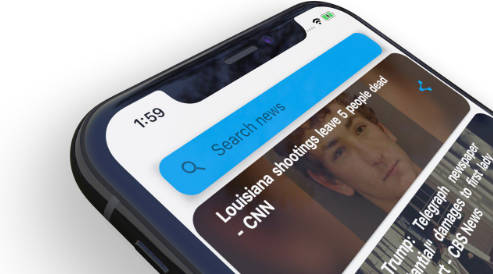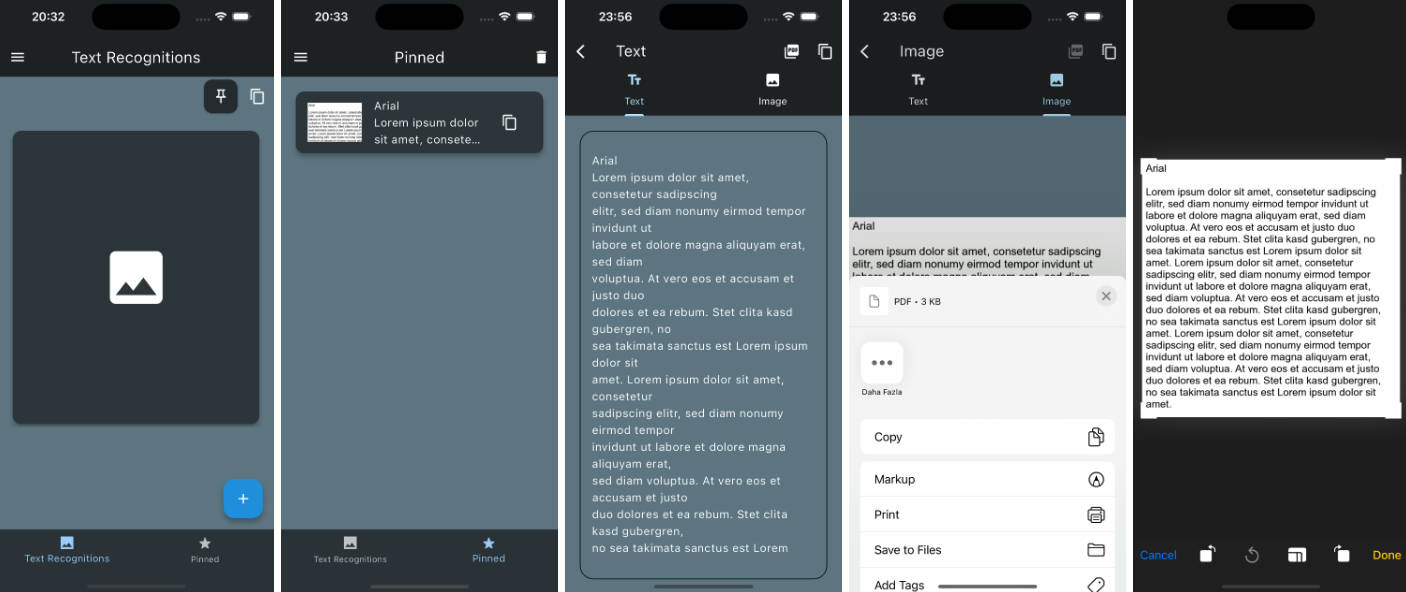Image to Text – Flutter App

Overview
The “Image to Text” Flutter app allows users to extract text from images using the device camera. It utilizes the Google ML Kit Text Recognition API to perform Optical Character Recognition (OCR) on the images captured through the camera.
Features
- Capture images using the device camera
- Extract text from the captured images using OCR
- Display the extracted text in real-time
- Simple and user-friendly interface
Dependencies
This app relies on the following Flutter packages:
- google_mlkit_text_recognition: A Flutter plugin to use the ML Kit Text Recognition API from Google for extracting text from images.
- permission_handler: A Flutter plugin for requesting runtime permissions on both Android and iOS platforms.
- camera: A Flutter plugin to access the device camera and take pictures.
Copywrites: – Malik Hammad
Getting Started
To run this app locally on your machine, follow these steps:
-
Clone this repository:
git clone https://github.com/your-username/image_to_text_flutter_app.git
-
Change into the app directory:
cd image_to_text_flutter_app -
Get the required dependencies by running:
flutter pub get
-
Connect a physical device or start an emulator.
-
Run the app:
flutter run
Screenshots


Permissions
The app requires the following permissions:
Camera: To capture images and perform OCR on them. Storage: To save the captured images temporarily during the OCR process.
Known Issues
List any known issues or limitations of the app, if any.