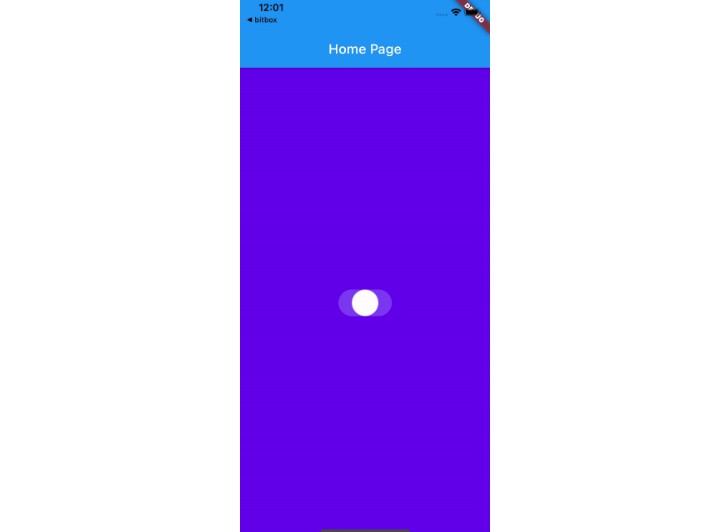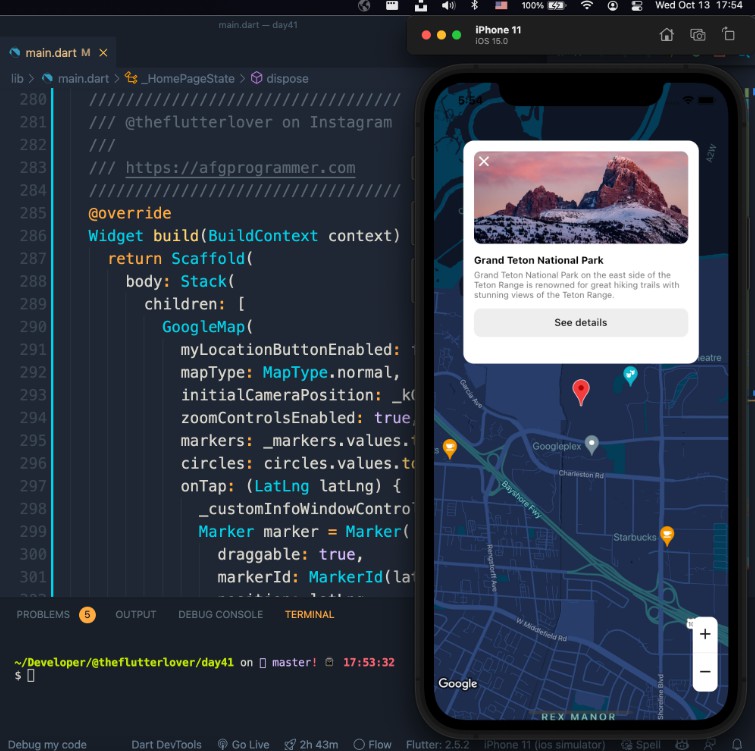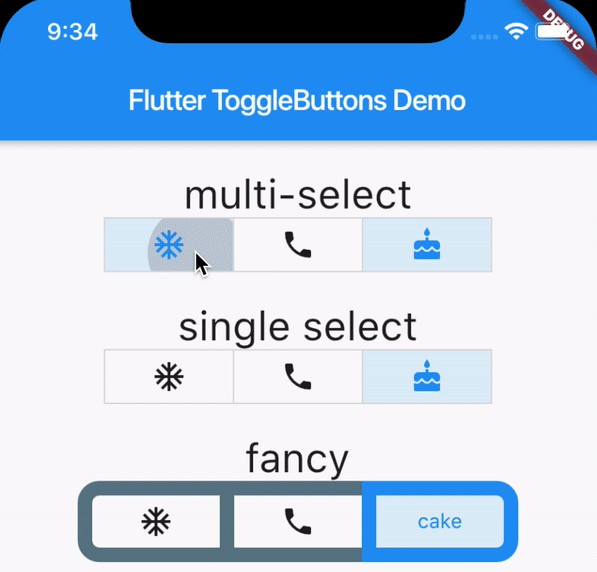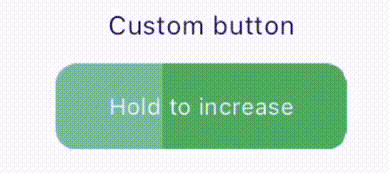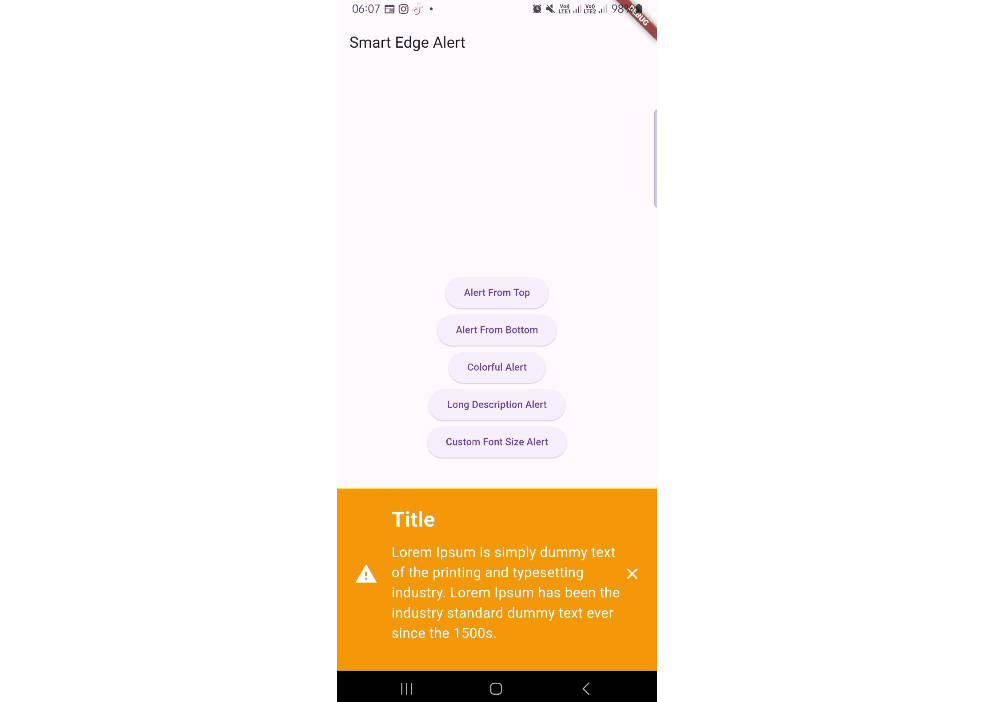triple_status_button
Triple Status Button.
Flutter Triple Status Button can use toggle button but in three statuses.
| Property | Description |
|---|---|
height |
height of widget, height of widget. the width will be height * 2. it’s required. |
leftIcon |
leftIcon will show left of widget |
rightIcon |
rightIcon will show right of widget |
hasIcon |
if hasIcon=true leftWidget and rightWidget will show. default value is [true]. |
circleColor |
circleColor is color of circle in middle of widget. it’s required. |
backgroundColor |
backgroundColor is color of main (background) widget. it’s required. |
circleAnimState |
with circleAnimState you can get state of widget. [left,middle,right]. |
Usage
TripleStatusButton(
height: 20,
hasIcon: false,
backgroundColor: const Color(0xffA28DF8).withOpacity(.4),
circleColor: Colors.white,
circleAnimState: (state) {
if (state == CircleAnimState.right) {
print('right');
} else if (state == CircleAnimState.middle) {
print('middle');
} else if (state == CircleAnimState.left) {
print('left');
}
},
)
thanks to https://dribbble.com/Volorf for nice design.