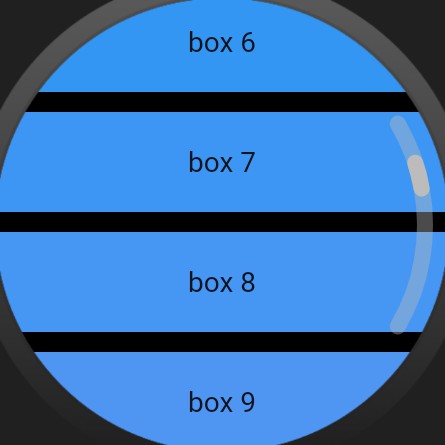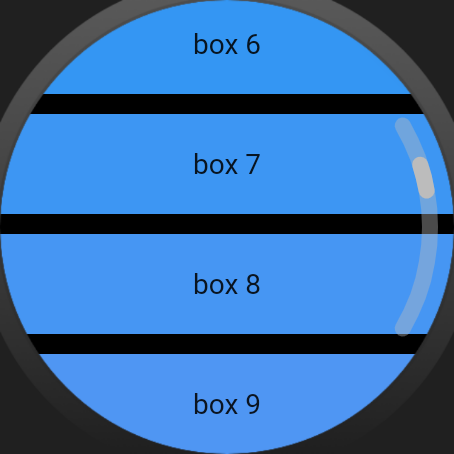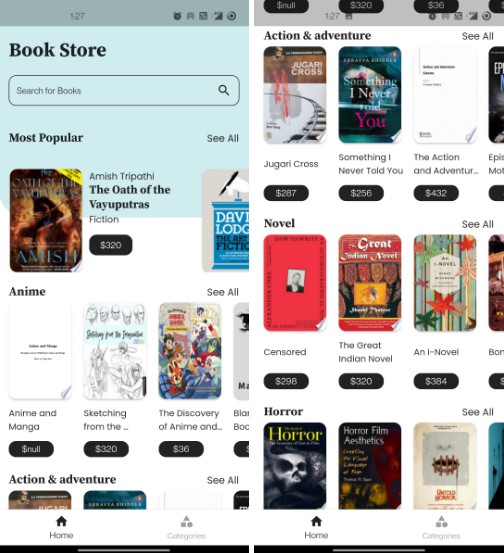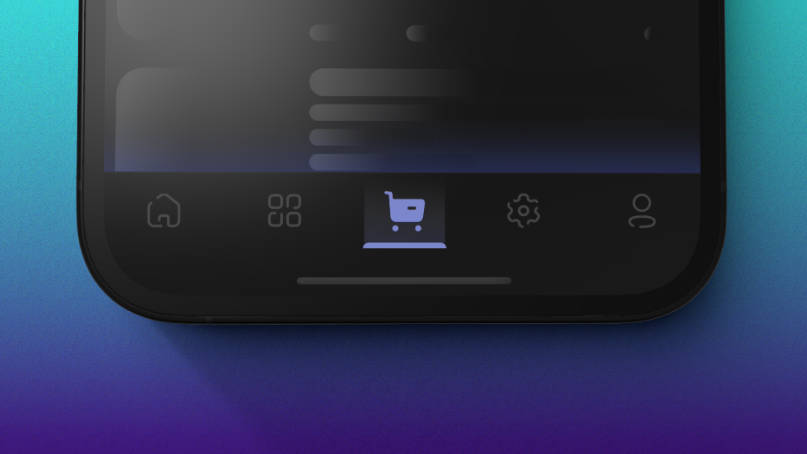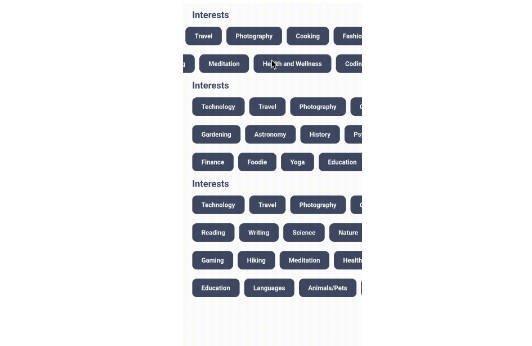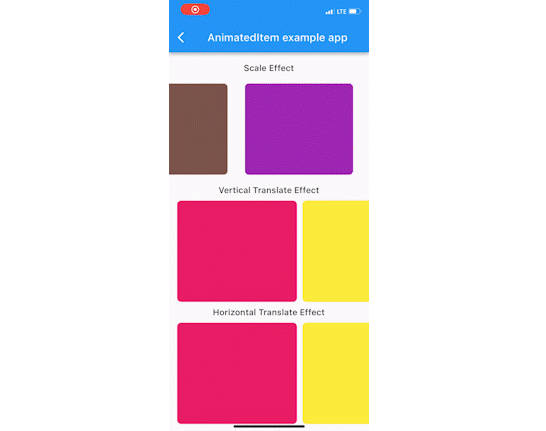rotary_scrollbar
Flutter implementation of a native-looking Wear OS circular scrollbar.
It can be wrapped around a PageView, ListView or any other scrollable view.
And it is able to control the view’s ScrollController or PageController with rotary input, including haptic feedback for each rotary event.
Setup
Wear OS (Android)
This package depends on wearable_rotary, which requires adding the following to MainActivity.kt:
import android.view.MotionEvent
import com.samsung.wearable_rotary.WearableRotaryPlugin
class MainActivity : FlutterActivity() {
override fun onGenericMotionEvent(event: MotionEvent?): Boolean {
return when {
WearableRotaryPlugin.onGenericMotionEvent(event) -> true
else -> super.onGenericMotionEvent(event)
}
}
}
This package depends on vibration, which needs access to the VIBRATE permission, so make sure the following is added to AndroidManifest.xml
<uses-permission android:name="android.permission.VIBRATE"/>
Usage
To use this plugin, add rotary_scrollbar as a dependency in your pubspec.yaml file.
dependencies:
rotary_scrollbar: ^0.1.1
Then, import rotary_scrollbar in your Dart code.
// Import the package.
import 'package:rotary_scrollbar/rotary_scrollbar.dart';
ListView
class WatchScreen extends StatefulWidget {
const WatchScreen({super.key});
@override
State<WatchScreen> createState() => _WatchScreenState();
}
class _WatchScreenState extends State<WatchScreen> {
final scrollController = ScrollController();
@override
void dispose() {
scrollController.dispose();
super.dispose();
}
@override
Widget build(BuildContext context) {
return Scaffold(
backgroundColor: Colors.black,
body: RotaryScrollWrapper(
rotaryScrollbar: RotaryScrollbar(
controller: scrollController,
),
child: ListView.builder(
controller: scrollController,
itemBuilder: (context, index) {
return Padding(
padding: const EdgeInsets.only(
bottom: 10,
),
child: Container(
color: Colors.blue.withRed(((255 / 29) * index).toInt()),
width: 50,
height: 50,
child: Center(child: Text('box $index')),
),
);
},
itemCount: 30,
),
),
);
}
}
PageView
class WatchScreen extends StatefulWidget {
const WatchScreen({super.key});
@override
State<WatchScreen> createState() => _WatchScreenState();
}
class _WatchScreenState extends State<WatchScreen> {
final pageController = PageController();
@override
void dispose() {
pageController.dispose();
super.dispose();
}
@override
Widget build(BuildContext context) {
return Scaffold(
backgroundColor: Colors.black,
body: RotaryScrollWrapper(
rotaryScrollbar: RotaryScrollbar(
controller: pageController,
),
child: PageView(
scrollDirection: Axis.vertical,
controller: pageController,
children: const [
Page1(),
Page2(),
Page3(),
],
),
),
);
}
}
Supported devices
- Wear OS devices with rotary input and round screens (Galaxy Watch 4, Pixel Watch, etc.)