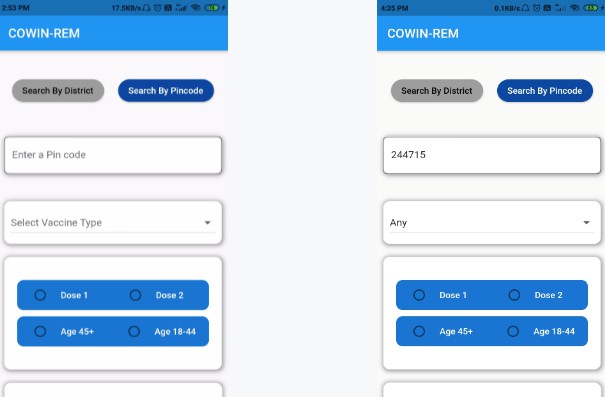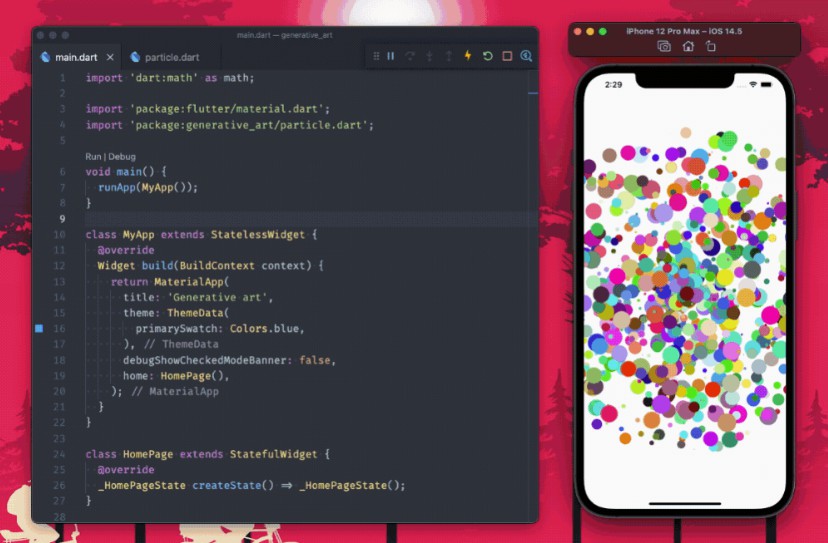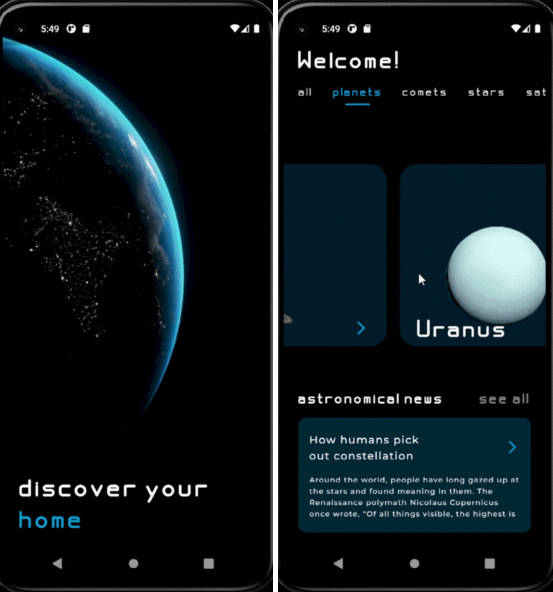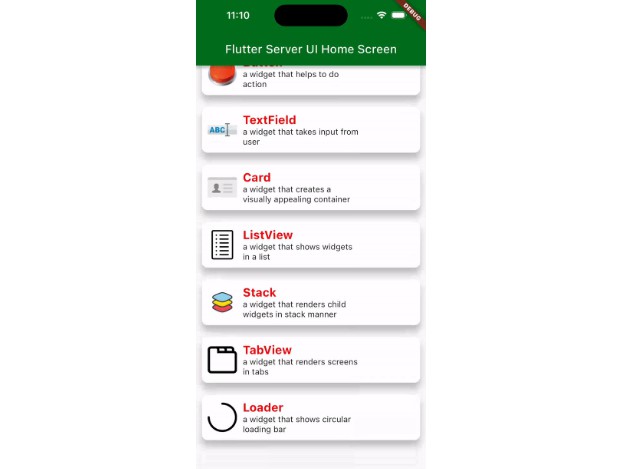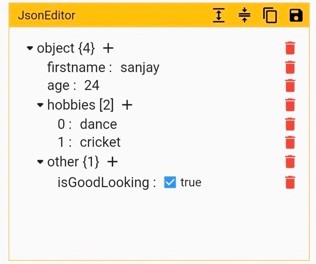flutter_json_view
Displaying json models in a Flutter widget
Cool solution for viewing models in debug working
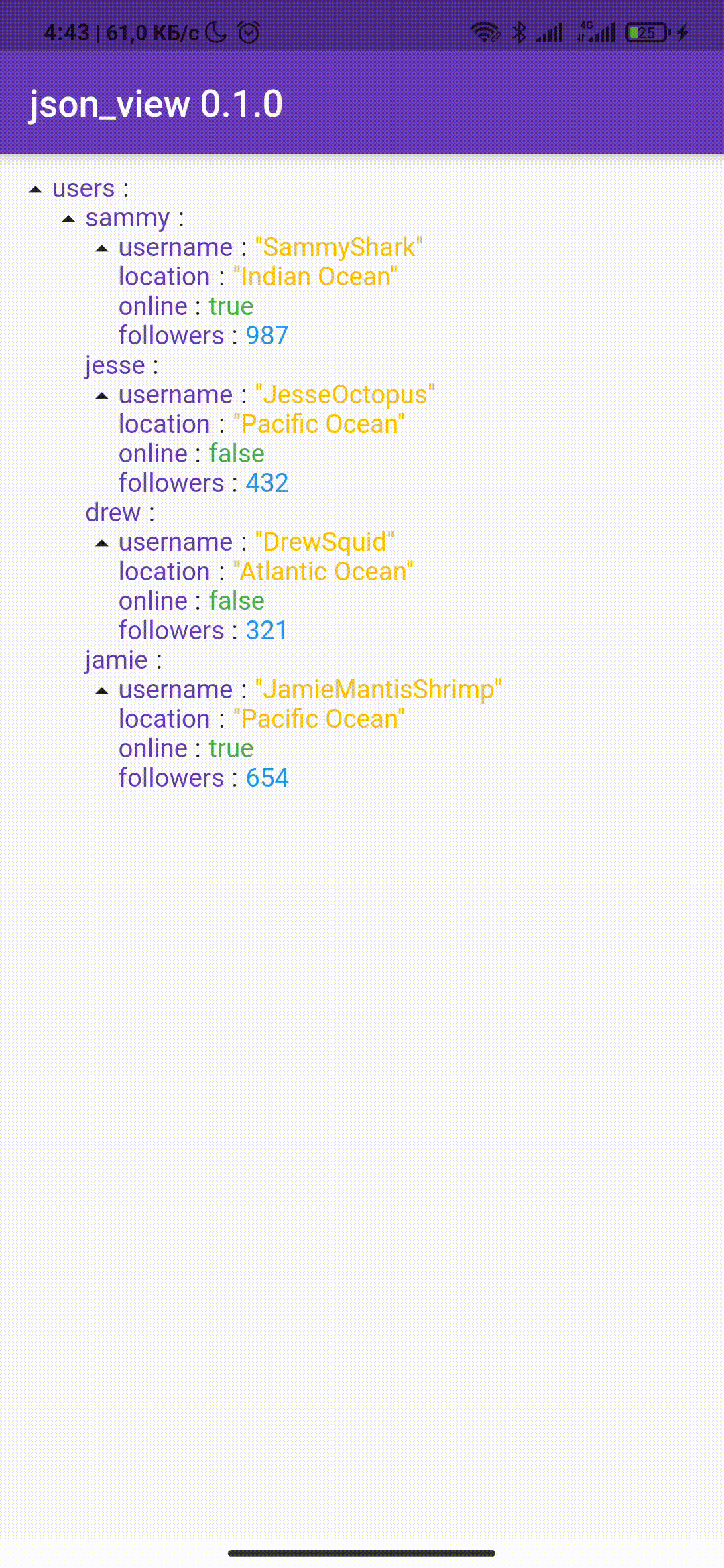 |
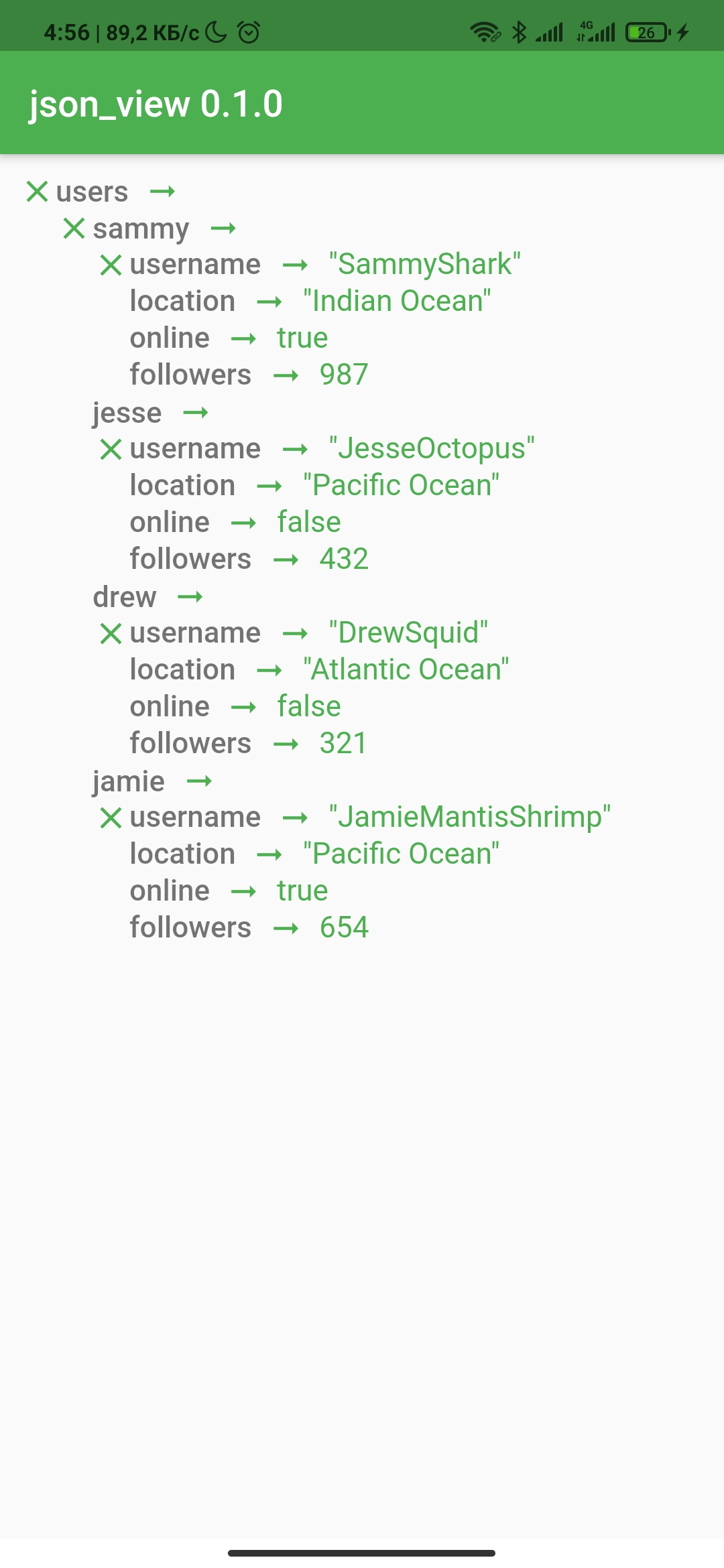 |
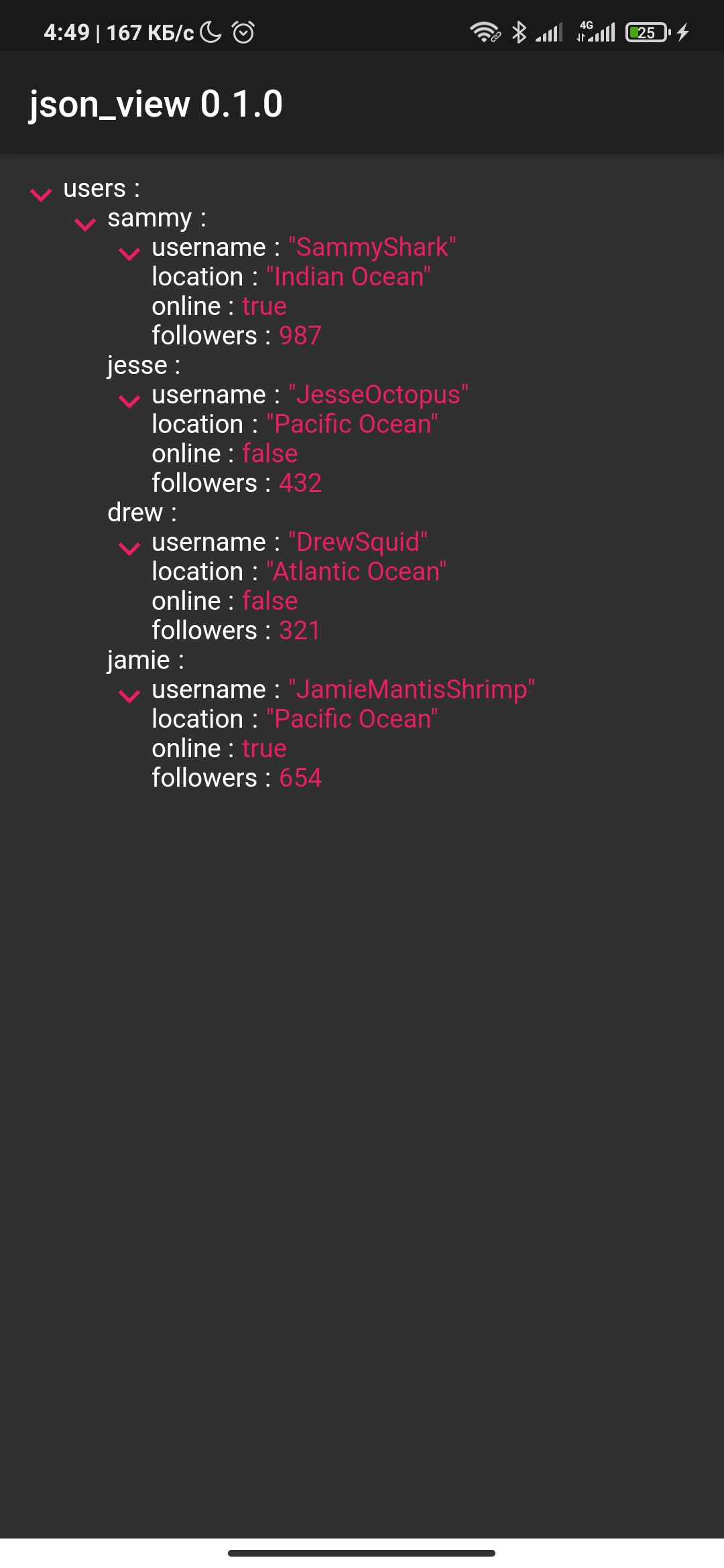 |
|---|
Getting Started
Add dependency
Add import package
Easy to use
Add one of the constructors in your code
String constructor
Asset file constructor
Map constructor
Customization
? The package was created in order to be able to customize your json view

More examples you can see here
For help getting started with Flutter, view our
online documentation, which offers tutorials,
samples, guidance on mobile development, and a full API reference.