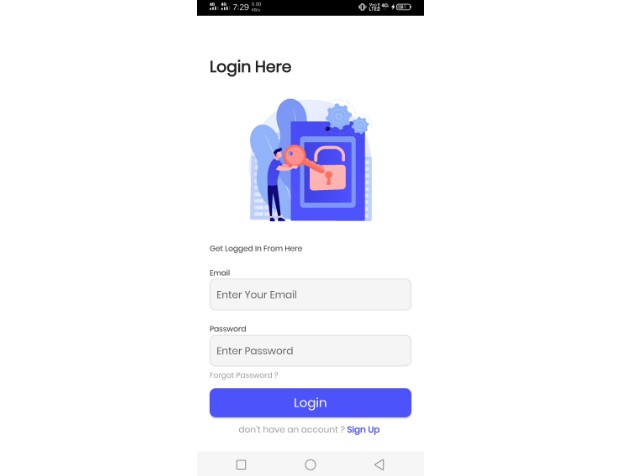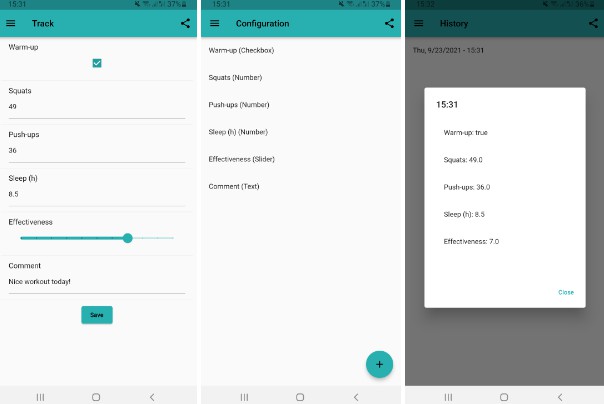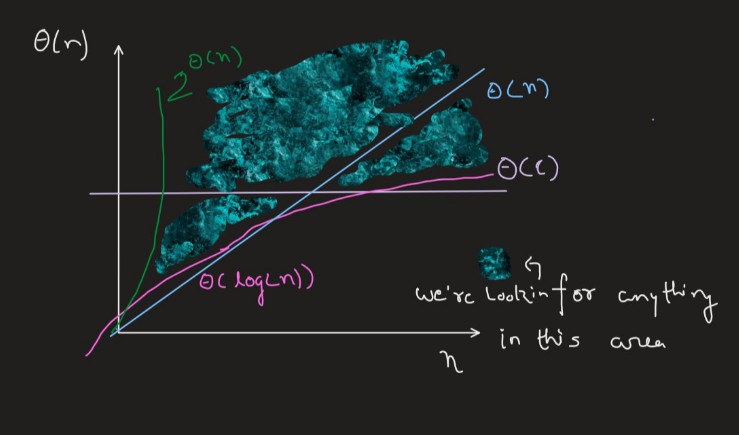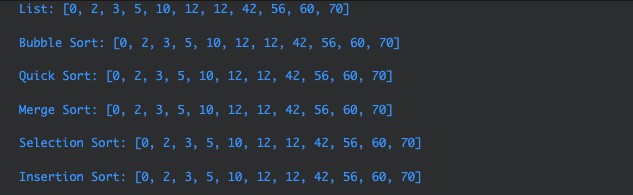dart_randomx
Dart wrapper for RandomX proof-of-work (PoW) algorithm.
Usage
A simple usage example:
import 'dart:typed_data';
import 'package:dart_randomx/dart_randomx.dart';
Future<void> main() async {
await RandomX.loadLib();
var randomX = RandomX();
print(randomX);
var key = Uint8List.fromList([97, 98, 99, 100, 101, 102, 0]);
randomX.init(key);
var data = Uint8List.fromList([65, 66, 67, 68, 69, 0]);
var hash = randomX.hash(data);
print(hash);
randomX.destroy();
}
RandomX Full Memory
The RandomX algorithm has 2 modes:
slow: uses less memory but is slower.fast: faster (about 10x) but uses 2G+ of memory.
To activate the fast mode just initialize it passing fullMemory as true:
Future<void> main() async {
await RandomX.loadLib();
var randomX = RandomX();
randomX.init(key, fullMemory: true);
}
Project Build
See the script build-ffi-lib.sh to build the libraries:
randomx: the RandomXPoWalgorithm.wrapper_randomx: dart:ffi wrapper of librandomx.
The directory wrapper_randomx_library has the source code for the
dart:ffi wrapper and the build scripts:
-
build-librandomx.sh:Will clone the
RandomXproject, build it and place the library file
librandomx.aatwrapper_randomx_library/to then build the wrapper. -
build-wrapper.sh:Builds the wrapper, linking with
librandomx.a.
NOTE: This process was tested on MaxOS and Ubuntu.
RandomX Project
The RandomX proof-of-work (PoW) algorithm can be found at:
NOTE: The script build-librandomx.sh automatically clones and builds it.
RandomX Configuration
The RandomX project recommends a different configuration for each coin,
defined by the file RandomX/src/configuration.h. See the configuration documentation:
The default configuration for this project is the same of Monero:
wrapper_randomx_library/configuration-monero.h
NOTE: RandomX was originally developed for Monero.*
Author
Graciliano M. Passos: gmpassos@GitHub.
License
BSD-3-Clause License