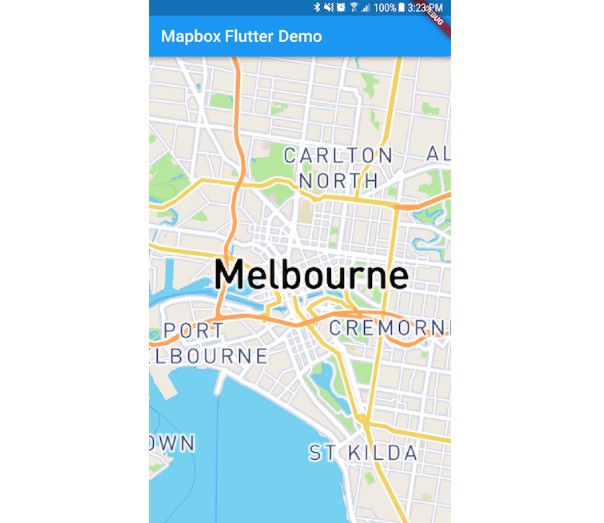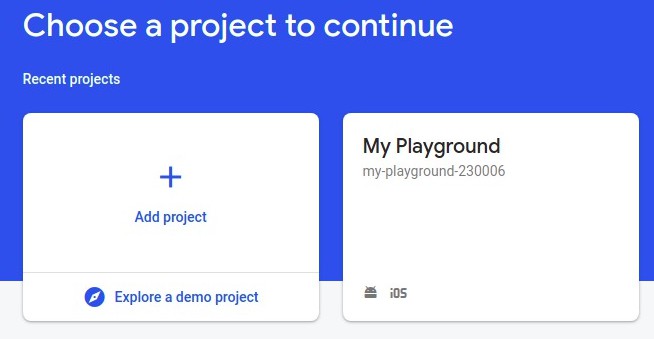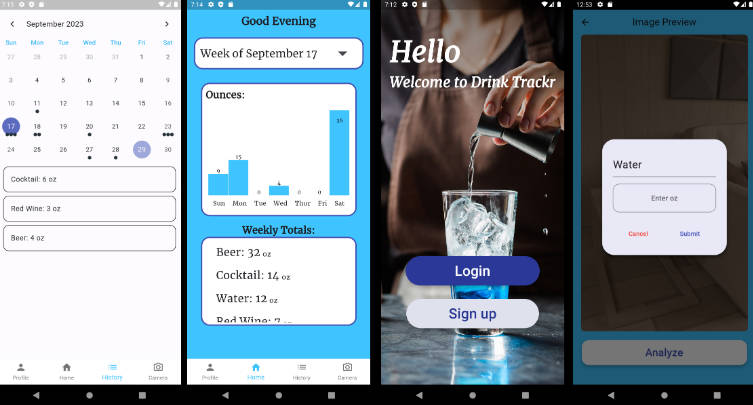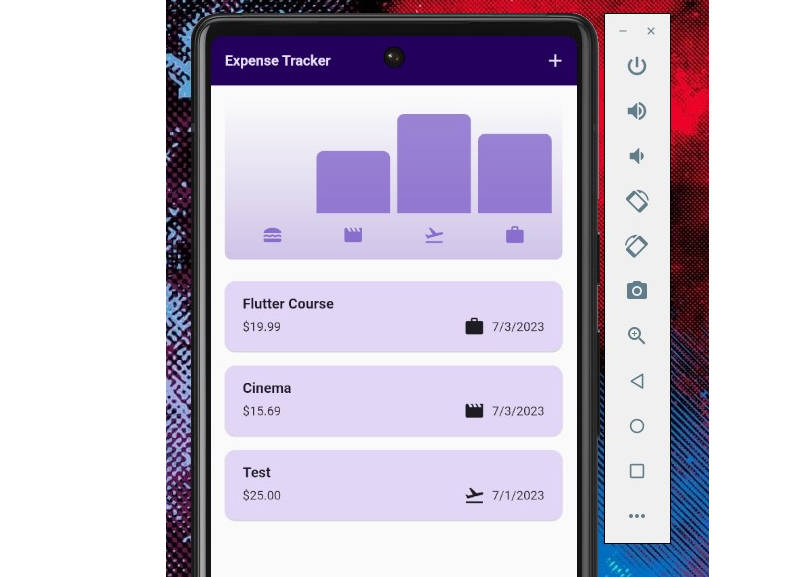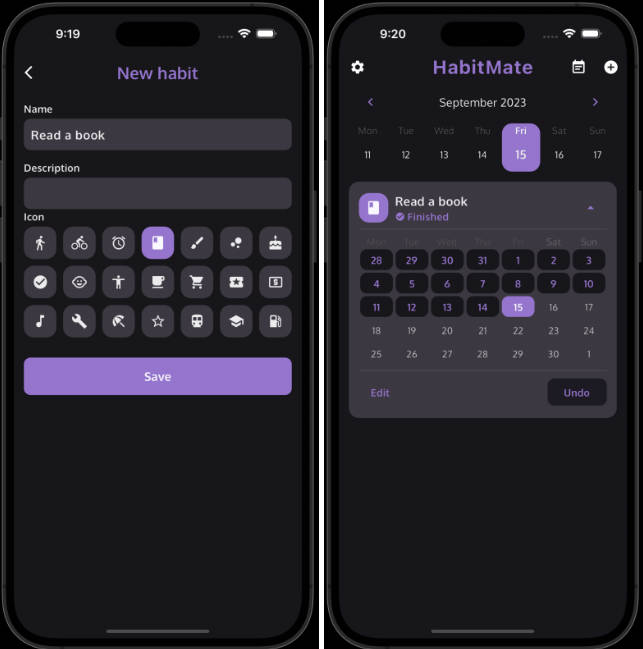Bug Tracker
A cross platform bug tracking application that allows users to add, remove, or fix defects in their product. The bugs are prioritised and categorised before being allocated to organisation members depending on their duties. The status of the bugs can be updated on a regular basis
? Intro
A bug tracking system can prioritize bugs and assign issues. This
helps to spot repetitive problems and concentrate on important
issues. The development team will be able to focus on high-priority
bugs rather than wasting time on smaller issues. This improves the
team’s productivity and reduces the cost of development.
So we have designed a bug tracking cross platform application, which
enables users to add, remove or resolve bugs in their software. The
bugs are prioritized and categorized and are then assigned to
members of the organization based on their roles. The status of the
bugs can be regularly updated.
Developed by
- Muhesh
- Sudhindra
- Satyamurti D
PPT
Link : https://docs.google.com/presentation/d/1DPt1pKO7HDTSJKztEHxErPj2PSGFwN_nI8YQte57LfY/edit?usp=sharing
? Screenshots
 |
 |
 |
 |
 |
 |
? Features
- Option to Create Products and set Teams for Leads
- Option to raise a Issue/Bug by every user of the product.
- Managers can assign bugs to team and specify Deadline
- Employees can can discuss with the user under discussion thread & update status of Bug.
? Future Scope
- Add option to share files and images in discussion thread
- Feature to add performance points under each bug resolved for the employee by managers
- Generate weekly and/or monthly reports which are mailed to the lead in PDF form
⚡ Getting Started
- Clone or download repository as a zip file.
- Open project in VS Code or Android Studio.
- Create Firebase project.
- Paste google-services.json file in android/app/ folder
- In Firebase console enable all Firebase services listed in section Features.
- Finally run the app
SHIFT+F10.