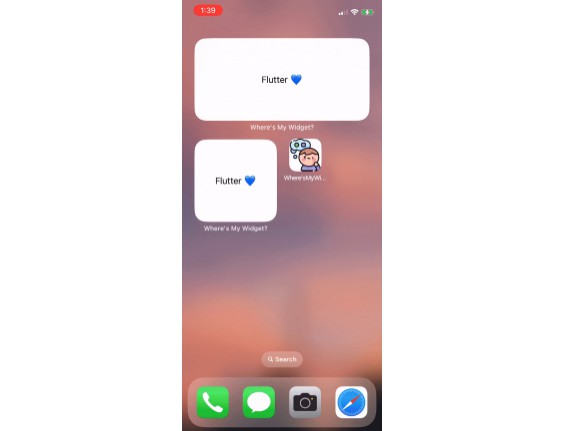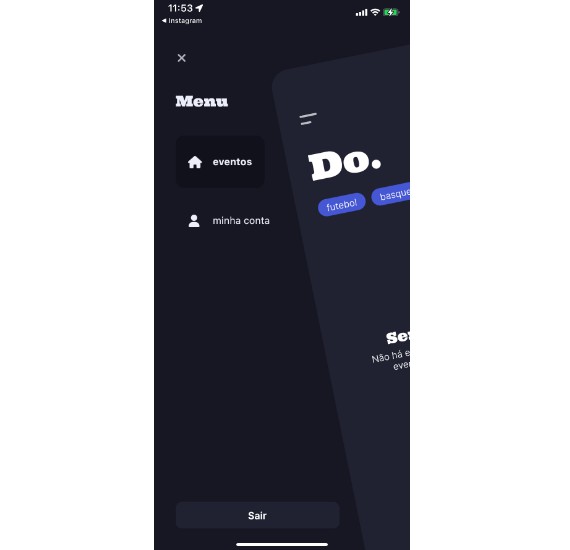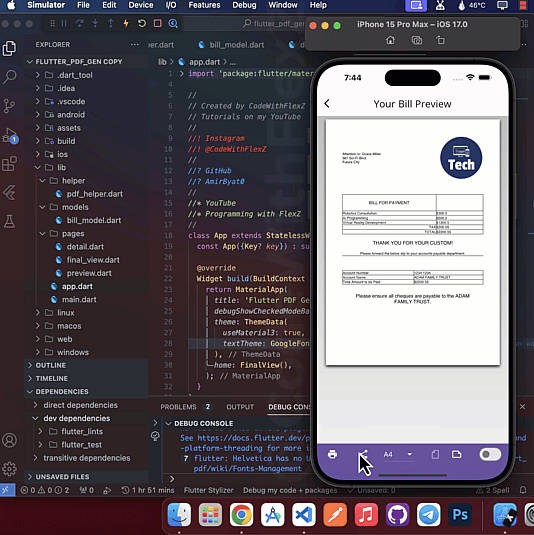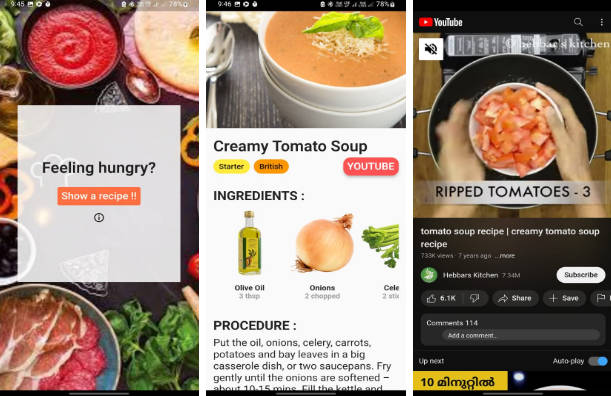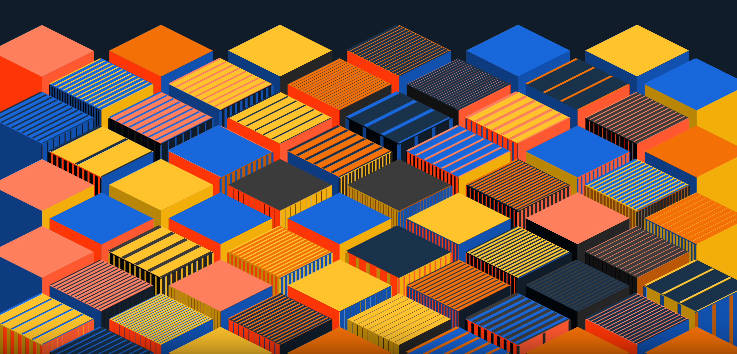vizo_app_generator
A project with many code templates used at Vizo.dev.
Installing Mason (first time)
? Activate from https://pub.dev/packages/mason_cli
dart pub global activate mason_cli
Getting Started (using templates)
On this repository terminal:
mason get
(will list all templates added to this repository)
mason make
(will list all templates added to your global list)
(Example: template called ‘hello’)
mason make hello
mason make hello -o .\generated\hello
mason make weather -c .\bricks\weather\config.json -o .generated\weather
Create/Add
mason new NAME
(create new template)
mason add --global --path ./bricks/FOLDER_NAME NAME
(after template is setup, add it to your global templates list)
(so you can you this template outside the current folder/repository)
Usage:
mason add [arguments]
-h, --help Print this usage information.
-g, --global Adds the brick globally.
--git-url Git URL of the brick
--git-ref Git branch or commit to be used
--git-path Path of the brick in the git repository
--path Local path of the brick
Advanced features (install templates)
mason install --source git https://github.com/fellangel/mason --path bricks/greeting
mason install --source path .\bricks\weather
For help getting started with Flutter development, view the online documentation, which offers tutorials, samples, guidance on mobile development, and a full API reference.