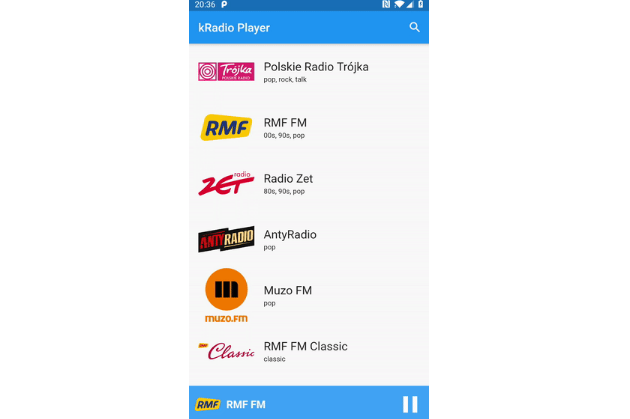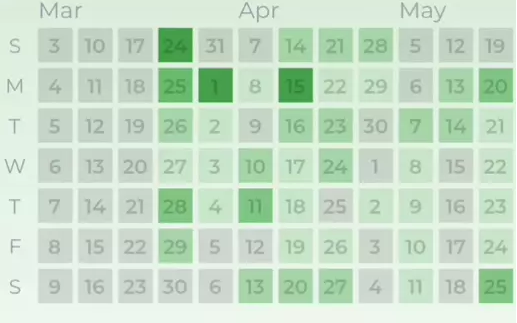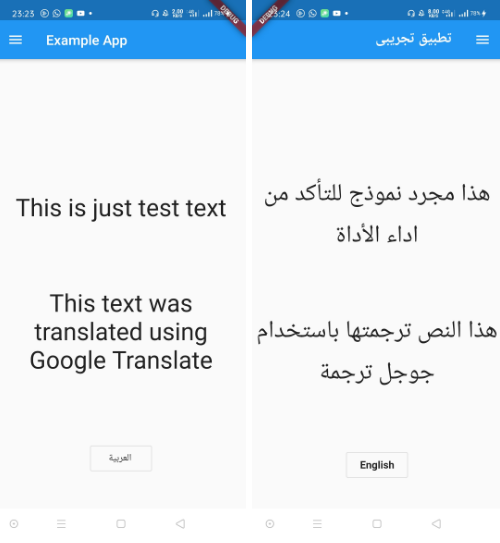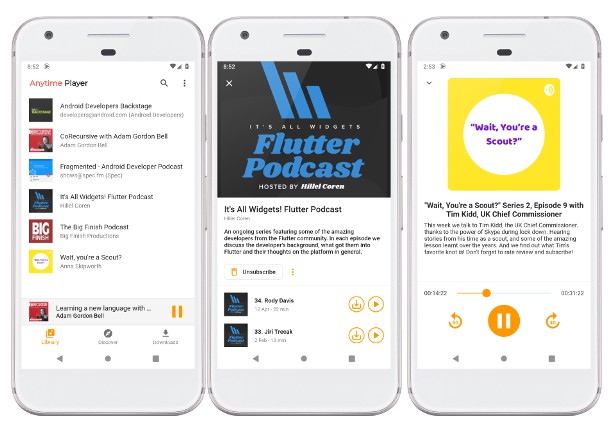flutter-kradio-player
Another Awesome Online Radio Player.
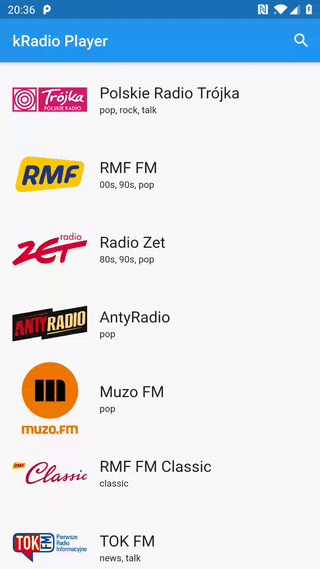
Getting Started
- Follow the guide on how to install Flutter.
- Clone the repository and open with your IDE: Android Studio or Visual Studio Code
- Install IDE plugins for Flutter support
- To download project dependencies execute:
flutter pub get - Run project on Simulator or Android device
Architecture, libraries and tools
- State management: Bloc
- Code style:
Check code style
The project follows rules from effective Dart to validate code locally run:
dartanalyzer --options analysis_options.yaml ./lib