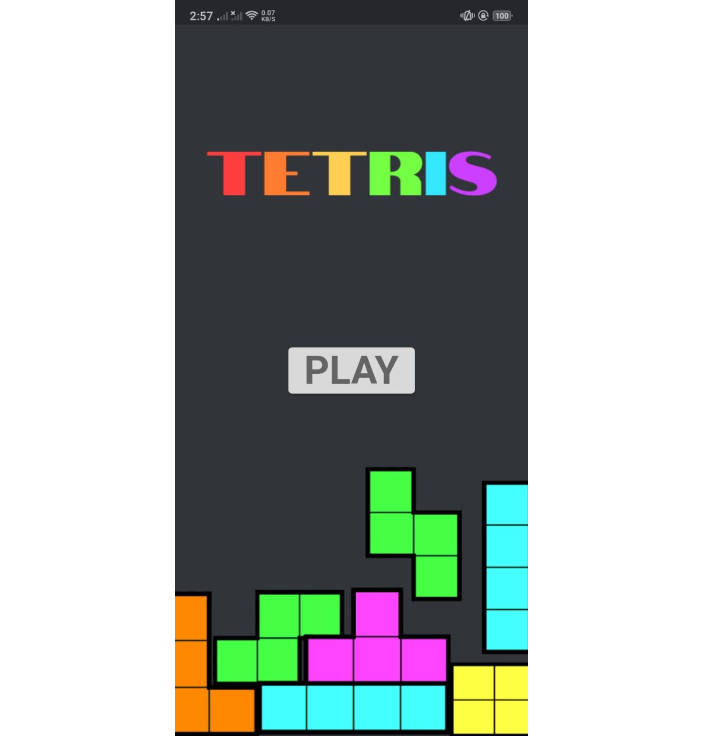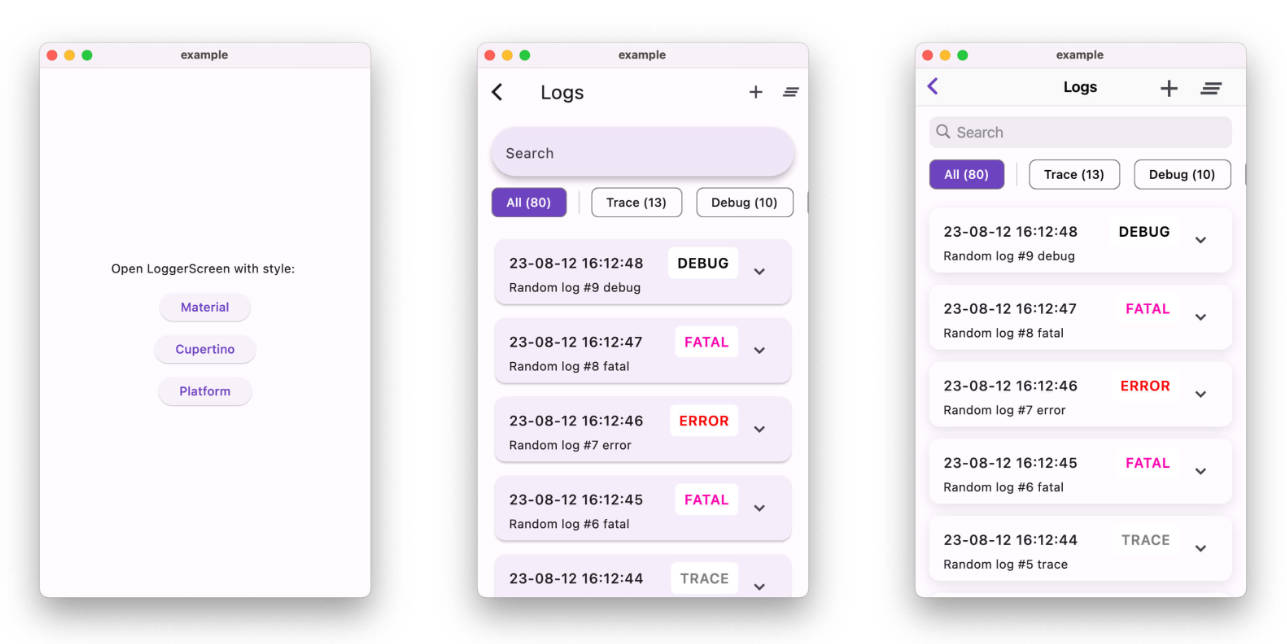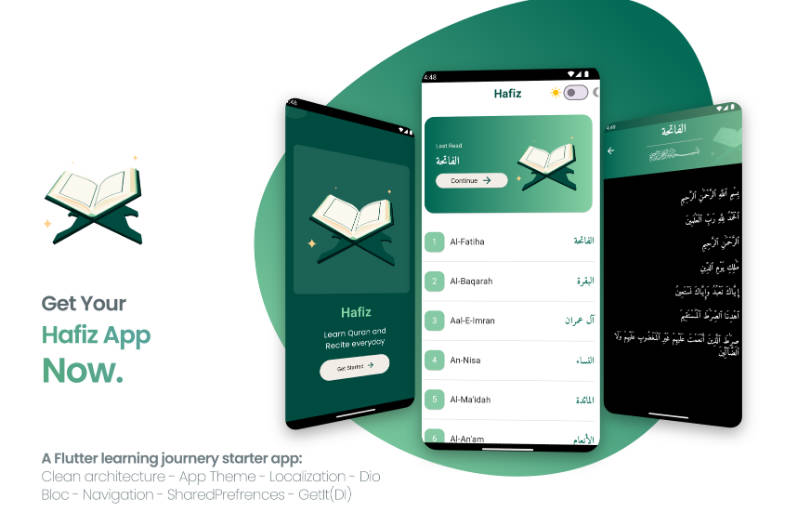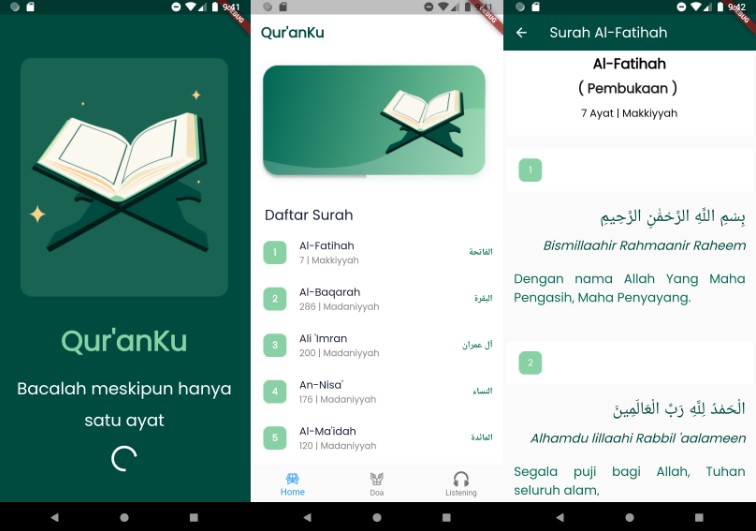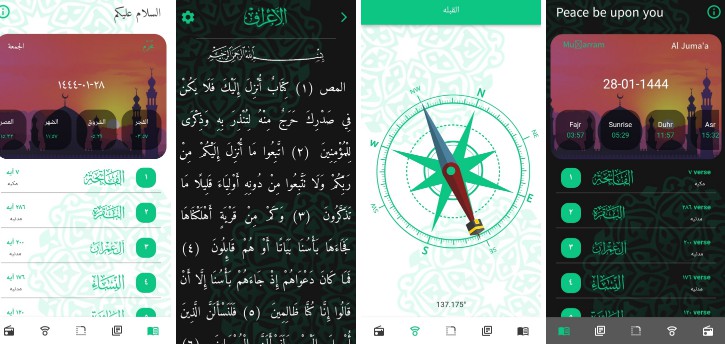Al-Qur’an App
an Flutter App. Al Quran App is the app that all you need for Reading Al Quran Anywhere you wanted. it is the good time to make yourself to be more vaith, and rest your thought for an while to read Qur’an.
Screenshots
Include some attractive screenshots of your app to give potential users a visual preview of your project’s interface.
Features
- Contains All 114 Surah and 30 Juz, and with the translated Indonesian.
- Beautiful UI for better experience using the app.
- Bookmarks your verse in the Surah.
- Searching the Surah that you wanted.
- Read some of the Articles about the Muslim Happening in indonesian.
- Reversed Counting time for the Next Adzan Time.
- can see all the Adzan Time for this Month.
- Qiblah Direction.
- Notification For Adzan Time.
Getting Started
These instructions will help you get a copy of the project up and running on your local machine for development and testing purposes.
Prerequisites
- Flutter: Make sure you have Flutter installed. Install Flutter
- Clone this repository:
git clone https://github.com/yourusername/your-repo.git - Navigate to the project directory:
cd your-repo
Dependencies
This project uses the following dependencies:
dio– An package for HTTP networking Configuration.flutter_bloc– for handling the State Management in this App.flutter_local_notification– an Package for handling the Notification.hive_flutter– an package for local storage.just_audio– an powerfull package for streaming the surah audio.rx_dart– for better handling stream.smooth_compass– an package that shows the qiblah direction.google_fonts– an package that shows better fonts for the user.
Installing
- Run
flutter pub getto install the required dependencies. - Connect your device or start an emulator.
- Run
flutter runto launch the app.
Contributing
Contributions are welcome! If you encounter bugs or have suggestions, please open an issue or submit a pull request. Follow these steps:
- Fork the project.
- Create your feature branch:
git checkout -b feature/new-feature - Commit your changes:
git commit -am 'Add a new feature' - Push to the branch:
git push origin feature/new-feature - Open a pull request.
Desing Credits
an link to this Design – Al-Qur’an Design Mobile
Acknowledgments
- Shoutout to the Flutter community for their support and resources.