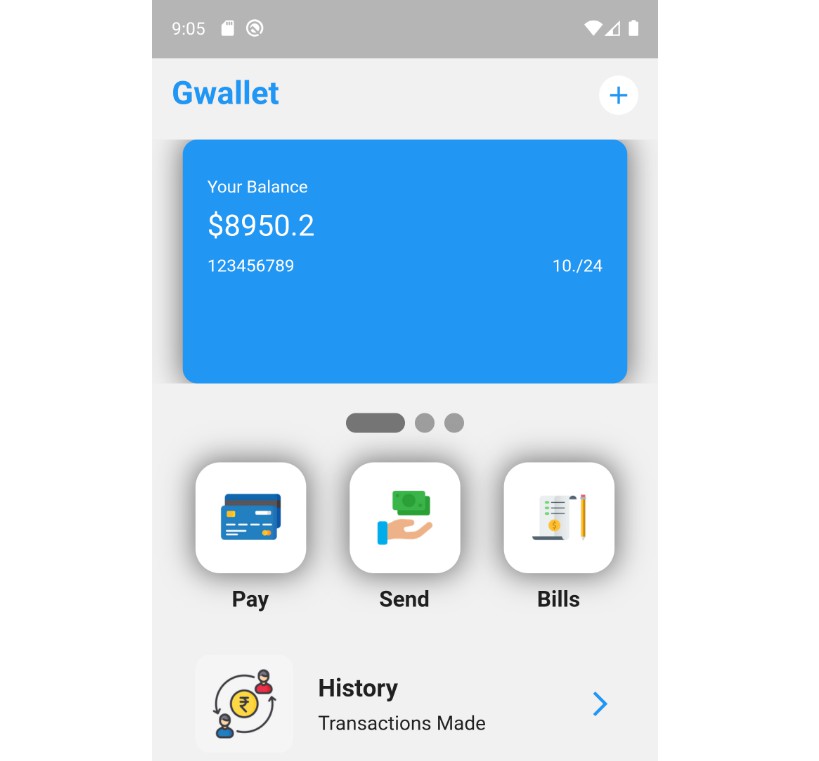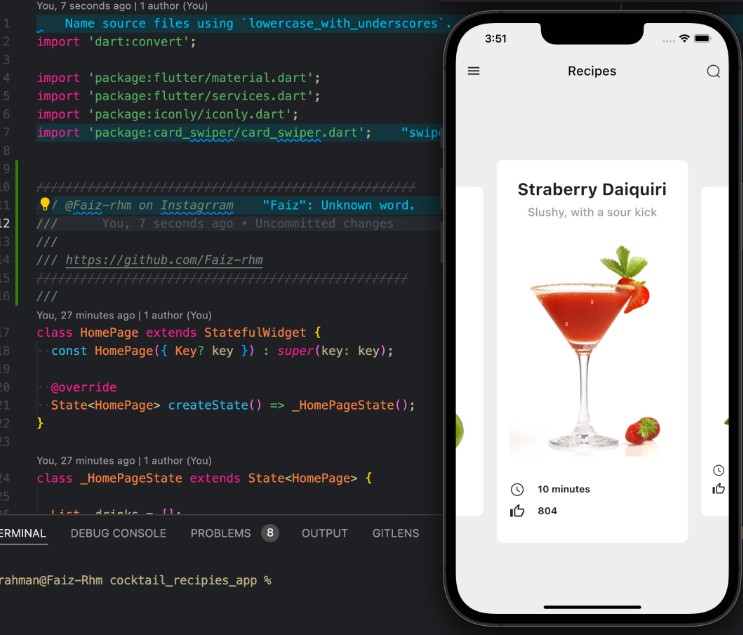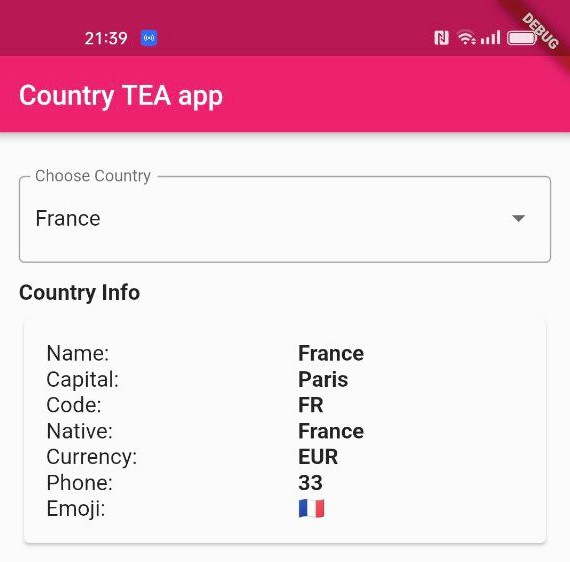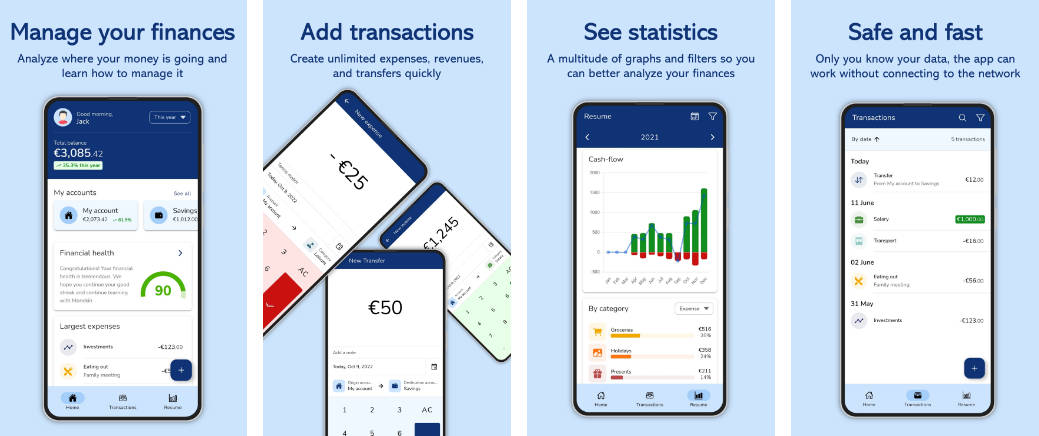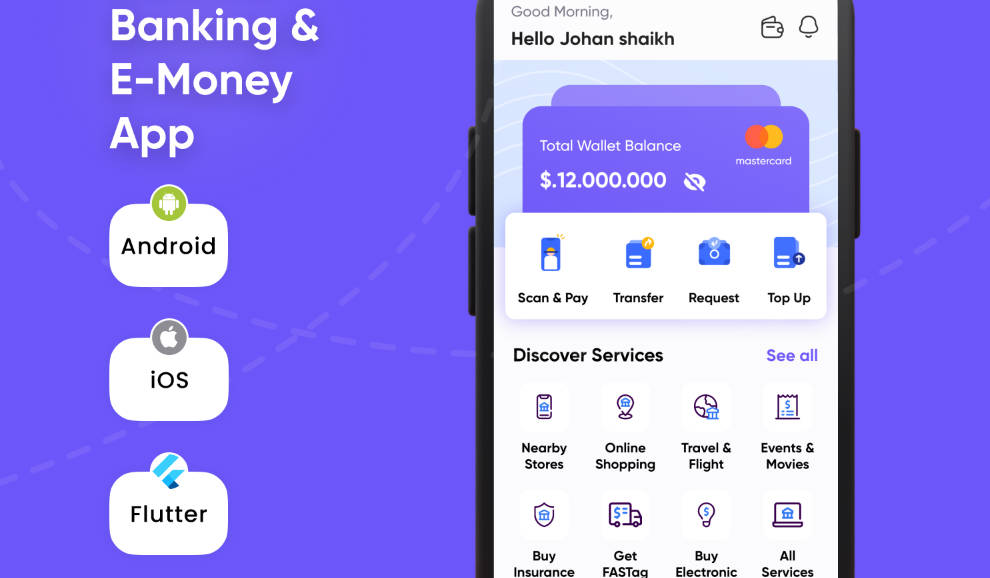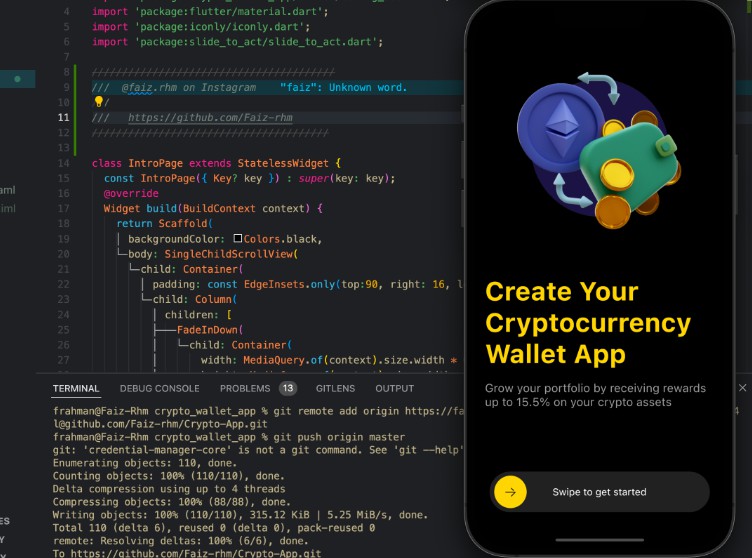Gwallet
A Simple wallet application written in Flutter and Dart for Android and iOs.
Getting Started
For Android, Specifically. You can run iOS, by starting a virtual machine.
Firstly, you need to have flutter installed on your local machine. Head over to Flutter’s Offcial Site to download the latest version. Then install Gradle Build tools for Android. You would need to install command line tools for Android
- Clone this Repository.
git clone https://github.com/grayoj/gwallet_flutter_app.git
- Configure
pubsec.yml. All icons included in this repository are from Iconscout, they are all Free Images.
A few resources to get you started if this is your first Flutter project:
How to run the App
I actually deployed the application on a Pixel 3XL. You could select any emulator, download, to deploy the application.
If you are on VsCode, which I used:
- Run as administrator.
- After cloning and configurations.
- Start the emulator. You can do this by clicking a bottom bar in your VsCode indicating
android sdk - Next up, head over to your terminal.
Simply
Ctrl + J - In your terminal, I expect you have acceted all Android Licenses for the sdk.
- Now run the following command, and include the
-vverbose flag to display any erros that may occur in the build.
flutter run -v
The app should startup successfully!
Application Structure
The application structure is as follows:
| Filename/Folder | Description |
|---|---|
| Main.dart | Practically the index of the application |
| lib/ | Contains necessary units and components of the app, such as icons and utilities. |
| Pages/ | Contains the home_page.dart |
| Pubspec.yaml | Application icon imports, defines essential units and componets including the sdk. |
License
MIT Licensed.
Contributions
Feel free to modify, fork and generate pull requests as well.
Credits
Iconscout – For the icons used in the Project.