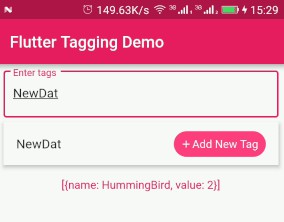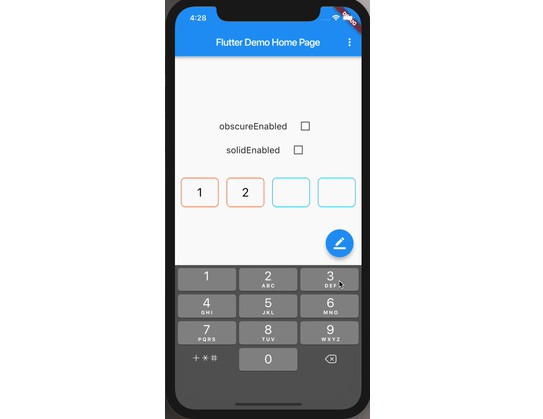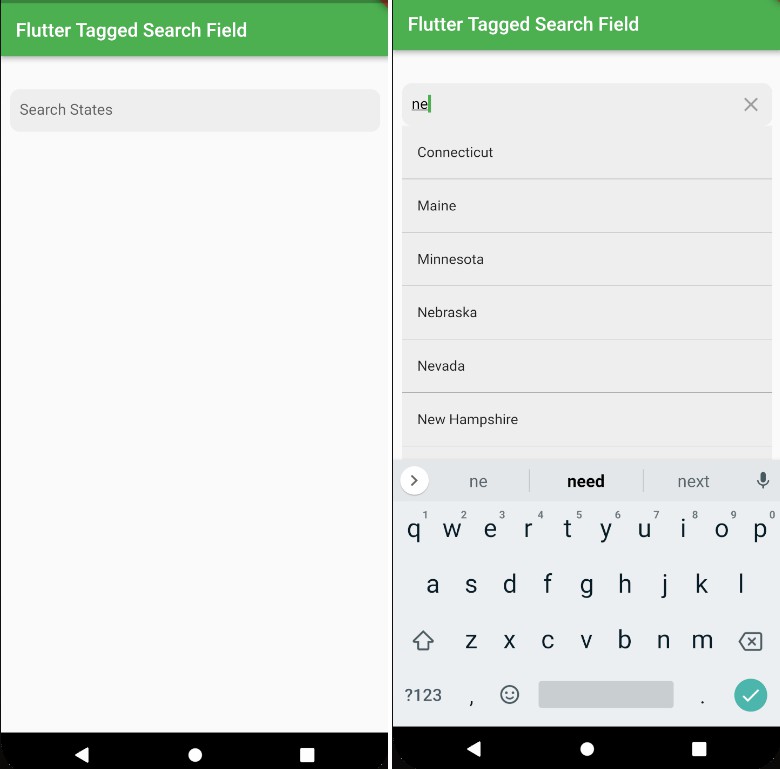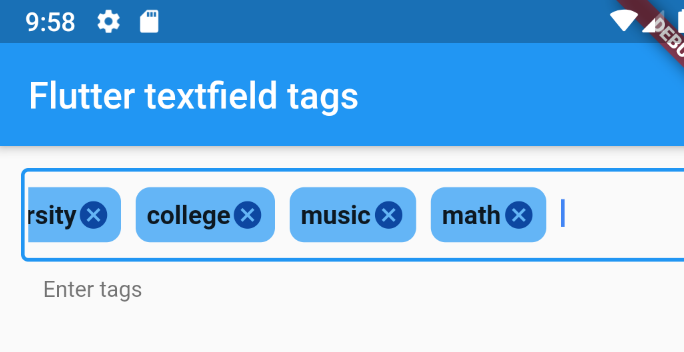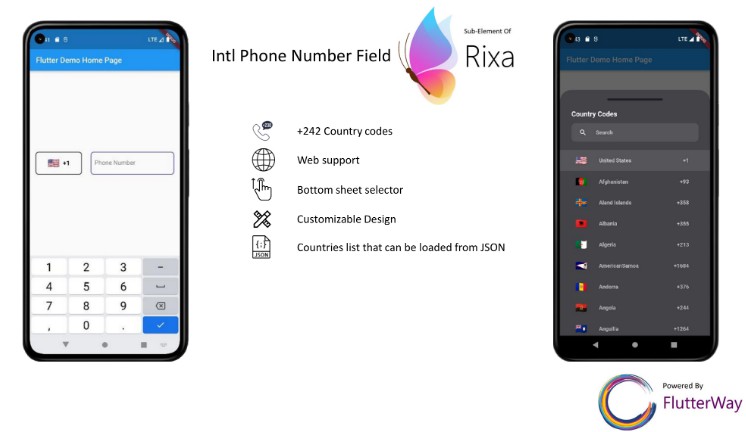Flutter Tagging
A flutter package with tagging or multi-select functionality. Useful for adding Tag or Label Selection Forms.
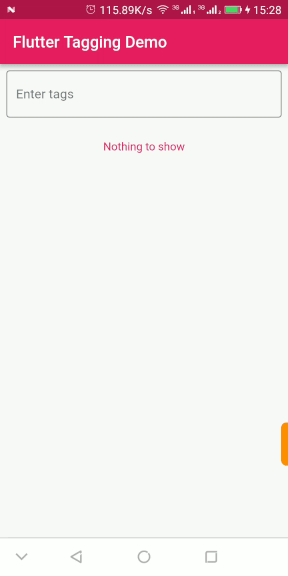
Usage
1. Depend
Add this to you package's pubspec.yaml file:
2. Install
Run command:
3. Import
Import in Dart code:
4. Using Flutter Tagging
For more detailed usage of properties, head on to flutter_typeahead's documentation.