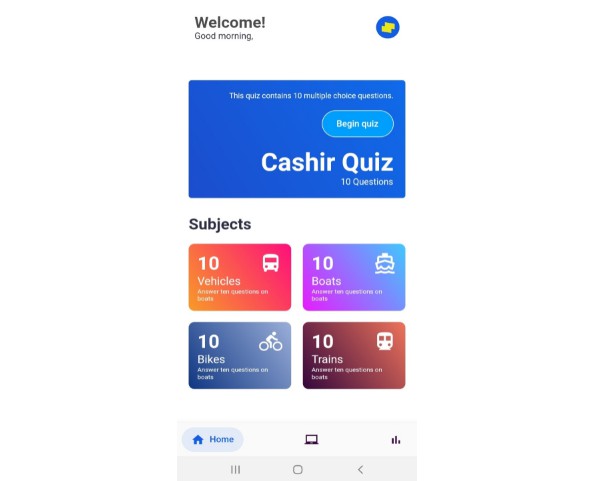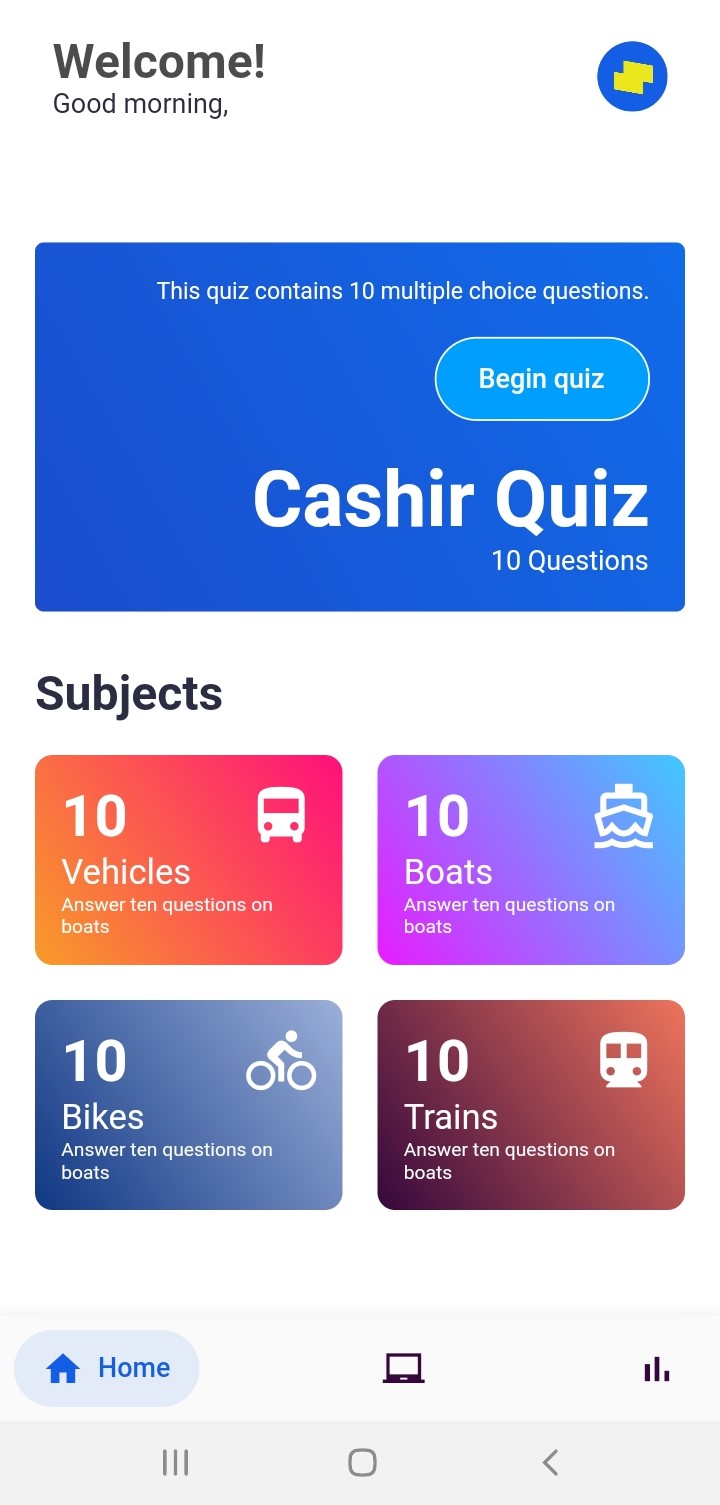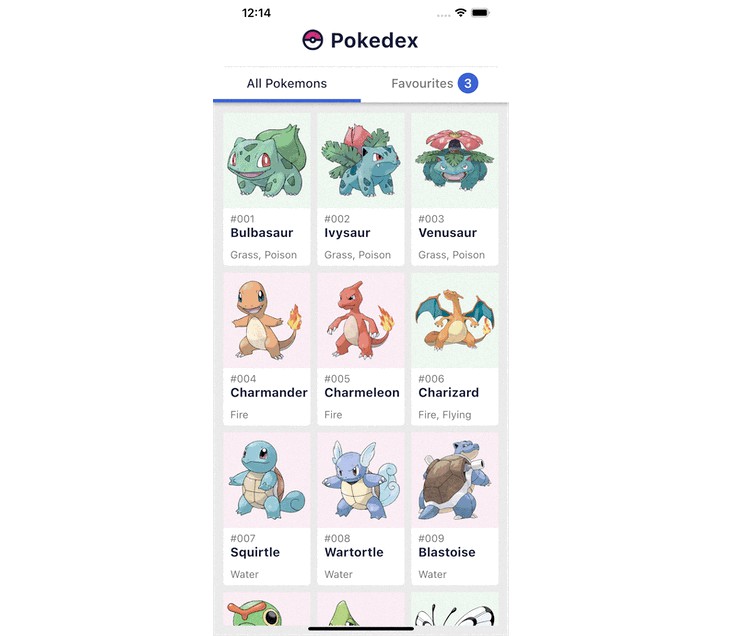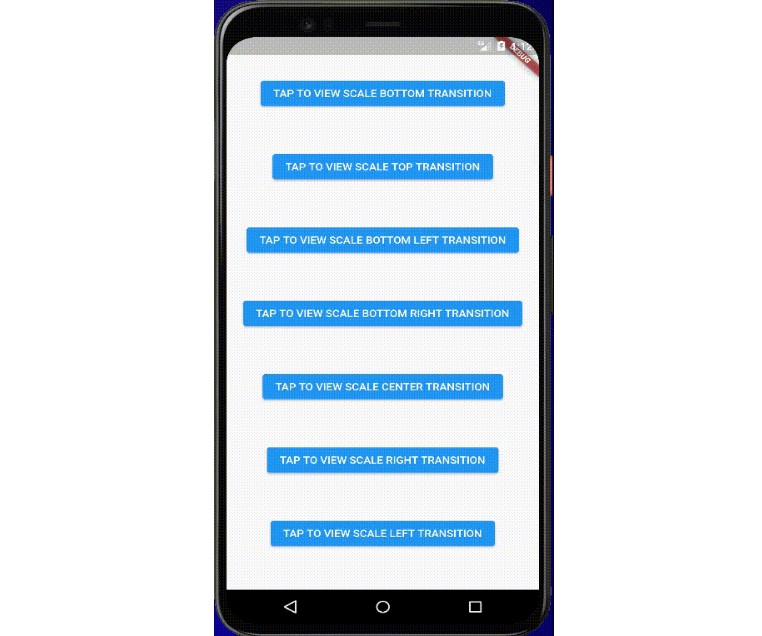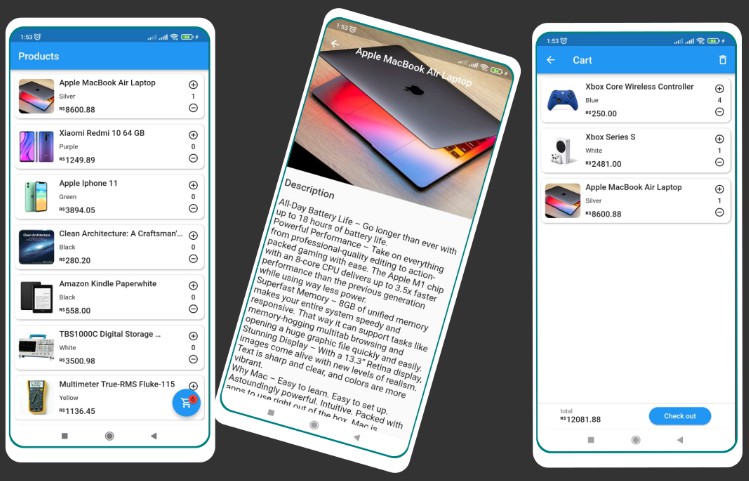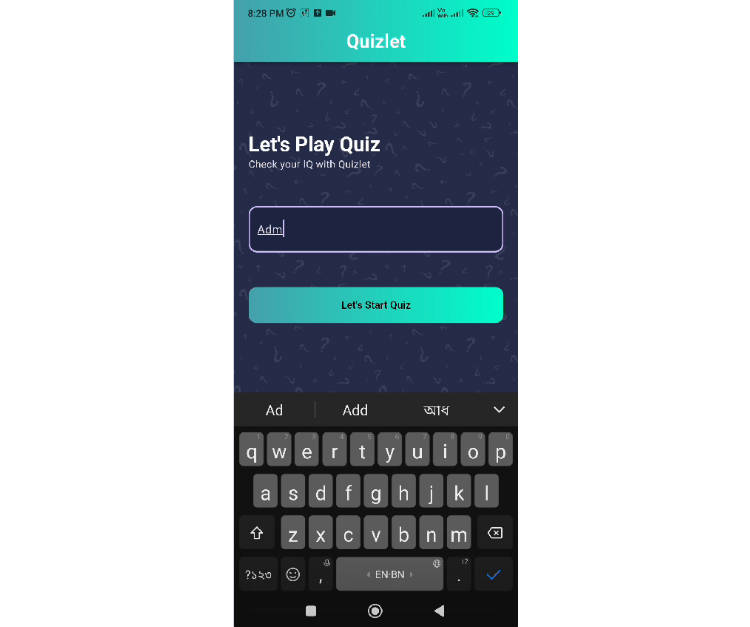Cashir Quiz
This is a solution to an interview challenge from cashir.app. In this challenge I am to design a survey application to collect data from users, I am expected to get user responses and persist them locally. I am required to also get and display submitted responses.
About Cashir
Never worry about running out of cash. With Cashir, you can withdraw cash without going to the bank and this is one of many other benefits of being the bank.
Get cash or transfer all for free without joining banking hall queues.
- Cash withdrawals
- Cash deposits
- Cash transfers
- Access loans
- Manage transactions
- Transact securely
Flutter
Flutter is an open source framework by Google for building beautiful, natively compiled, multi-platform applications from a single codebase.
This project is built with flutter.
To check if you have flutter installed, run
flutter doctor
if you don’t have flutter installed and setup, follow this: How to setup Flutter
How to Use
Step 1:
Download or clone this repo by using the link below:
https://github.com/JustineUgo/cashir_quiz.git
Step 2:
Go to project root and execute the following command in console to get the required dependencies:
flutter pub get
Step 3:
Connect your mobile phone or emulator and run this command:
flutter run
Modules
- Home
- History – convers past quizzes answered, with the score
- Questions – covers the generation of the quizzes
Details
- Framewort: Flutter > 2.5 with Null Safety
- Architectural pattern: MVC(Model-View-Controller)
- Storage(local): GetStorage
- State management: GetX
- API: https://opentdb.com/api.php?amount=10&category=28&type=multiple
Folder Structure
Here is the core folder structure which flutter provides.
flutter-app/
|- android
|- assets
|- build
|- ios
|- lib
|- test
|- web
Here is the folder structure we have been using in this project
lib/app
|- data/
|- modules/
|- routes.dart
Now, lets dive into the lib folder which has the main code for the application.
1- constants - All the application level constants are defined in this directory with-in their respective files. This directory contains the constants for `theme`, `api endpoints`, `preferences` etc.
2- modules - Contains the 3 different modules of the app.
3 - routes.dart — This file contains all the routes for your application.
Constants
This directory contains all the application level constants. A separate file is created for each type as shown in example below:
constants/
|- alerts.dart
|- end_points.dart
|- images.dart
|- stylings.dart
Modules
Contains the 3 different modules of the appplication.
modules/
|- history/
|- home/
|- questions
Folders found in each module:
controllers - this is where the logic of the app is written.
views - contains the ui of the module.
providers — contains the network calls.
models - contains the application's dynamic data structure
Routes
This file contains all the routes for your application.
routes/
|- app_pages.dart
|- app_routes.dart
Main
This is the starting point of the application. All the application level configurations are defined in this file i.e, theme, routes, title, orientation etc.
Conclusion
I will be happy to answer any questions that you may have on this project. ?
If you liked my work, don’t forget to ⭐ star the repo.