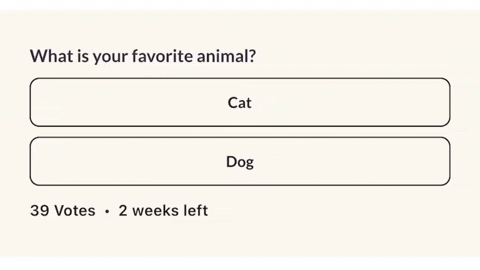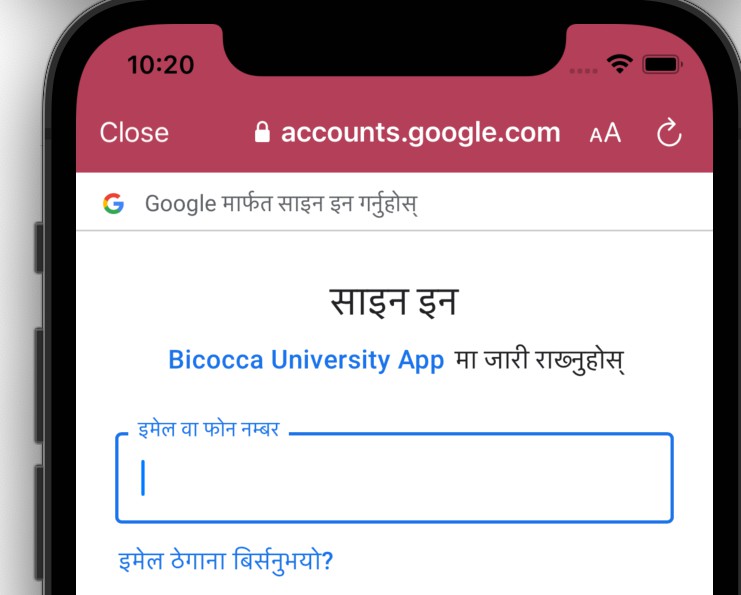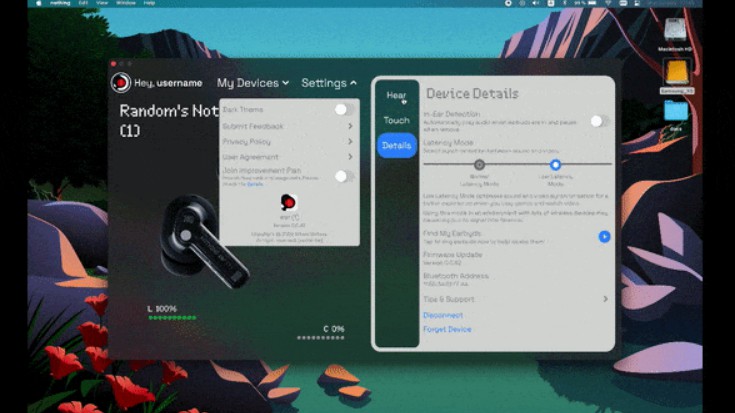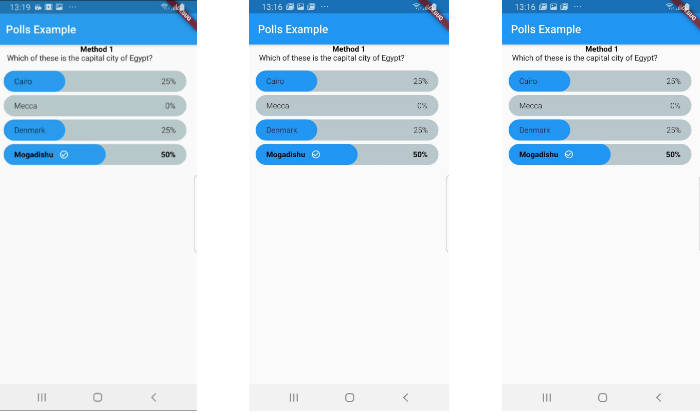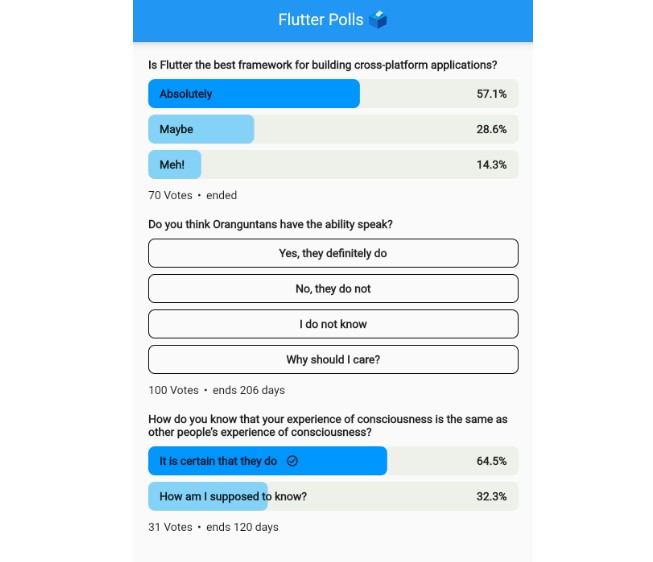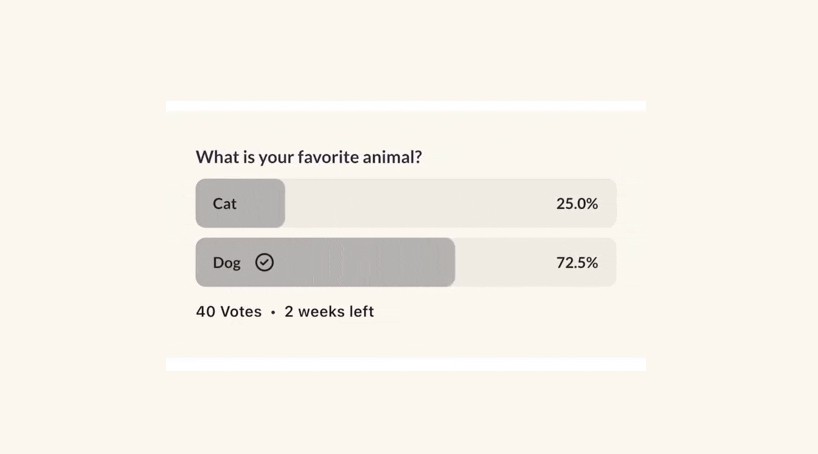Flutter Polls
Customizable Polls for Flutter. Simple, easy to use and highly customizable.
Getting Started
In the pubspec.yaml of your flutter project, add the following dependency:
dependencies:
...
flutter_polls: ^0.0.5
Import it:
import 'package:flutter_polls/flutter_polls.dart';
Example
Check out the example project in the example directory here: example on github
FlutterPolls(
pollId: '1',
onVoted: (PollOption pollOption, int newTotalVotes) {
print('Voted: ${pollOption.id}');
},
pollOptionsSplashColor: Colors.white(),
votedProgressColor: Colors.greyDark().withOpacity(0.3),
votedBackgroundColor: Colors.grey().withOpacity(0.2),
votesTextStyle: themeData.textTheme.subtitle1,
votedPercentageTextStyle:
themeData.textTheme.headline4?.copyWith(
color: Colors.black(),
),
votedCheckmark: Icon(
Icons.circle_check,
color: AppColors.black(),
height: 18,
width: 18,
),
pollTitle: Align(
alignment: Alignment.centerLeft,
child: AutoSizeText(
poll['title'],
style: TextStyle(
fontSize: 20,
),
),
pollOptions: poll['options'].map(
(option) {
return PollOption(
id: option['id'],
title: AutoSizeText(
option['title'],
style: tTextStyle(
fontSize: 20,
),
),
votes: option['votes'],
);
},
).toList(),
metaWidget: Row(
children: [
const SizedBox(width: 6),
AutoSizeText(
'•',
style: TextStyle(
fontSize: 20,
),
),
const SizedBox(
width: 6,
),
AutoSizeText(
'2 weeks left',
style: TextStyle(
fontSize: 20,
),
),
],
),
),
Parameters
| Parameter | Type | Description |
|---|---|---|
| pollId | String | The poll id. |
| hasVoted | bool | Whether the user has voted. |
| userVotedOptionId | int | The user voted option id. If the user hasn’t voted, this will be null. |
| onVoted | void Function(PollOption pollOption, int newTotalVotes) | The callback when the user voted. |
| pollTitle | Widget | The poll title. Can be any widget. |
| pollOptions | List | The poll options. Each item is a map with the following keys: id, title, votes. |
| heightBetweenTitleAndOptions | double | The height between the poll title and the poll options. |
| heightBetweenOptions | double | The height between the poll options. |
| votesText | String | Votes text. Can be “Votes”, “Votos”, “Ibo” or whatever language. If not specified, “Votes” is used. |
| votesTextStyle | TextStyle | The style of the votes text. |
| metaWidget | Widget | The meta widget. Can be any widget. |
| createdBy | String | The poll creator. |
| userToVote | String | The user to vote. |
| pollStartDate | DateTime | The poll start date. |
| pollEnded | bool | If the poll is closed. |
| pollOptionsHeight | double | The poll options height. |
| pollOptionsWidth | double | The poll options width. |
| pollOptionsBorderRadius | BorderRadius | The poll options border radius. |
| pollOptionsBorder | BoxBorder | The poll options border. |
| pollOptionsFillColor | Color | The poll options fill color. |
| pollOptionsSplashColor | Color | The poll options splash color. |
| votedPollOptionsRadius | Radius | The voted poll options border radius. |
| votedBackgroundColor | Color | The voted poll options background color. |
| votedProgressColor | Color | The voted poll options progress color. |
| votedCheckmark | Widget | The voted poll options checkmark. |
| votedPercentageTextStyle | TextStyle | The voted poll options percentage text style. |
| votedAnimationDuration | int | The voted poll options animation duration. |