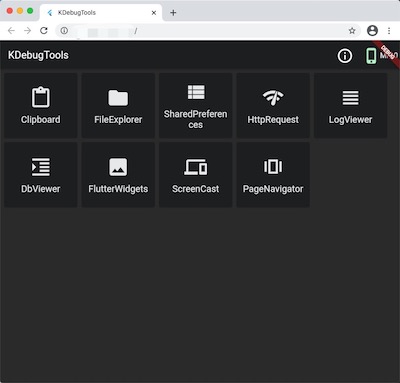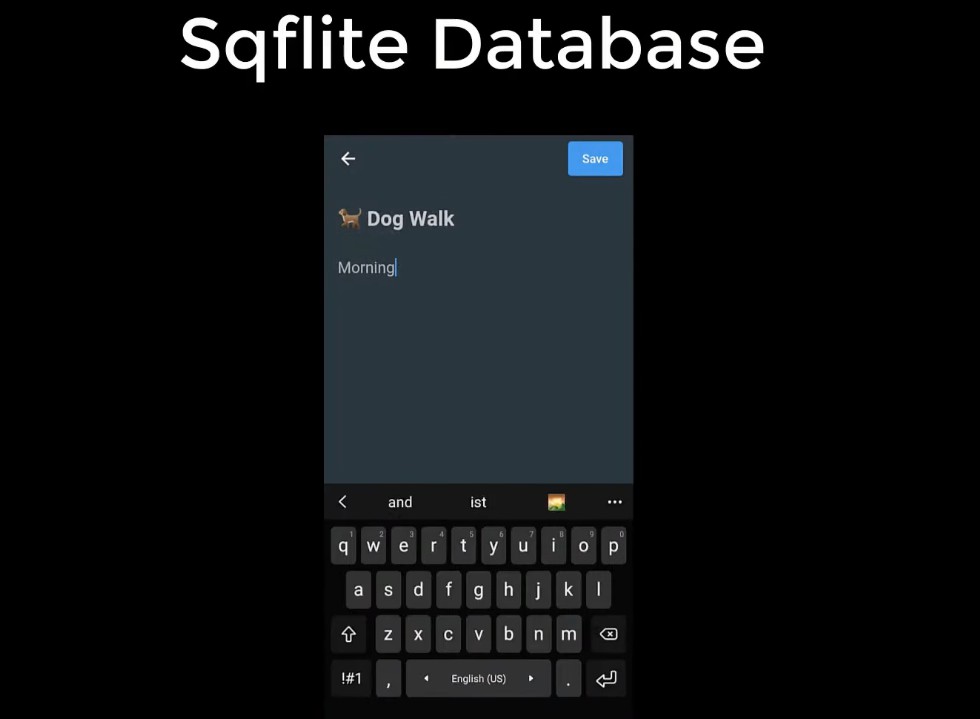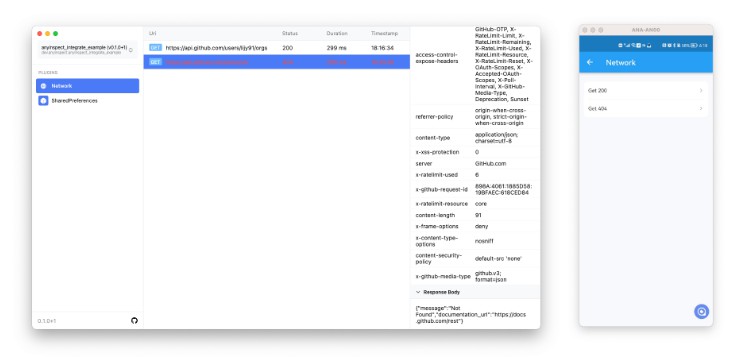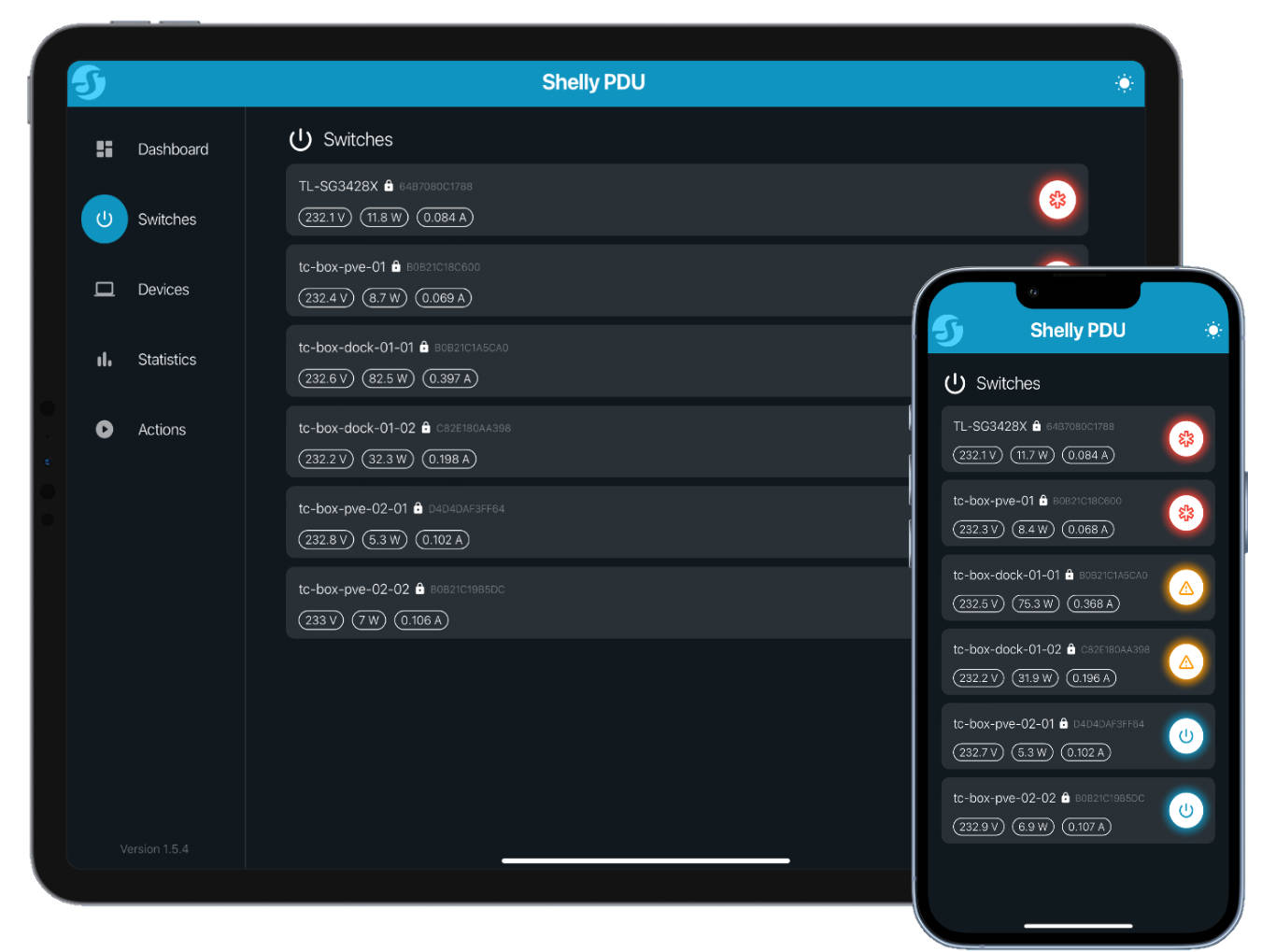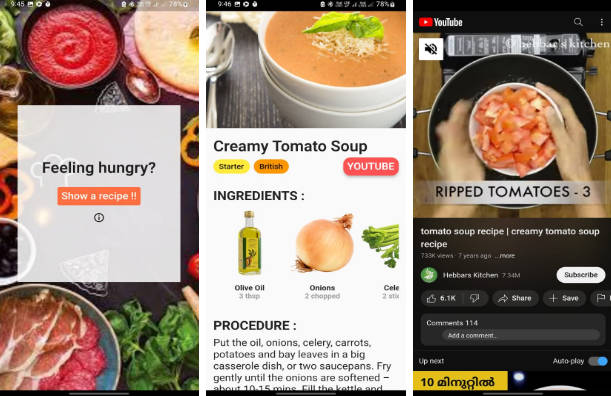KDebugTools
KDebugTools is a powerful library for debugging Flutter applications
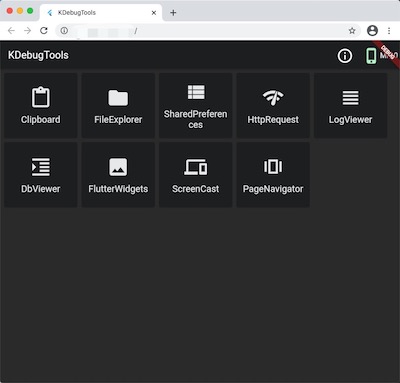
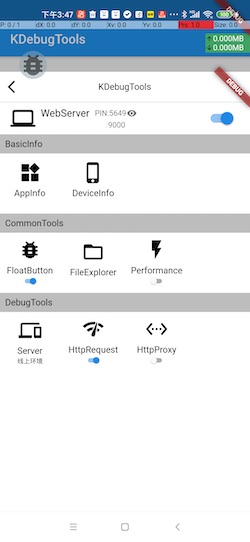
You can access these features via WebBrowser
- Check App and device information
- File management, transfer and preview
- Directly edit the shared preferences or database values
- Recording or throttling network with Flutter HttpClient
- Fetch logs of application
- View attributes of Flutter Widget
- Controlling the Flutter navigator
- Directly edit the device clipboard
- Cast and record device screen (Android only)
All these features work without rooting your device or USB connection
Usage
Import the package
...
dependencies:
...
k_debug_tools: ^1.0.0
...
...
Use the plugin
See the example directory for a complete
sample app using KDebugTools.
You should be able to use package:k_debug_tools almost as normal.
First of all, you must init the plugin with code like this:
...
Debugger.instance.init(
autoStartWebServer: true,
autoStartHttpHook: true);
...
Show floating button
...
Debugger.instance.showDebugger(context);
...
Show debugger panel
...
Debugger.instance.showDebuggerDialog(context);
...
Warning
Web tools of this project uses Google Analytics to anonymously report
feature usage statistics. This data is used to help improve this project
over time.