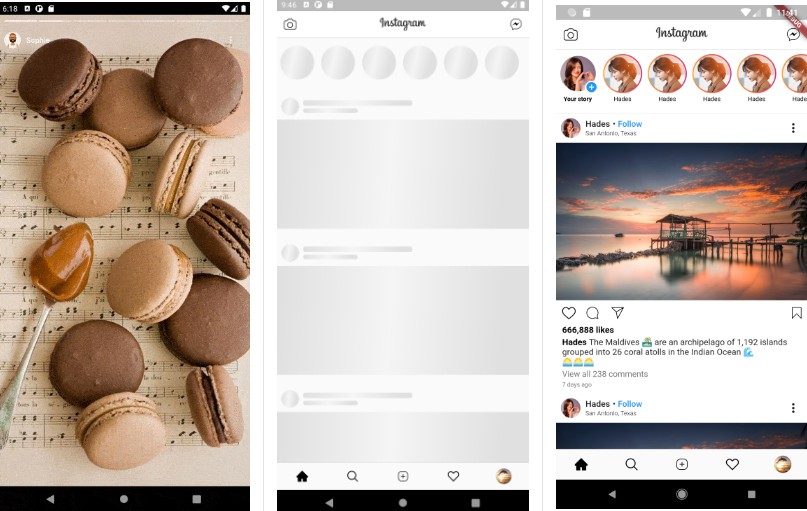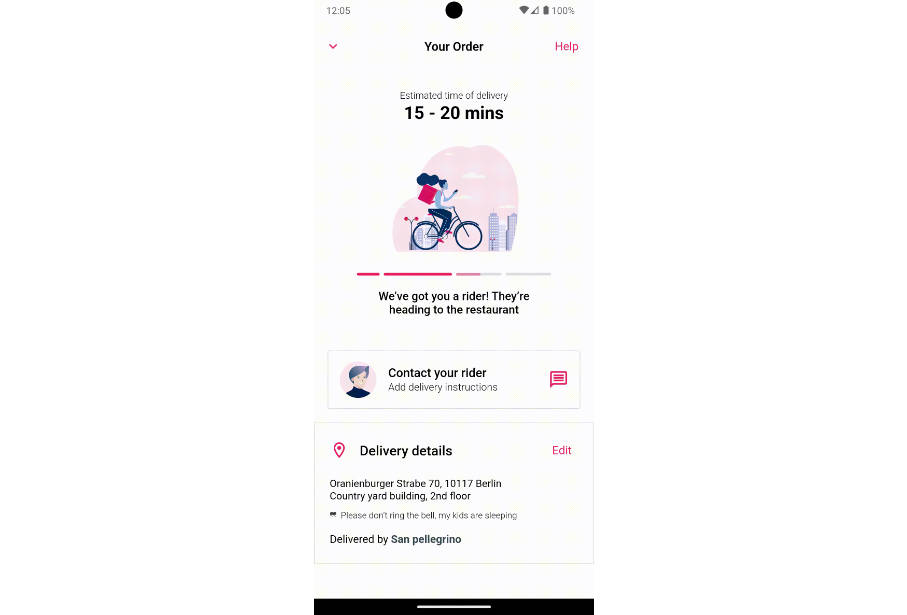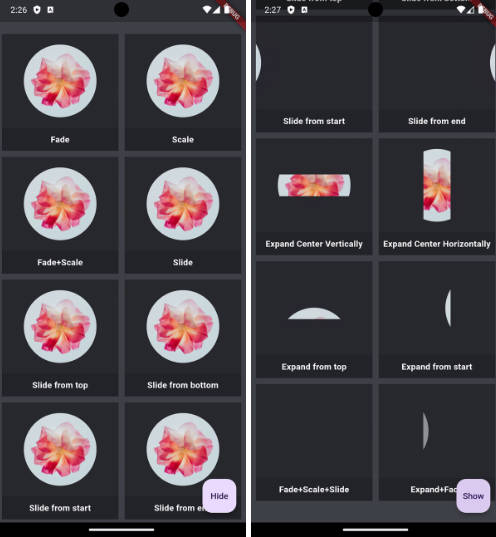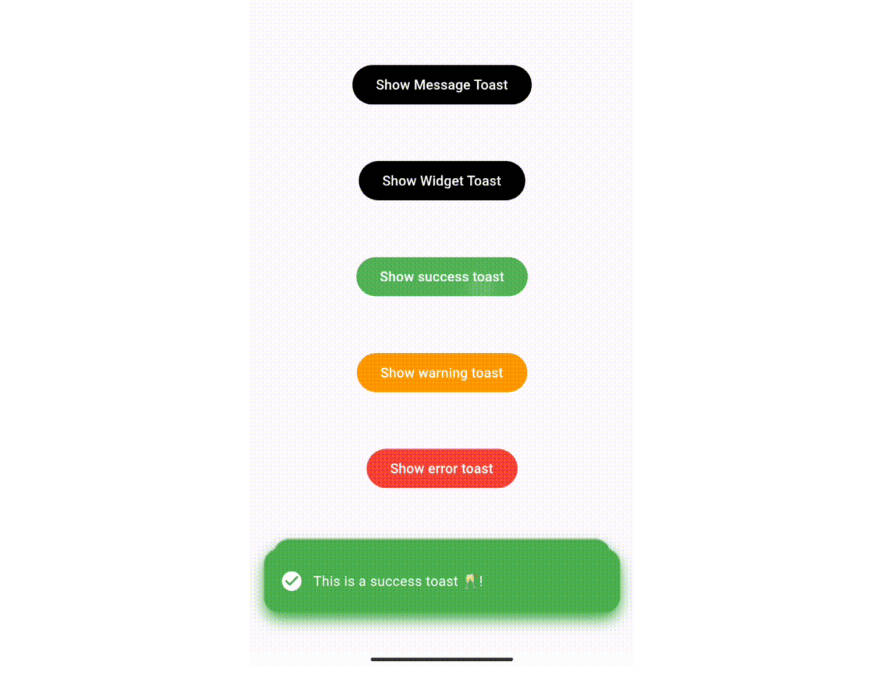montage
A Organize Animations Widgets For Flutter
Quickstart
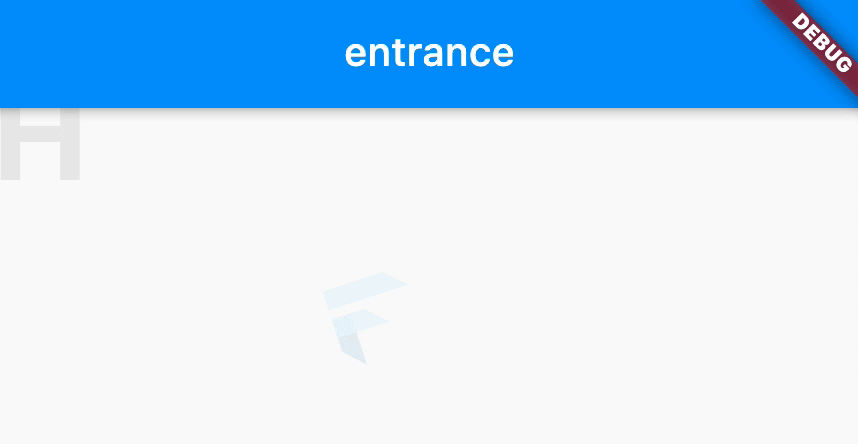
// 1. Define your animations
const entrance = MontageAnimation(
key: 'entrance',
duration: Duration(seconds: 2),
);
const exit = MontageAnimation(
key: 'exit',
duration: Duration(seconds: 2),
);
class Home extends StatefulWidget {
const Home({
Key? key,
}) : super(key: key);
@override
_HomeState createState() => _HomeState();
}
class _HomeState extends State<Home> with TickerProviderStateMixin {
MontageController? controller;
@override
void initState() {
controller = MontageController(
vsync: this,
initialAnimation: entrance,
);
super.initState();
}
@override
void dispose() {
controller?.dispose();
super.dispose();
}
@override
Widget build(BuildContext context) {
return Scaffold(
appBar: AppBar(
title: ValueListenableBuilder<MontageAnimation?>(
valueListenable: controller!.current,
builder: (context, current, child) => Text(current?.key ?? 'none'),
),
),
// 2. Wrap your animated widget in a `Montage` with its controller.
body: Montage(
controller: controller!,
child: BasicScene(),
),
floatingActionButton: FloatingActionButton.extended(
onPressed: () {
/// Plays this sequence of animations
controller!.play([
entrance,
exit,
]);
},
label: Text('Play'),
icon: Icon(Icons.video_call),
),
);
}
}
class BasicScene extends StatelessWidget {
const BasicScene({
Key? key,
}) : super(key: key);
@override
Widget build(BuildContext context) {
return Column(
mainAxisSize: MainAxisSize.min,
crossAxisAlignment: CrossAxisAlignment.center,
children: [
// 3. Use the motion widgets that defiens motions for each one of your animations
Motion(
motion: {
// You can use the provider motions or custom ones
entrance: Motions.combine([
Motions.rotate(startTurns: -1, endTurns: 0),
Motions.fadeIn,
]),
exit: Motions.combine([
Motions.rotate(startTurns: 0, endTurns: 1),
Motions.fadeOut,
]),
},
child: FlutterLogo(
size: 50,
),
),
MotionText(
text: 'Hello world',
style: TextStyle(
fontSize: 64,
color: Colors.black,
fontWeight: FontWeight.bold,
),
characterMotion: {
entrance: Motions.fadeFromTop(),
exit: Motions.fadeToTop(),
},
reversedCharacterAnimation: [exit],
wordMotion: {
entrance: Motions.fadeIn,
exit: Motions.fadeOut,
},
),
],
);
}
}
Widgets
Declaring animation references
You must start by declaring you scene's various animation sequences as MontageAnimation global objects.
const entrance = MontageAnimation(
duration: Duration(seconds: 2),
);
const idle = MontageAnimation(
duration: Duration(seconds: 3),
);
const exit = MontageAnimation(
duration: Duration(seconds: 2),
);
Montage
The montage serves as the root configuration for your motion widgets. It takes a dedicated controller that will allow to trigger animations.
class _HomeState extends State<Home> with TickerProviderStateMixin {
MontageController? controller;
@override
void initState() {
controller = MontageController(
vsync: this,
initialAnimation: entrance,
);
super.initState();
}
@override
void dispose() {
controller?.dispose();
super.dispose();
}
@override
Widget build(BuildContext context) {
return Scaffold(
body: Montage(
controller: controller!,
child: Scene(),
),
floatingActionButton: FloatingActionButton(
icon: Icon(Icons.video_call),
onPressed: () {
/// Plays this sequence of animations
controller!.play([
entrance,
exit,
entrance,
idle,
exit,
]);
},
),
);
}
}
Motion
The core widget that can animate a child widget differently for each one of the played MotionAnimation from the root Montage's controller.
Motion(
motion: {
entrance: Motions.fadeIn,
exit: Motions.fadeOut,
},
child: FlutterLogo(
size: 50,
),
)
Staggered animation
If you want to animated a set of widgets progressively, you use the Motion.staggered helper method.
Two curves are provided with children animated in the original order as forward, or children animated in reverse order with backwards.
You can also configure overlap if you want that animation of each children starts before the end of the previous one.
Row(
mainAxisSize: MainAxisSize.min,
crossAxisAlignment: CrossAxisAlignment.start,
children: [
...Motion.staggered(
children: [
Text("FL"),
Text("UT"),
Text("TER"),
],
motion: (child, i, forward, backward) {
return {
entrance: Motions.curved(
forward,
Motions.combine([
Motions.rotate(startTurns: -1, endTurns: 0),
Motions.fadeIn,
Motions.scale(begin: 3, end: 1)
]),
),
exit: Motions.curved(
backward,
Motions.combine([
Motions.rotate(startTurns: 0, endTurns: -1),
Motions.fadeOut,
Motions.scale(begin: 1, end: 3)
]),
),
};
},
)
],
),
Motions
Built-in
A set of motions is available from the motions.dart file.
Custom
A motion is just a widget builder from the current Animation<double> and the child Widget that should be animated.
Widget fadeIn(
BuildContext context,
MontageAnimation current,
Animation<double> animation,
Widget? child,
) {
return FadeTransition(
opacity: animation,
child: child,
);
}