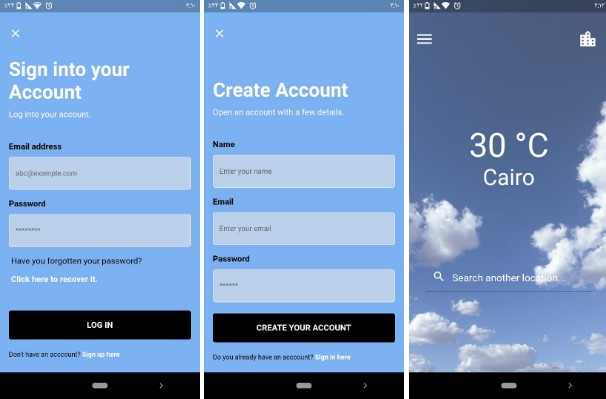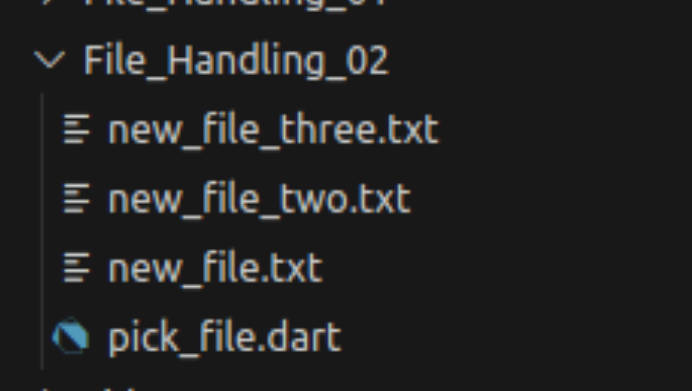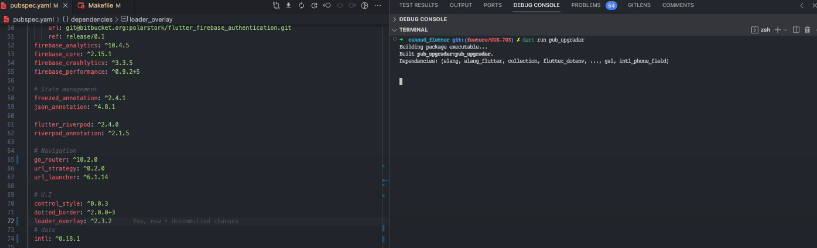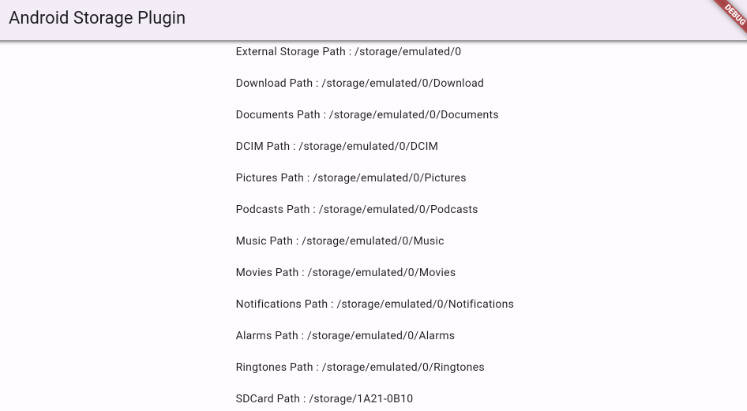FileHeron CLI
A simple file server
Download
You can download the latest build from Releases
- Note: Right now, builds are only available for Mac OSX. Windows and Linux versions coming soon.
Usage
./fileheron -h localhost -p 8080 -r public -d true -l log.txt -s true -c server_chain.pem -k server_key.pem -u password
./fileheron --host localhost --port 8080 --root public --listDir true --logFile log.txt --ssl true --certificateChain server_chain.pem --serverKey server_key.pem --serverKeyPassword password
If the downloaded file does not show as executable, fix the permission like this:
chmod 755 ./fileheron
Build
You can build the server yourself by using dart2native or dart compile which is part of Dart SDK.
- Linux / MacOS
// Using dart2native
dart2native ./bin/main.dart -o ./build/fileheron
// Using dart compile
dart compile exe ./bin/main.dart -o ./build/fileheron
- Windows
// Using dart2native
dart2native bin\main.dart -o build\fileheron.exe
// Using dart compile
dart compile exe bin\main.dart -o build\fileheron.exe
Parameters
| Parameter | Description | Default Value | Possible Values |
|---|---|---|---|
| host (-h) | Hostname | localhost | valid address |
| port (-p) | Port | 8080 | valid port |
| root (-r) | Static folder | public | valid folder |
| listDir (-d) | Show each call in console | true | true, false |
| logFile (-l) | Log file | null | log file name |
| ssl (-s) | SSL Mode | false | true, false |
| certificateChain (-c) | Certificate Chain | null | valid file name |
| serverKey (-k) | Server Key | null | valid file name |
| serverKeyPassword (-u) | Server Key Password | null | password |