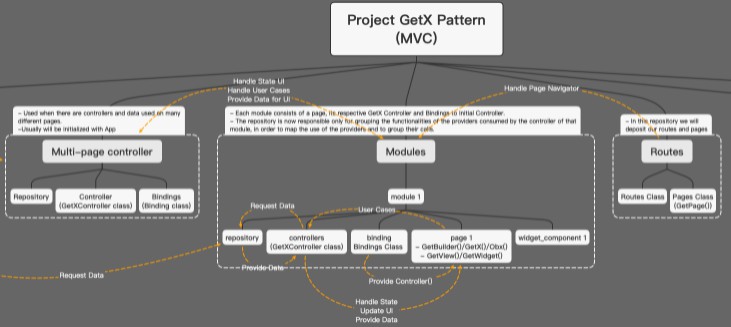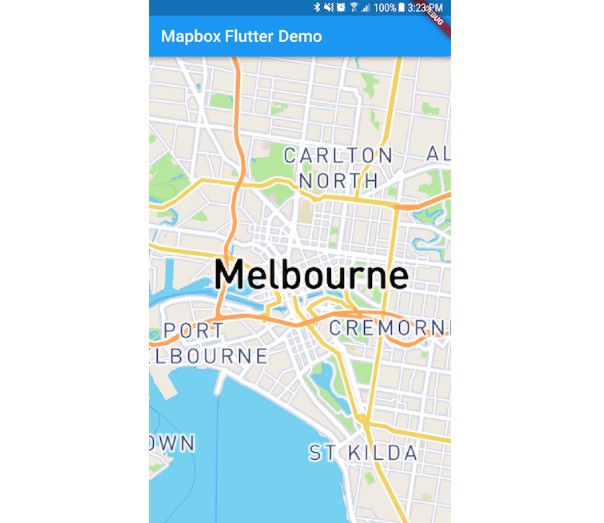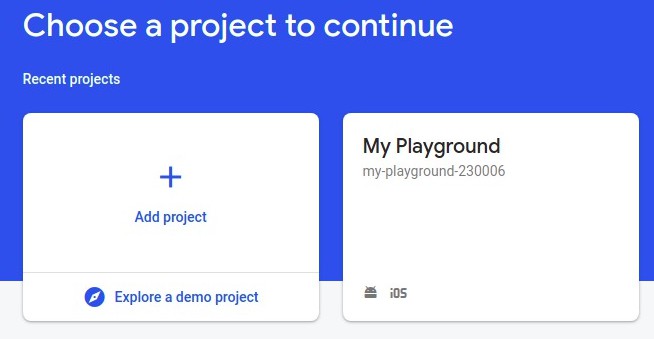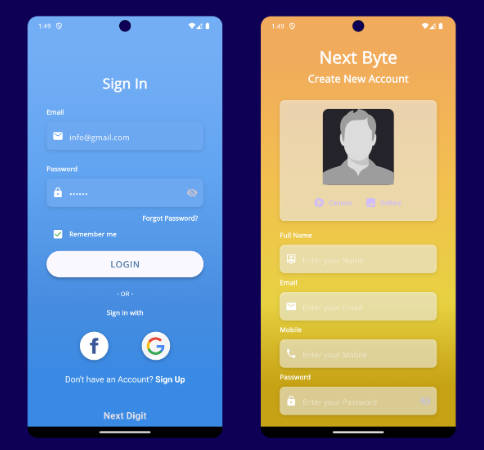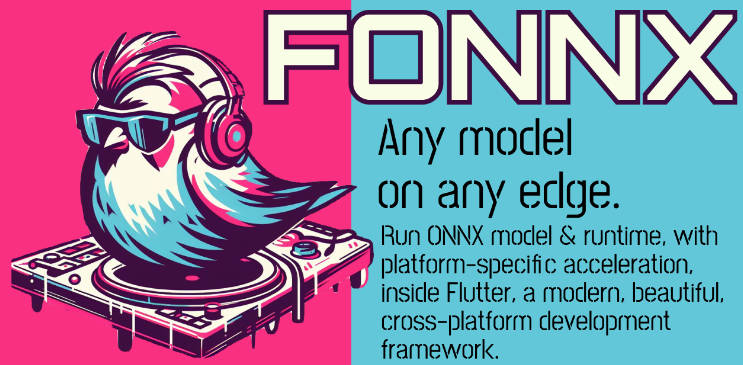Getting Started
A Framework to create a Flutter Project follow GetX Pattern Design.
GetX Pattern:
Create Project
Create new project with sound null safety:
<project_name>: The project name for this new Flutter project. This must be a valid dart package name.
<com.decomlab.base_source>: The organization responsible for your new Flutter project, in reverse domain name notation. This string is used in Java package names and as prefix in the iOS bundle identifier.
flutter create --project-name <project_name> --org <com.decomlab.base_source> -a [java/kotlin(default)] -i [swift/object-c] <output directory>
&& dart migrate --apply-changes
Build and release an iOS app
Before beginning the process of releasing your app, ensure that it meets Apple’s App Review Guidelines.
In order to publish your app to the App Store, you must first enroll in the Apple Developer Program.
- Register a Bundle ID
- Create an application record on App Store Connect
- Review Xcode project settings
- Create a build archive
- Run flutter build ipa to produce a build archive to Reduce shader compilation jank on mobile.
Run the app with –cache-sksl turned on to capture shaders in SkSL:
// first time
$ flutter run --profile --cache-sksl --purge-persistent-cache
// not first time
$ flutter run --profile --cache-sksl
Play with the app to trigger as many animations as needed; particularly those with compilation jank.
Press M at the command line of flutter run to write the captured SkSL shaders into a file named something like flutter_01.sksl.json.
$ flutter build ipa --release --bundle-sksl-path flutter_01.sksl.json
Open build/ios/archive/MyApp.xcarchive in Xcode.
Click the Validate App button
After the archive has been successfully validated, click Distribute App. You can follow the status of your◊ build in the Activities tab of your app’s details page on App Store Connect.
// Android
// flutter build apk --release --bundle-sksl-path flutter_android_01.sksl.json
// or
// flutter build appbundle --release --bundle-sksl-path flutter_01.sksl.json
// Bundle to apks
// java -jar outputs/bundletool.jar build-apks --bundle=build/app/outputs/bundle/release/app-release.aab --output=outputs/unface_app.apks
// install apks
// java -jar outputs/bundletool.jar install-apks --apks=outputs/unface_app.apks
// copy to release folder
// cp build/app/outputs/flutter-apk/app-release.apk outputs/android-unface-release.apk