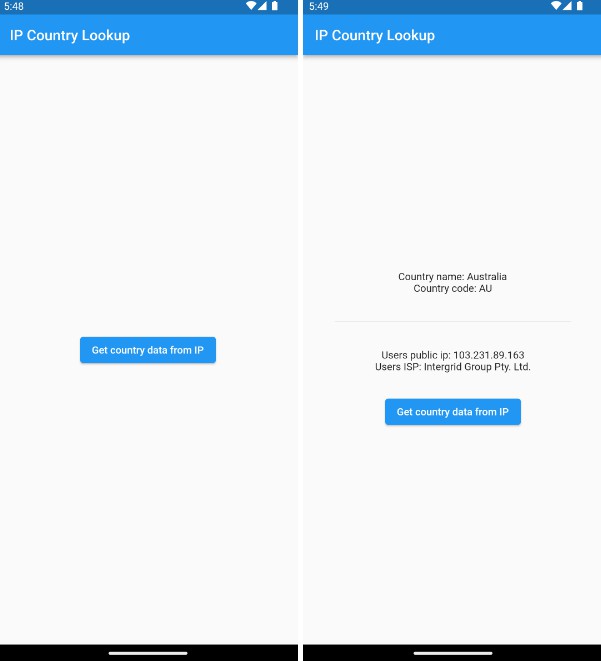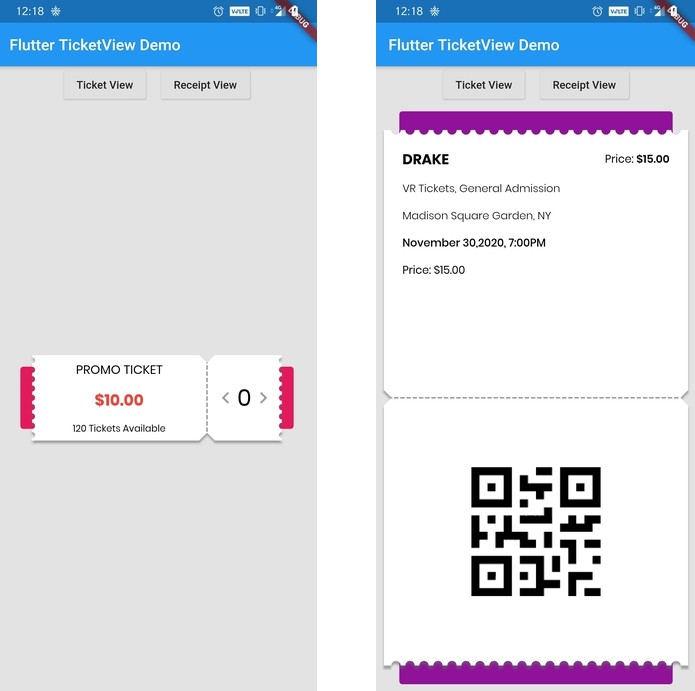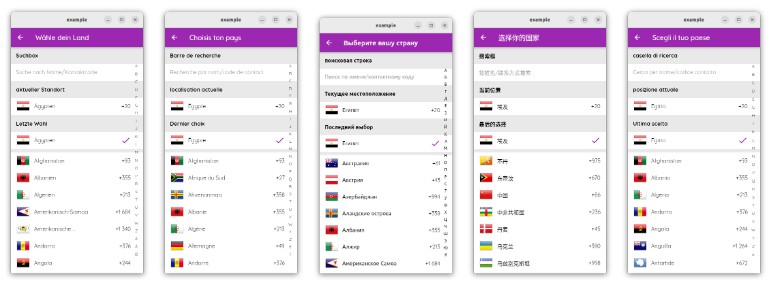Ip_Country_Lookup
A Flutter package for retrieving country information based on a user’s public IP address.
Features
Get the user’s public IP address. Retrieve country information such as country code, country name, and ISP (Internet Service Provider).
In App Screenshots
Getting started
To use this package, follow the steps below:
Add the package to your pubspec.yaml file:
dependencies:
ip_country_lookup: ^1.0.0
Import the package in your Dart file:
import 'package:ip_country_lookup/ip_country_lookup.dart';
Get the user’s public IP address:
String publicIp = await IpCountryLookup().getUserIpAddress();
Retrieve country information using the user’s IP address:
IpCountryData countryData = await IpCountryLookup().getIpLocationData();
Note: Ensure that you have the necessary permissions and internet connectivity to retrieve the user’s IP address and access the country information.
Example
import 'package:flutter/material.dart';
import 'package:ip_country_lookup/ip_country_lookup.dart';
import 'package:ip_country_lookup/models/ip_country_data_model.dart';
void main(List<String> args) {
runApp(const IpCountryLookupExampleApp());
}
class IpCountryLookupExampleApp extends StatelessWidget {
const IpCountryLookupExampleApp({super.key});
@override
Widget build(BuildContext context) {
return const MaterialApp(
debugShowCheckedModeBanner: false,
home: MainScreen(),
);
}
}
class MainScreen extends StatefulWidget {
const MainScreen({super.key});
@override
State<MainScreen> createState() => _MainScreenState();
}
class _MainScreenState extends State<MainScreen> {
bool isDataLoaded = false;
bool isLoading = false;
IpCountryData? countryData;
String? usersPublicIpAddress;
@override
Widget build(BuildContext context) {
return Scaffold(
appBar: AppBar(
title: const Text(
"IP Country Lookup",
),
),
body: SizedBox(
width: MediaQuery.of(context).size.width,
child: isLoading
? const Center(
child: CircularProgressIndicator(),
)
: Column(
mainAxisAlignment: MainAxisAlignment.center,
crossAxisAlignment: CrossAxisAlignment.center,
children: [
isDataLoaded
? Padding(
padding: const EdgeInsets.symmetric(horizontal: 44),
child: Column(
children: [
Text(
"Country name: ${countryData!.country_name.toString()}",
),
Text(
"Country code: ${countryData!.country_code.toString()}",
),
const SizedBox(
height: 30,
),
const Divider(),
const SizedBox(
height: 30,
),
Text(
"Users public ip: ${countryData!.ip.toString()}",
),
Text(
"Users ISP: ${countryData!.isp.toString()}",
),
const SizedBox(
height: 30,
),
],
),
)
: const SizedBox.shrink(),
ElevatedButton(
onPressed: () async {
setState(() {
isLoading = true;
});
countryData = await IpCountryLookup().getIpLocationData();
setState(() {
isLoading = false;
isDataLoaded = true;
});
},
child: const Text(
"Get country data from IP",
),
),
],
),
),
);
}
}
Support
For any issues, questions, or feature requests, please email me at: [email protected].
Conclusion
The ip_country_lookup package allows you to easily retrieve a user’s public IP address and obtain country information such as the country code, country name, and ISP. It simplifies the process of identifying the user’s location based on their IP address, enabling you to build geolocation-aware applications with ease.