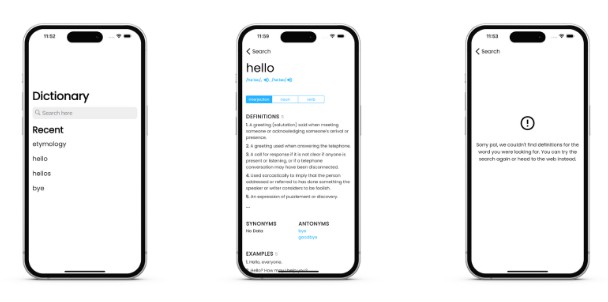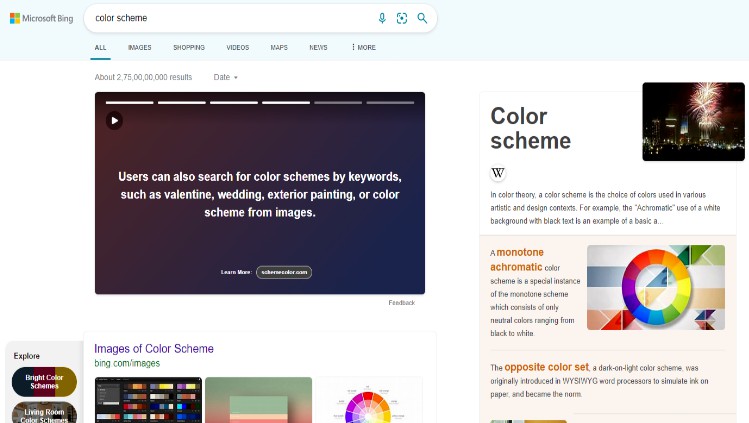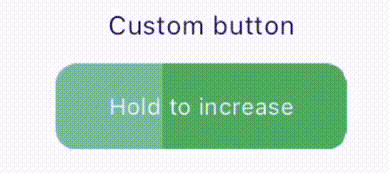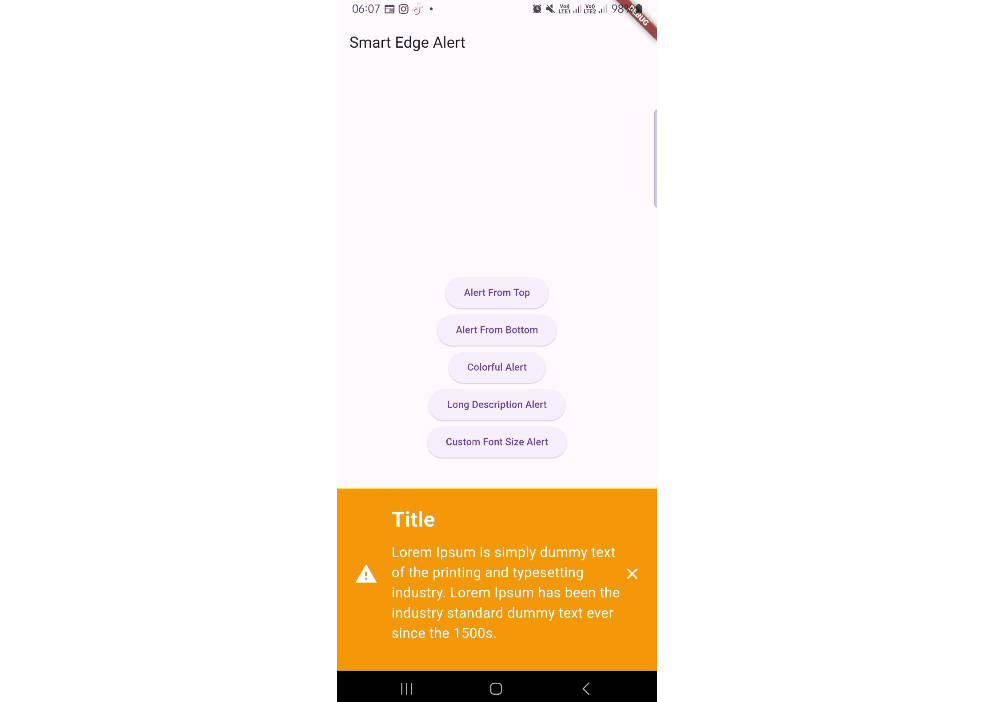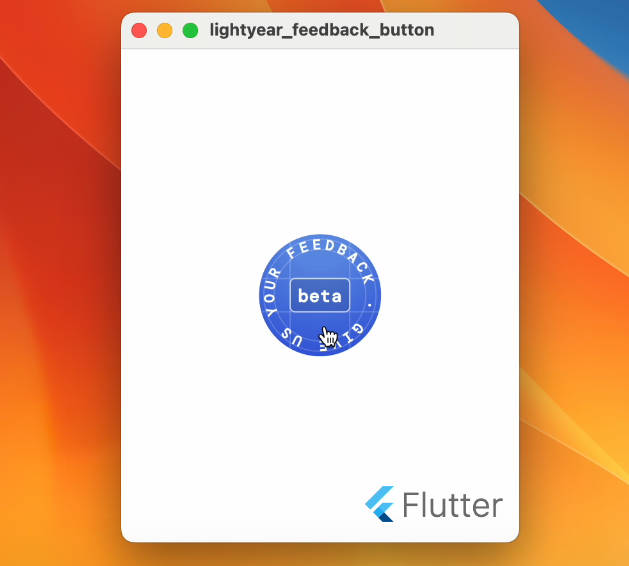Neumorphic Button
Neumorphic Button lets you create Neumorphic Button with a number of customizable features that can be used throughout your Flutter app.
Installation
- Add the latest version of package to your pubspec.yaml
dependencies:
neumorphic_button: ^0.0.1
- Import the package and use it in your Flutter App.
import 'package:neumorphic_button/neumorphic_button.dart';
Features
There are a number of properties that you can specify for your neumorphic button:
- height
- width
- border-radius
- box-shape
- shadow-color
- spread-radius
- blur-radius
- onTap function
Example
Light mode neumorphic button
class HomeScreen extends StatelessWidget {
const HomeScreen({Key? key}) : super(key: key);
@override
Widget build(BuildContext context) {
Size size = MediaQuery.of(context).size;
return Scaffold(
backgroundColor: Colors.grey.shade300,
body: Center(
child: NeumorphicButton(
onTap: () {},
child: Image.asset(
'assets/apple.png',
height: 80,
color: Colors.grey[700],
),
BorderRadius: 12,
bottomRightShadowBlurRadius: 15,
bottomRightShadowSpreadRadius: 1,
borderWidth: 5,
backgroundColor: Colors.grey.shade300,
topLeftShadowBlurRadius: 15,
topLeftShadowSpreadRadius: 1,
topLeftShadowColor: Colors.white,
bottomRightShadowColor: Colors.grey.shade500,
height: size.width * 0.5,
width: size.width * 0.5,
padding: EdgeInsets.all(50),
bottomRightOffset: Offset(4, 4),
topLeftOffset: Offset(-4, -4),
)),
);
}
}
Dark mode neumorphic button
class HomeScreen extends StatelessWidget {
const HomeScreen({Key? key}) : super(key: key);
@override
Widget build(BuildContext context) {
Size size = MediaQuery.of(context).size;
return Scaffold(
backgroundColor: Colors.grey.shade900,
body: Center(
child: NeumorphicButton(
onTap: () {},
child: Image.asset(
'assets/apple.png',
height: 80,
color: Colors.grey[700],
),
BorderRadius: 12,
bottomRightShadowBlurRadius: 15,
bottomRightShadowSpreadRadius: 1,
borderWidth: 5,
backgroundColor: Colors.grey.shade900,
topLeftShadowBlurRadius: 15,
topLeftShadowSpreadRadius: 1,
topLeftShadowColor: Colors.grey.shade800,
bottomRightShadowColor: Colors.black,
height: size.width * 0.5,
width: size.width * 0.5,
padding: EdgeInsets.all(50),
bottomRightOffset: Offset(5, 5),
topLeftOffset: Offset(-5, -5),
)),
);
}
}
Additional information
TODO: Tell users more about the package: where to find more information, how to contribute to the package, how to file issues, what response they can expect from the package authors, and more.