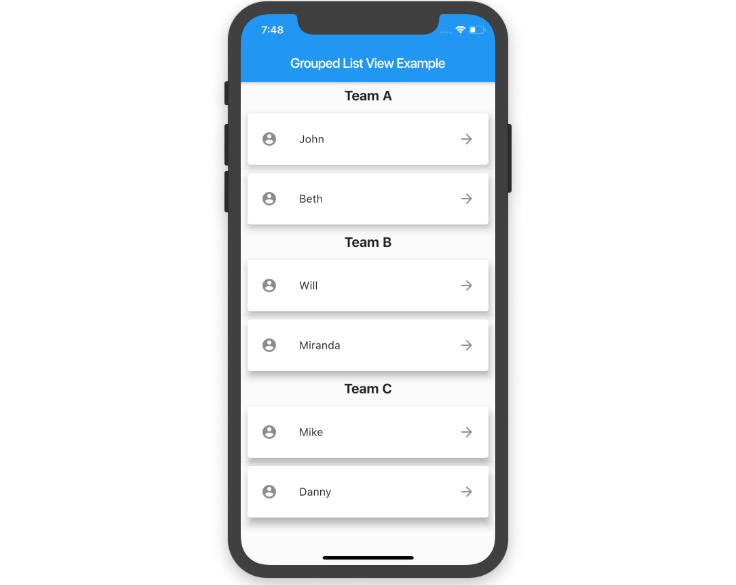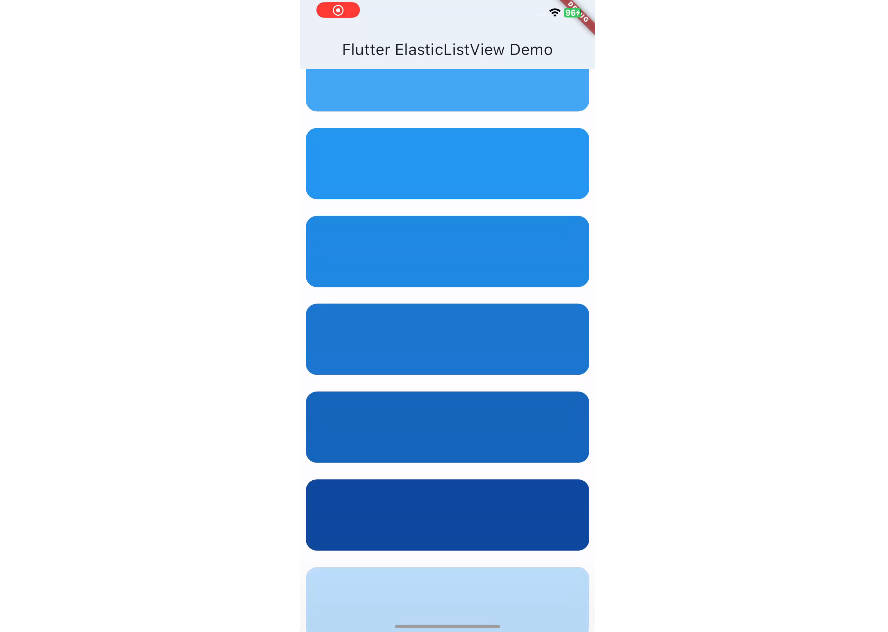Grouped list package for Flutter
A Flutter ListView in which list items can be grouped to sections.
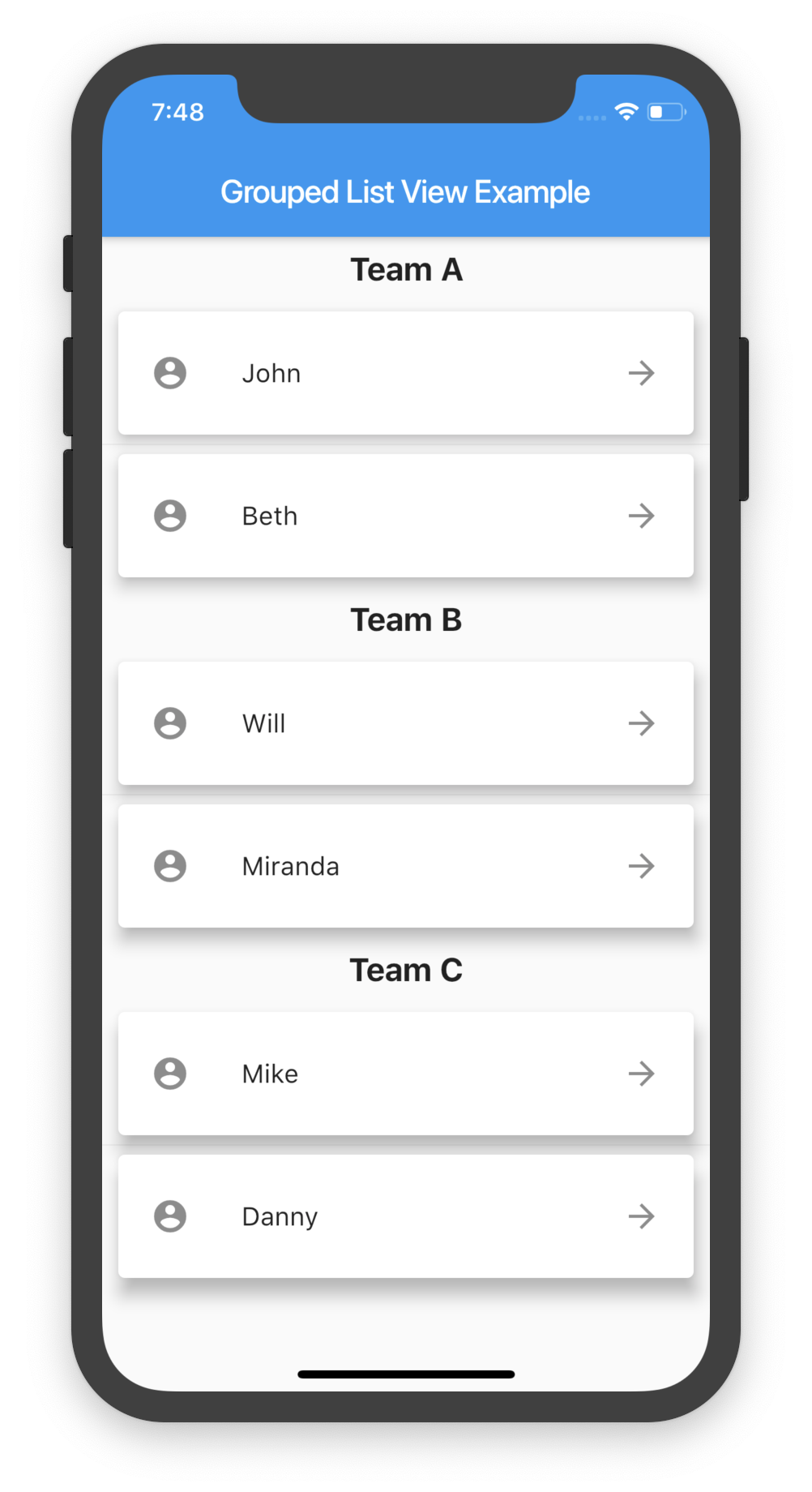
Getting Started
Add the package to your pubspec.yaml:
grouped_list: ^1.3.1
In your dart file, import the library:
import 'package:grouped_list/grouped_list.dart';
Instead of using a ListView create a GroupedListView Widget:
GroupedListView(
elements: _elements,
groupBy: (element) => element['group'],
groupSeparatorBuilder: _buildGroupSeparator,
itemBuilder: (context, element) => Text(element['name']),
order: GroupedListOrder.ASC,
),
You can also use most fields from the ListView.builder constructor.
Required Parameters:
elements: A list of the data you want to display in the list.groupBy: Function which maps an element to its grouped value.itemBuilder: Function which returns an Widget which defines the item.groupSeparator: Function which returns an Widget which defines the section separator.
Widget _buildGroupSeparator(dynamic groupByValue) {
return Text('$groupByValue');
}
The parameter groupByValue has the return type of the defined groupBy function.
Optional Parameters:
order: By default it's GroupedListOrder.ASC. Change to GroupedListOrder.DESC for reversing the group sorting.separator: A Widget which defines a separator between items inside a section.sort: A bool which defines if the passed data should be sorted by the widget. By default it's true.
Notice:
- The item builder functions only creates the actual list items. For seperator items use the
separatorparameter. - Other than the
itemBuilderfunction of theListView.builderconstructor the function provides the specific element instead of the index as parameter. - The elements need to be sorted according to the
groupByreturn value. The Widgets sorts the elements by default. Disable the sorting only if your list is sorted beforehand.