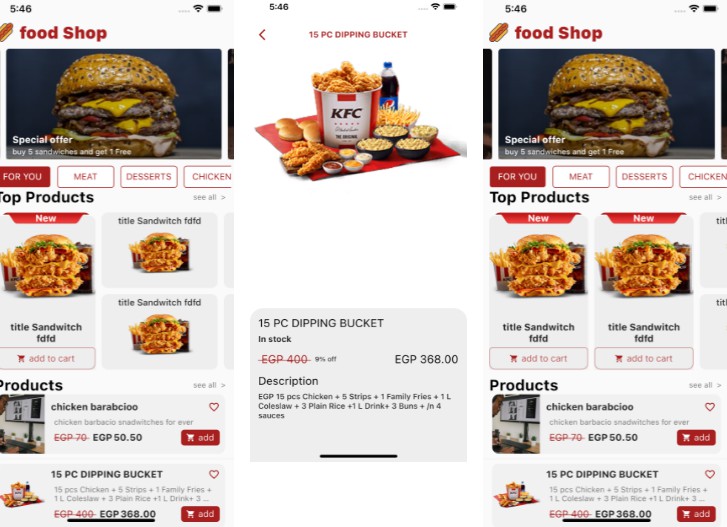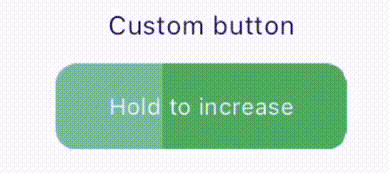This is a library provide a simple roulette widget which usually used for lottery.
Features
-
Quickly build roulettes
-
Build roulettes with different parts depends on the weight
-
Easily control the roll animation and settle position
-
There are two types of roulette provided by this package:
Getting started
Usage
Build a Roulette widget
First, you need to create a RouletteController instance.
RouletteController(
group: RouletteGroup([
RouletteUnit.noText(color: Colors.red),
RouletteUnit.noText(color: Colors.green),
// ...other units
]),
vsync: this // provide a TickerProvider here
);
Once you have a controller, you could add a Roulette widget into your widget tree:
@override
Widget build(BuildContext context) {
return Roulette(
controller: controller, // provide your controller here
style: RouletteStyle(
// config the roulette's appearance here
),
);
}
Run the Roulette
Use roll method to run the roulette where you need to.
ElevatedButton(
onPressed: () => controller.rollTo(2), // provide the index you want to settle
child: const Text('Roll!'),
);
You could await the rollTo method’s finish and then make some other actions.
The rollTo method provides many options for you to control the rolling behavior. Please check the document for more information.
For detailed usage sample, please check the example.