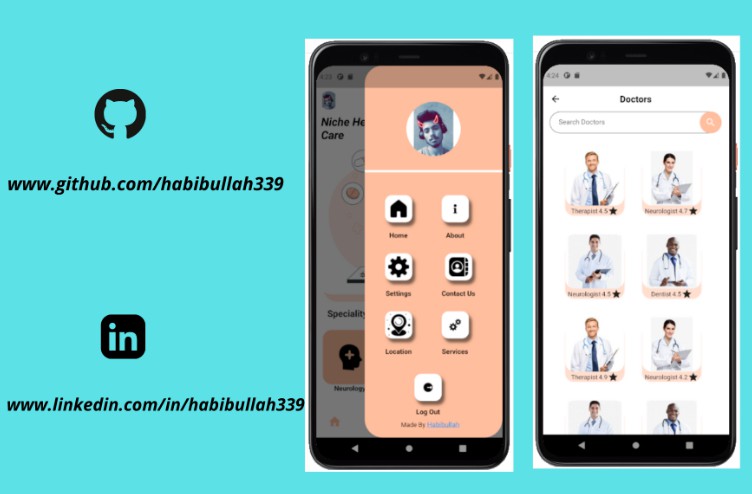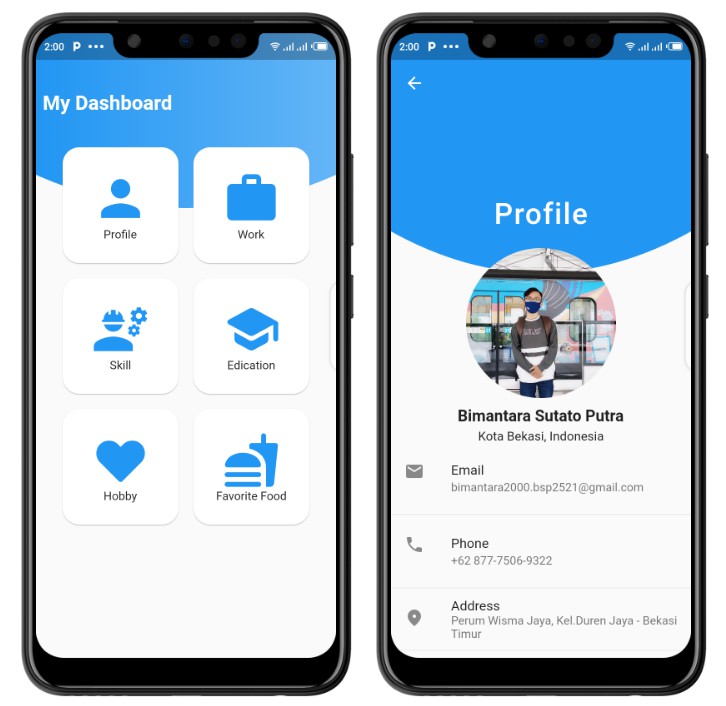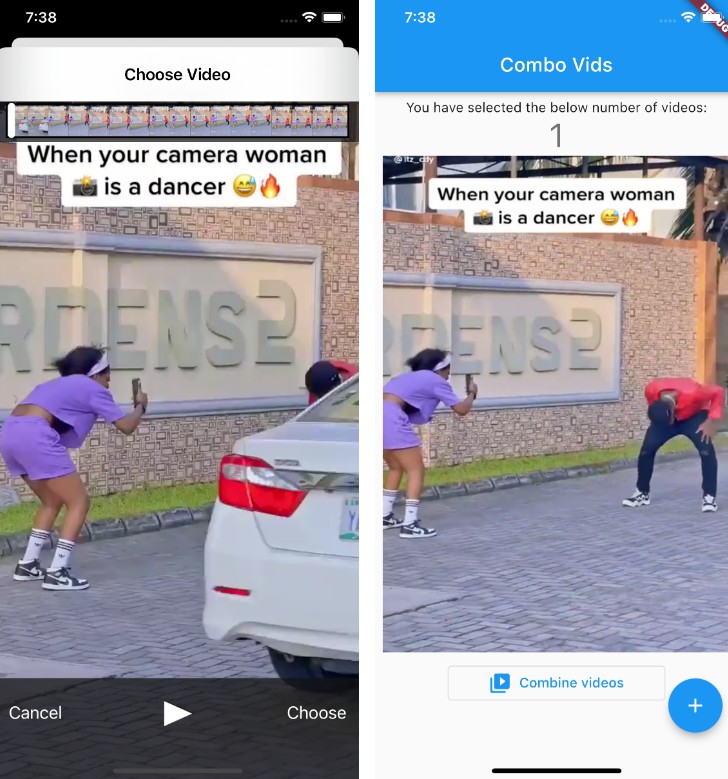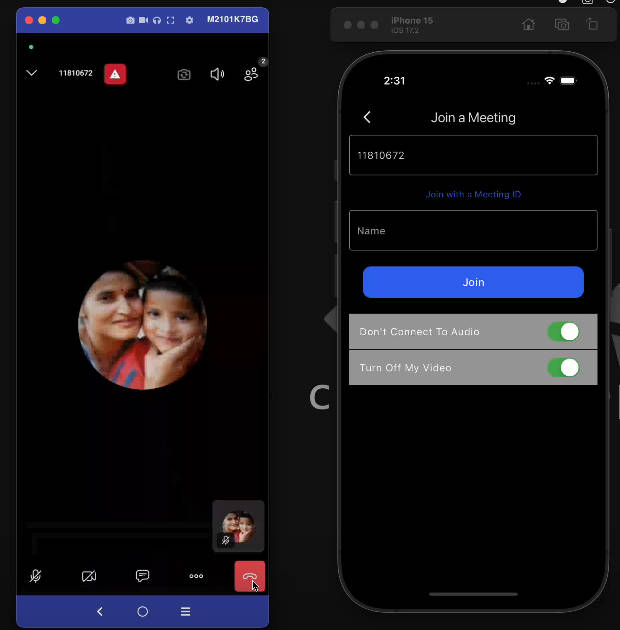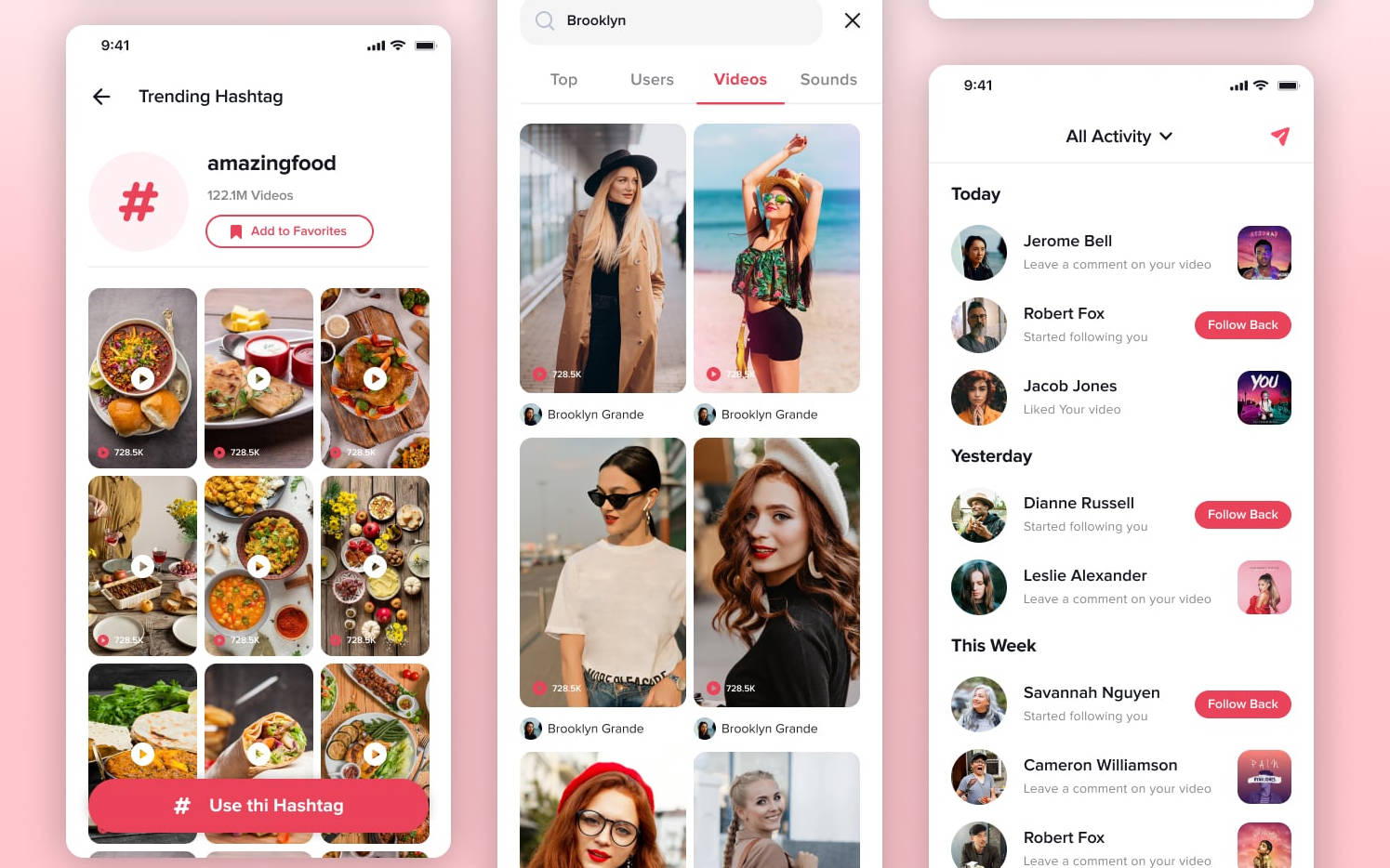flutter-ffmpeg-kit-lts-repro
Steps to reproduce:
git clone [email protected]:jozsefsallai/flutter-ffmpeg-kit-lts-repro.git
cd flutter-ffmpeg-kit-lts-repro
flutter pub get
flutter dev
Output on Android:
Launching lib/main.dart on M2002J9G in debug mode...
/Users/joe/Projects/flutter-ffmpeg-kit-lts-repro/android/app/src/debug/AndroidManifest.xml Error:
uses-sdk:minSdkVersion 16 cannot be smaller than version 24 declared in library [:ffmpeg_kit_flutter] /Users/joe/Projects/flutter-ffmpeg-kit-lts-repro/build/ffmpeg_kit_flutter/intermediates/library_manifest/debug/AndroidManifest.xml as the library might be using APIs not available in 16
Suggestion: use a compatible library with a minSdk of at most 16,
or increase this project's minSdk version to at least 24,
or use tools:overrideLibrary="com.arthenica.ffmpegkit.flutter" to force usage (may lead to runtime failures)
FAILURE: Build failed with an exception.
* What went wrong:
Execution failed for task ':app:processDebugMainManifest'.
> Manifest merger failed : uses-sdk:minSdkVersion 16 cannot be smaller than version 24 declared in library [:ffmpeg_kit_flutter] /Users/joe/Projects/flutter-ffmpeg-kit-lts-repro/build/ffmpeg_kit_flutter/intermediates/library_manifest/debug/AndroidManifest.xml as the library might be using APIs not available in 16
Suggestion: use a compatible library with a minSdk of at most 16,
or increase this project's minSdk version to at least 24,
or use tools:overrideLibrary="com.arthenica.ffmpegkit.flutter" to force usage (may lead to runtime failures)
* Try:
Run with --stacktrace option to get the stack trace. Run with --info or --debug option to get more log output. Run with --scan to get full insights.
* Get more help at https://help.gradle.org
BUILD FAILED in 9s
Running Gradle task 'assembleDebug'... 10.8s
The plugin ffmpeg_kit_flutter requires a higher Android SDK version.
Fix this issue by adding the following to the file
/Users/joe/Projects/flutter-ffmpeg-kit-lts-repro/android/app/build.gradle:
android {
defaultConfig {
minSdkVersion 24
}
}
Note that your app won't be available to users running Android SDKs below 24.
Alternatively, try to find a version of this plugin that supports these lower
versions of the Android SDK.
Exception: Gradle task assembleDebug failed with exit code 1