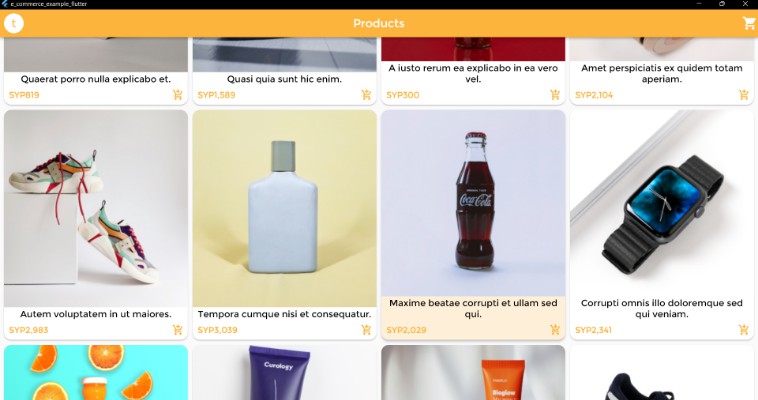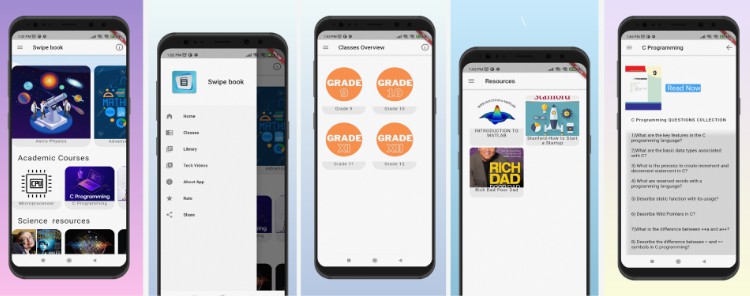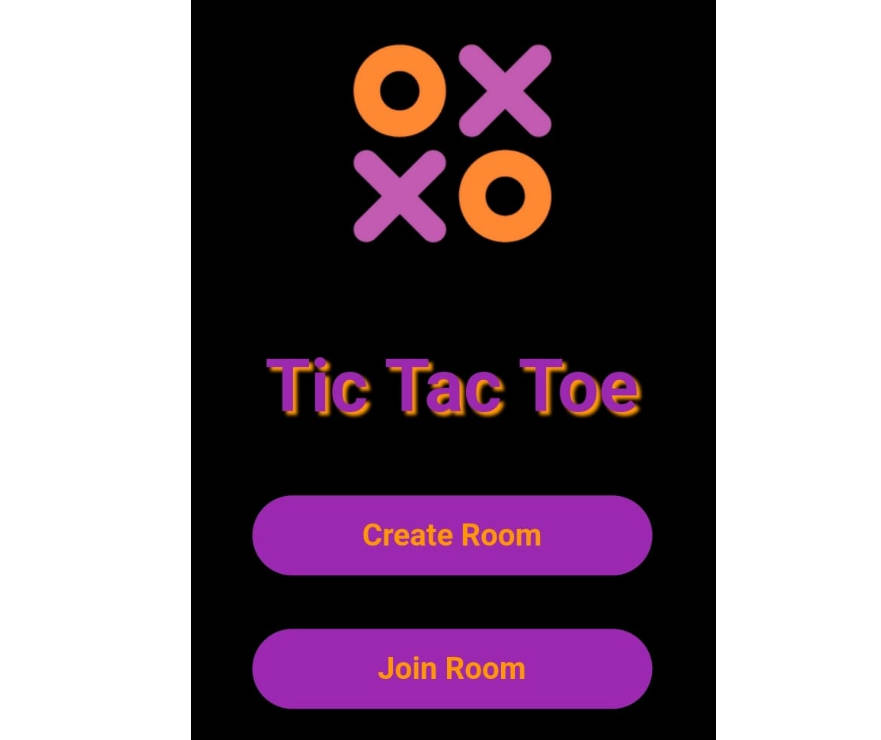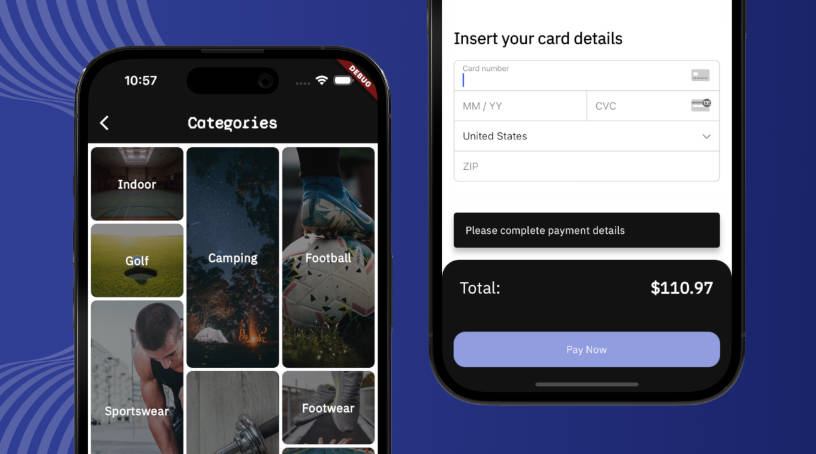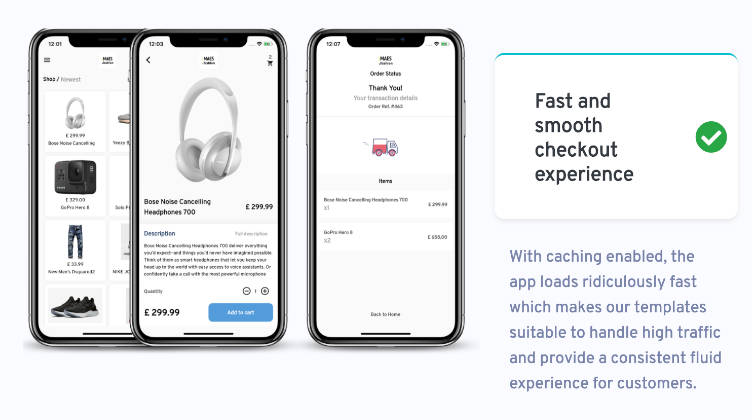E-Commerce-Example-Flutter
A flutter e-commerce application for the customers only. Supports authentication operations(Register – Login – Logout), shows the products in the market, purchase and add to the personal shopping cart with two languages Arabic & English.
Compatible with Android, IOS, Web, Windows, MacOS platforms.
Features 🚀
- Register a new customer, login, logout, and saving the user token.
- Browse products and show the single product in its own page.
- Support Pagination to divide a document into pages.
- Add/remove a product to/from the shopping cart.
- Shows the shopping cart summary, and the purchased products.
- Support multiple language (Arabic – English).
- Adapting screen, sizes and font sizes on different screen sizes.
Functional Description
- Designed in Clean Architecture Pattern.
- The used state-management is Riverpod.
- Localization using easy_localization.
- Communicate with RESTful API using dio.
- Modeling using freezed.
- Navigation using fluro.
- Screen adapting using flutter_screenutil.
- get_it is used for the dependency injection.
Screenshots 🎉
| Browse Products | Register A New Account | Login |
|---|---|---|
 |
 |
 |
| Show Product Itself | Shopping Cart | Settings |
 |
 |
 |
Apply With Your Project
- Change your base url and other routes in lib\core\api\api_config.dart file.
- Your json data about User that retrieved from the API when send the requests (login – register – checkToken) should contains the keys like below:
{
"data": {
"id": 278,
"name": "test user",
"email": "nae@example.test"
}
}
- Your json data about Product that retrieved from the API when send the requests (getProductById – getProducts) should contains the keys like below:
{
"data": {
"id": 1,
"title": "Maxime qui incidunt quas nobis porro fugit.",
"description": "Asperiores et nihil in sed consequatur at. Quia laboriosam ullam numquam sint unde ipsa eius. Aperiam ad necessitatibus non qui.",
"price": {
"value": "3764.33",
"currency": "SYP",
"formatted": "SYP3,764"
},
"image": {
"id": 1,
"file_name": "Product-1.png",
"conversions": {
"small": "https://your_base_url/storage/1/conversions/Product-1-small.png",
"medium": "https://your_base_url/storage/1/conversions/Product-1-medium.png",
"large": "https://your_base_url/storage/1/conversions/Product-1-large.png",
"default": "https://your_base_url/storage/1/conversions/Product-1-default.png"
}
}
}
}
- Your json data about Products With Pagination that retrieved from the API when send the request (getProducts) should contains the keys like below:
{
"data": [
{
"id": 1,
"title": "Maxime qui incidunt quas nobis porro fugit.",
"description": "Asperiores et nihil in sed consequatur at. Quia laboriosam ullam numquam sint unde ipsa eius. Aperiam ad necessitatibus non qui.",
"price": {
"value": "3764.33",
"currency": "SYP",
"formatted": "SYP3,764"
},
"image": {
"id": 1,
"file_name": "Product-1.png",
"conversions": {
"small": "https://your_base_url/storage/1/conversions/Product-1-small.png",
"medium": "https://your_base_url/storage/1/conversions/Product-1-medium.png",
"large": "https://your_base_url/storage/1/conversions/Product-1-large.png",
"default": "https://your_base_url/storage/1/conversions/Product-1-default.png"
}
}
},
...
],
"links": {
"first": "https://your_base_url/api/product?page=1",
"last": "https://your_base_url/api/product?page=4",
"prev": null,
"next": "https://your_base_url/api/product?page=2"
},
"meta": {
"current_page": 1,
"from": 1,
"last_page": 4,
"links": [
{
"url": null,
"label": "« Previous",
"active": false
},
{
"url": "https://your_base_url/api/product?page=1",
"label": "1",
"active": true
},
...
{
"url": "https://your_base_url/api/product?page=2",
"label": "Next »",
"active": false
}
],
"path": "https://your_base_url/api/product",
"per_page": "10",
"to": 10,
"total": 40
}
}
- Your json data about Cart that retrieved from the API when send the requests (getCart – addToCart – deleteFromCart) should contains the keys like below:
{
"data": {
"id": 78,
"total": {
"value": "11292.99",
"currency": "SYP",
"formatted": "SYP11,293"
},
"items": 1,
"products": [
{
"id": 497,
"product_id": 1,
"total": {
"value": "11292.99",
"currency": "SYP",
"formatted": "SYP11,293"
},
"unit_price": {
"value": "3764.33",
"currency": "SYP",
"formatted": "SYP3,764"
},
"total_quantity": 3
},
...
]
}
}
- Or you can customize the data retrieved by editing the models, and remote_datasources