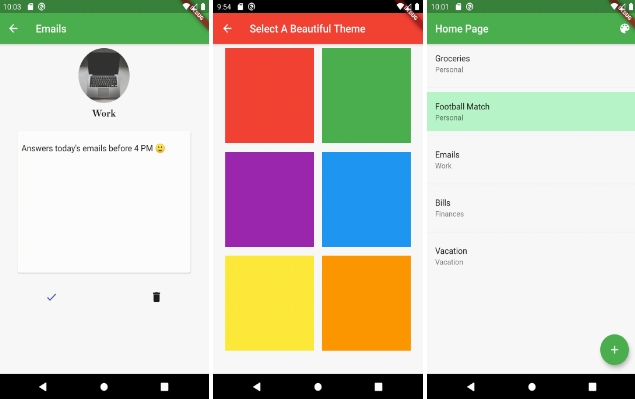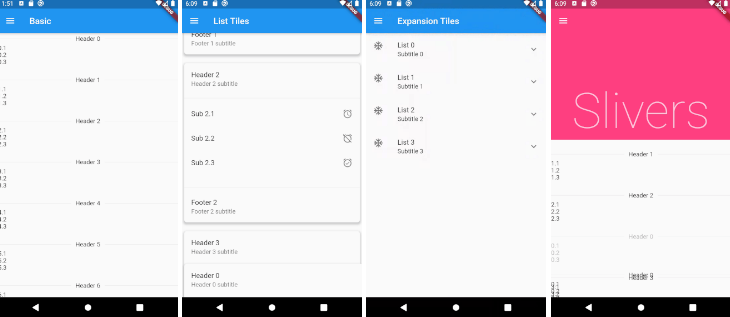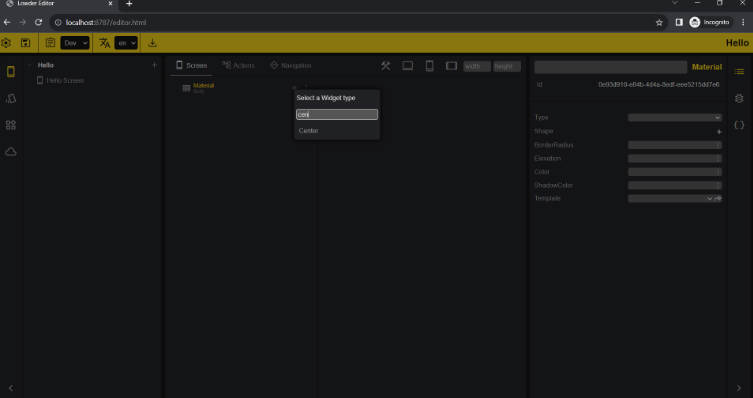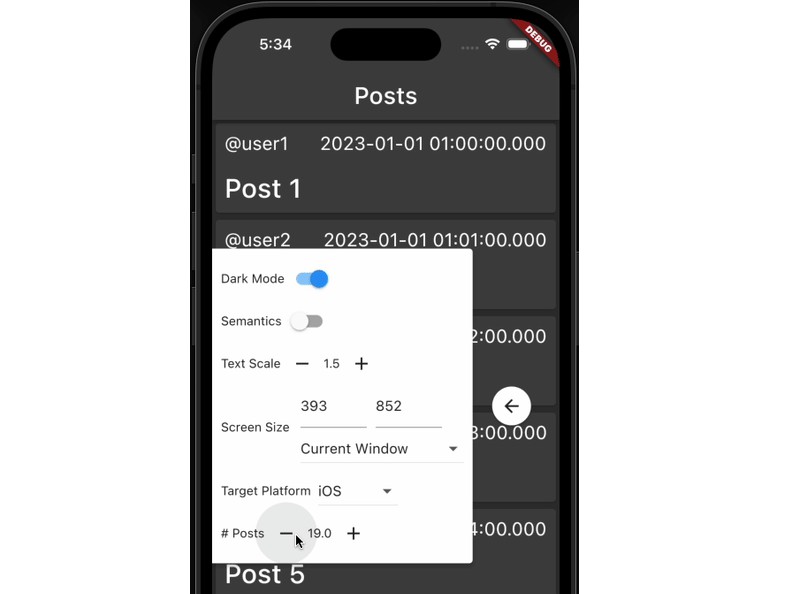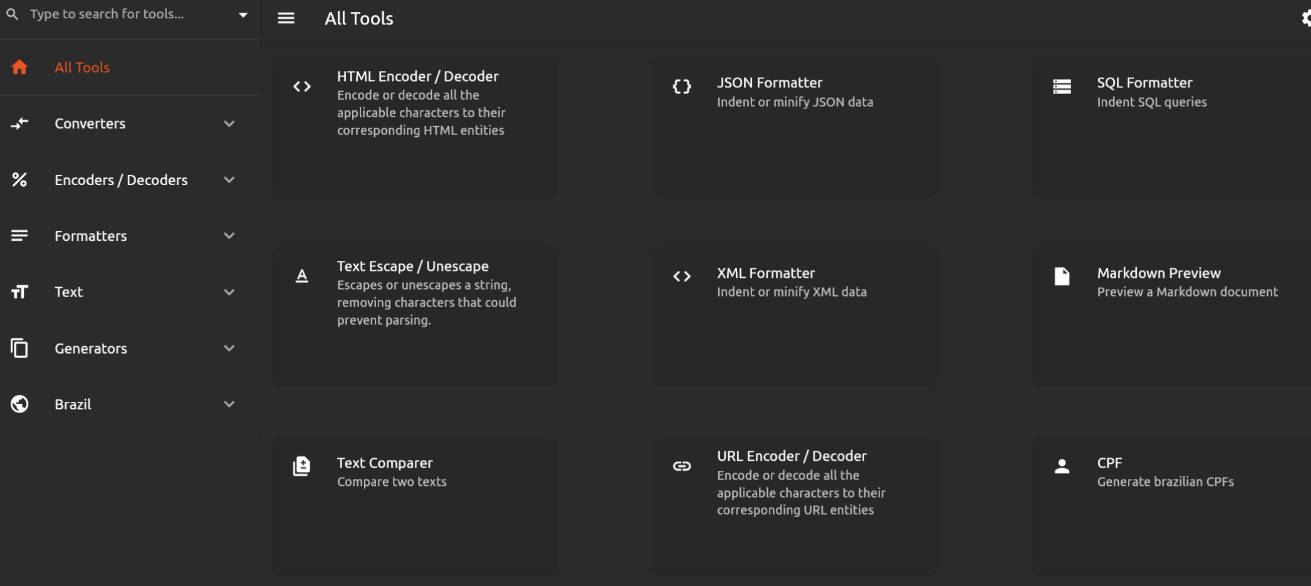Flutter ShuttleTracker
Flutter ShuttleTracker is a cross-platform port of ShuttleTracker that utilizes the Flutter SDK for development.
Features
-
Map page that contains live updates for shuttles, routes, and stops
-
Routes page that allows users to see each route in detail and its associated stops
-
Schedules page that directs users to the schedules for all routes
-
Settings page that allows users to customize the app to their liking
-
Dark Mode
-
Automatic route toggling based on time of day
Setting up
- Install Flutter
- Clone the repository to your computer
- Open the project in your preferred editor
- NOTE: VS Code and Android Studio are the recommended editors for Flutter
- Retrieve all the required dependencies with
flutter pub get - If you're in a different Flutter release channel, switch back to stable with
flutter channel stable - Open your preferred emulator (Android or iOS)
- Run the app by clicking the "green play button" on the top right of Android Studio or VS Code