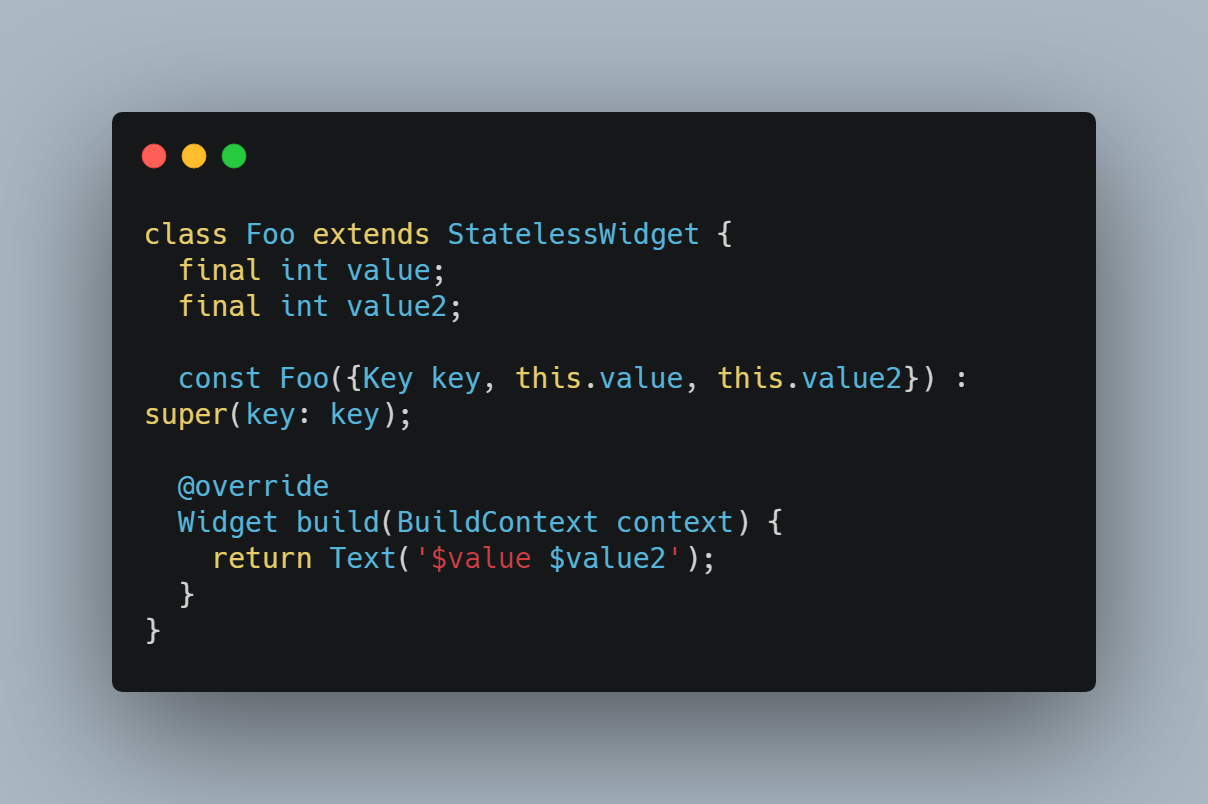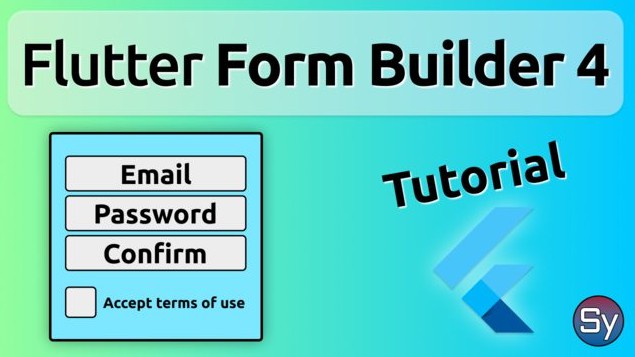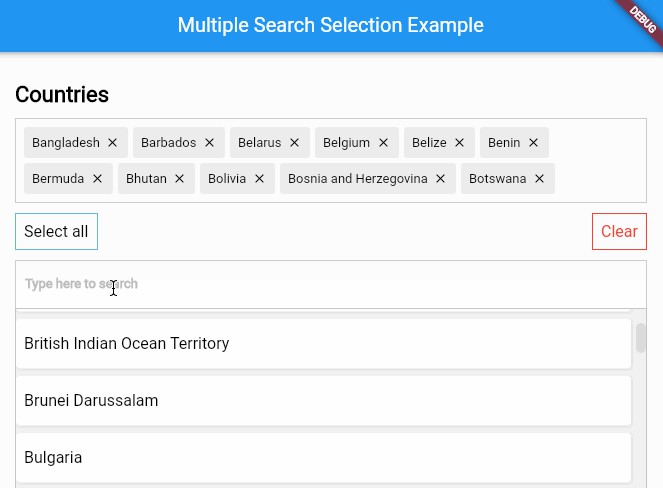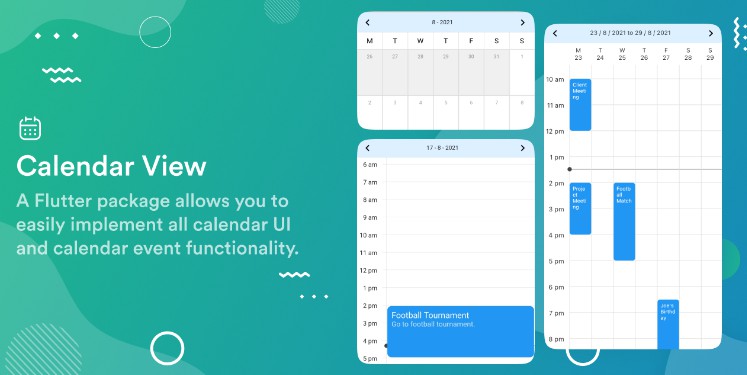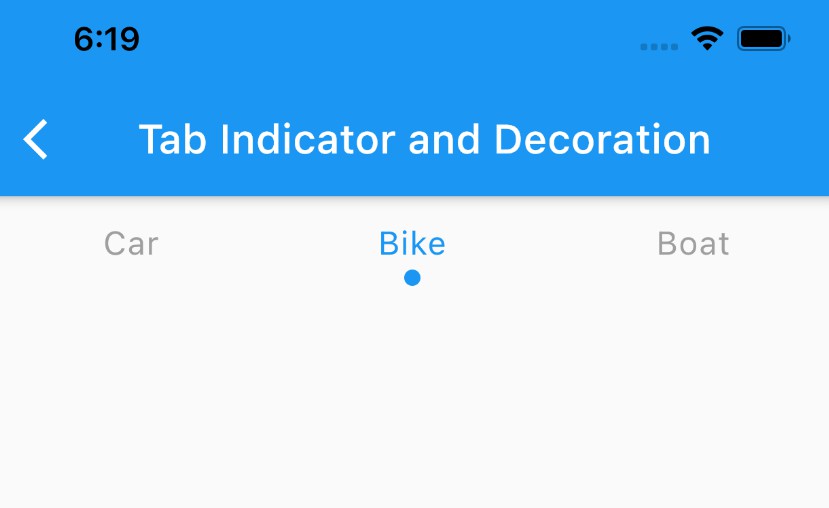functional_widget
A code generator to write widgets as function without loosing the benefits of classes.
Widgets are cool. But classes are quite verbose:
class Foo extends StatelessWidget {
final int value;
final int value2;
const Foo({Key key, this.value, this.value2}) : super(key: key);
@override
Widget build(BuildContext context) {
return Text('$value $value2');
}
}
So much code for something that could be done much better using a plain function:
Widget foo(BuildContext context, { int value, int value2 }) {
return Text('$value $value2');
}
The problem is, using functions instead of classes is not recommended:
- https://stackoverflow.com/questions/53234825/what-is-the-difference-between-functions-and-classes-to-create-widgets/53234826#53234826
- https://github.com/flutter/flutter/issues/19269
... Or is it?
functional_widgets, is an attempt to solve this issue, using a code generator.
Simply write your widget as a function, decorate it with a @swidget, and then
this library will generate a class for you to use.
As the added benefit, you also get for free the ability to inspect the parameters
passed to your widgets in the devtool
Example
You write:
@swidget
Widget foo(BuildContext context, int value) {
return Text('$value');
}
It generates:
class Foo extends StatelessWidget {
const Foo(this.value, {Key key}) : super(key: key);
final int value;
@override
Widget build(BuildContext context) {
return foo(context, value);
}
@override
void debugFillProperties(DiagnosticPropertiesBuilder properties) {
super.debugFillProperties(properties);
properties.add(IntProperty('value', value));
}
}
And then you use it:
runApp(
Foo(42)
);
How to use
Install (builder)
There are a few separate packages you need to install:
functional_widget_annotation, a package containing decorators. You must
install it asdependencies.functional_widget, a code-generator that uses the decorators from the previous
packages to generate your widget.build_runner, a dependency that all applications using code-generation should have
Your pubspec.yaml should look like:
dependencies:
functional_widget_annotation: ^0.8.0
dev_dependencies:
functional_widget: ^0.8.0
build_runner: ^1.9.0
That's it!
You can then start the code-generator with:
flutter pub run build_runner watch
Customize the output
It is possible to customize the output of the generator by using different decorators or configuring default values in build.yaml file.
build.yaml change the default behavior of a configuration.
# build.yaml
targets:
$default:
builders:
functional_widget:
options:
# Default values:
debugFillProperties: false
widgetType: stateless # or 'hook'
FunctionalWidget decorator will override the default behavior for one specific widget.
@FunctionalWidget(
debugFillProperties: true,
widgetType: FunctionalWidgetType.hook,
)
Widget foo() => Container();
debugFillProperties override
Widgets can be override debugFillProperties to display custom fields on the widget inspector. functional_widget offer to generate these bits for your, by enabling debugFillProperties option.
For this to work, it is required to add the following import:
import 'package:flutter/foundation.dart';
Example:
(You write)
import 'package:flutter/foundation.dart';
@swidget
Widget example(int foo, String bar) => Container();
(It generates)
class Example extends StatelessWidget {
const Example(this.foo, this.bar, {Key key}) : super(key: key);
final int foo;
final String bar;
@override
Widget build(BuildContext _context) => example(foo, bar);
@override
void debugFillProperties(DiagnosticPropertiesBuilder properties) {
super.debugFillProperties(properties);
properties.add(IntProperty('foo', foo));
properties.add(StringProperty('bar', bar));
}
}
Generate different type of widgets
By default, the generated widget by @FunctionalWidget() is a StatelessWidget.
It is possible to generate a HookWidget instead (from https://github.com/rrousselGit/flutter_hooks)
There are a few ways to do so:
-
Through
build.yaml:# build.yaml targets: $default: builders: functional_widget: options: widgetType: hookthen used as:
@FunctionalWidget() Widget example(int foo, String bar) => Container(); -
With parameters on the
@FunctionalWidgetdecorator:@FunctionalWidget(widgetType: FunctionalWidgetType.hook) Widget example(int foo, String bar) => Container(); -
With the shorthand
@hwidgetdecorator:@hwidget Widget example(int foo, String bar) => Container();
In any cases, flutter_hooks must be added as a separate dependency in the pubspec.yaml
dependencies:
flutter_hooks: # some version number
All the potential function prototypes
functional_widget will inject widget specific parameters if you ask for them.
You can potentially write any of the following:
Widget foo();
Widget foo(BuildContext context);
Widget foo(Key key);
Widget foo(BuildContext context, Key key);
Widget foo(Key key, BuildContext context);
You can then add however many arguments you like after the previously defined arguments. They will then be added to the class constructor and as a widget field:
- positional
@swidget
Widget foo(int value) => Text(value.toString());
// USAGE
Foo(42);
- named:
@swidget
Widget foo({int value}) => Text(value.toString());
// USAGE
Foo(value: 42);
- A bit of everything:
@swidget
Widget foo(BuildContext context, int value, { int value2 }) {
return Text('$value $value2');
}
// USAGE
Foo(42, value2: 24);