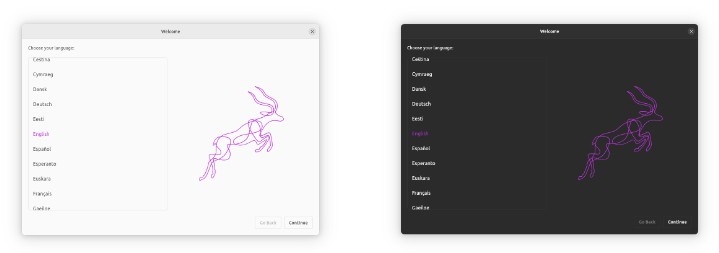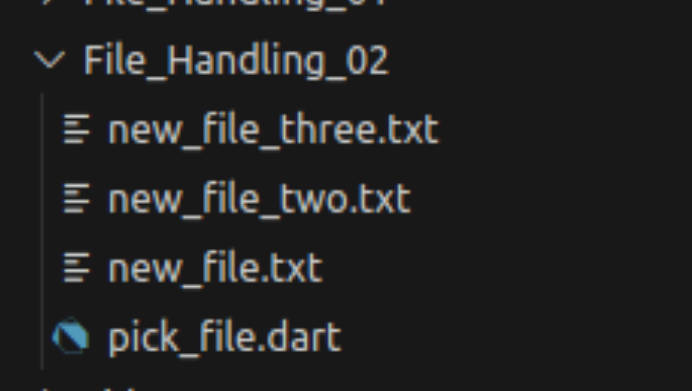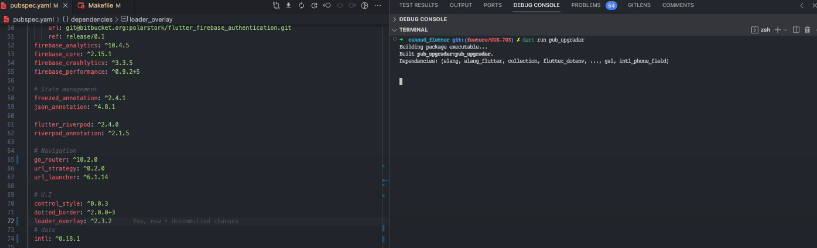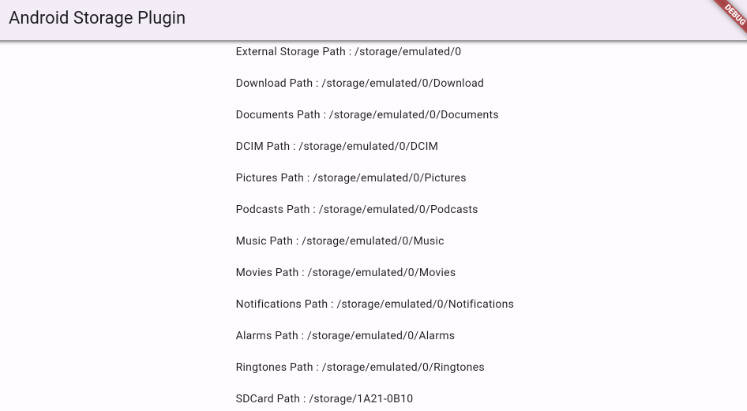A client library to interact with ArchethicWallet RPC API.
What is ArchethicWallet RPC
Check AEIP-4 to know more.
Usage
Add dependency
$ flutter pub add archethic-wallet-client
Setup Deeplink
If your application is intended to work on Android or iOS, you must setup a Deeplink endpoint on your application.
This is required to get DeeplinkRPC to work.
Android
A queries element must be added to your manifest as a child of the root element.
<queries>
<!-- AEWallet deeplink support -->
<intent>
<action android:name="android.intent.action.VIEW" />
<data
android:scheme="aewallet"
android:host="archethic.tech" />
</intent>
</queries>
Add a meta-data tag and intent filter to AndroidManifest.xml inside the activity tag with the “.MainActivity” name:
<!-- AEWallet deeplink support -->
<meta-data
android:name="flutter_deeplinking_enabled"
android:value="true" />
<intent-filter android:autoVerify="true">
<action android:name="android.intent.action.VIEW" />
<category android:name="android.intent.category.DEFAULT" />
<category android:name="android.intent.category.BROWSABLE" />
<!-- Replace `flutterdappexample` by your custom deeplink scheme -->
<!-- Replace `dapp.example` by your custom deeplink host -->
<!-- These will be used to compose the replyUrl when sending RPCs -->
<data
android:scheme="flutterdappexample"
android:host="dapp.example" />
</intent-filter>
iOS
Add LSApplicationQueriesSchemes entries in your Info.plist file.
<key>LSApplicationQueriesSchemes</key>
<array>
<string>aewallet</string>
</array>
Add two new keys to Info.plist in the ios/Runner directory:
<key>FlutterDeepLinkingEnabled</key>
<true/>
<key>CFBundleURLTypes</key>
<array>
<dict>
<key>CFBundleTypeRole</key>
<string>Editor</string>
<!-- Replace `flutterdappexample` by your custom deeplink scheme -->
<!-- Replace `dapp.example` by your custom deeplink host -->
<!-- These will be used to compose the replyUrl when sending RPCs -->
<key>CFBundleURLName</key>
<string>dapp.example</string>
<key>CFBundleURLSchemes</key>
<array>
<string>flutterdappexample</string>
</array>
</dict>
</array>
Other Native setups
MacOS
Add:
<key>com.apple.security.network.client</key>
<true/>
to macos/Runner/DebugProfile.entitlements and macos/Runner/Release.entitlements.
Client setup
Instanciate a client
import 'package:archethic-wallet-client/archethic-wallet-client.dart';
// 1. Instanciate a Client
final _aewalletClient = ArchethicDAppClient.auto(
origin: const RequestOrigin( // Sets Dapp identity informations. Might be displayed to the user.
name: 'FlutterDappExample',
),
replyBaseUrl: 'flutterdappexample://dapp.example', // Deeplink Dapp endpoint
);
[Deeplink only] Listen to deeplink responses
Handle incoming deeplinks in the onGenerateRoute method :
// 2. Listens to deeplink responses
class MyApp extends StatelessWidget {
const MyApp({super.key});
@override
Widget build(BuildContext context) {
return MaterialApp(
title: 'Flutter Dapp Demo',
home: MyHome(),
onGenerateRoute: (settings) {
if ((_aewalletClient as DeeplinkArchethicDappClient)
.handleRoute(settings.name)) return;
//... do everything else needed by your application
return null;
},
);
}
}
Emit requests
final response = await _aewalletClient.sendTransaction(
transactionJsonData,
);
response.when(
failure: (failure) {
log(
'Transaction failed',
error: failure,
);
},
success: (result) {
log(
'Transaction succeed : ${json.encode(result)}',
);
},
);