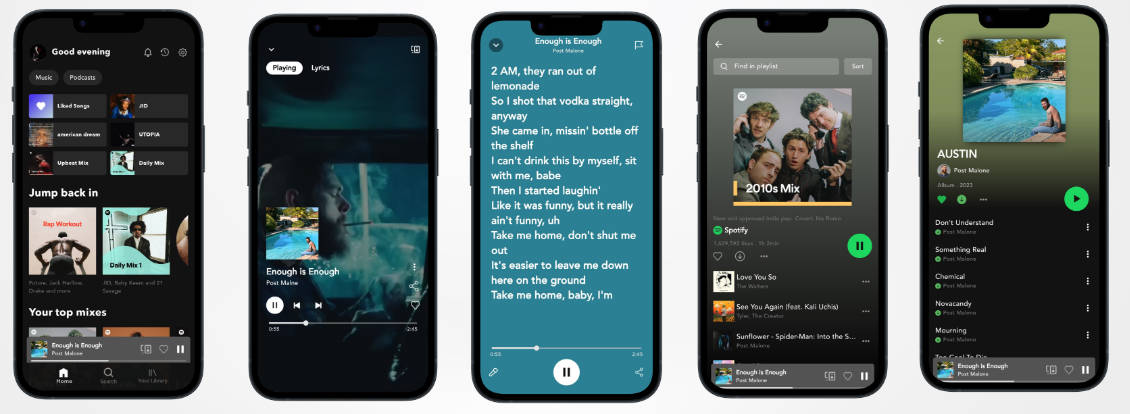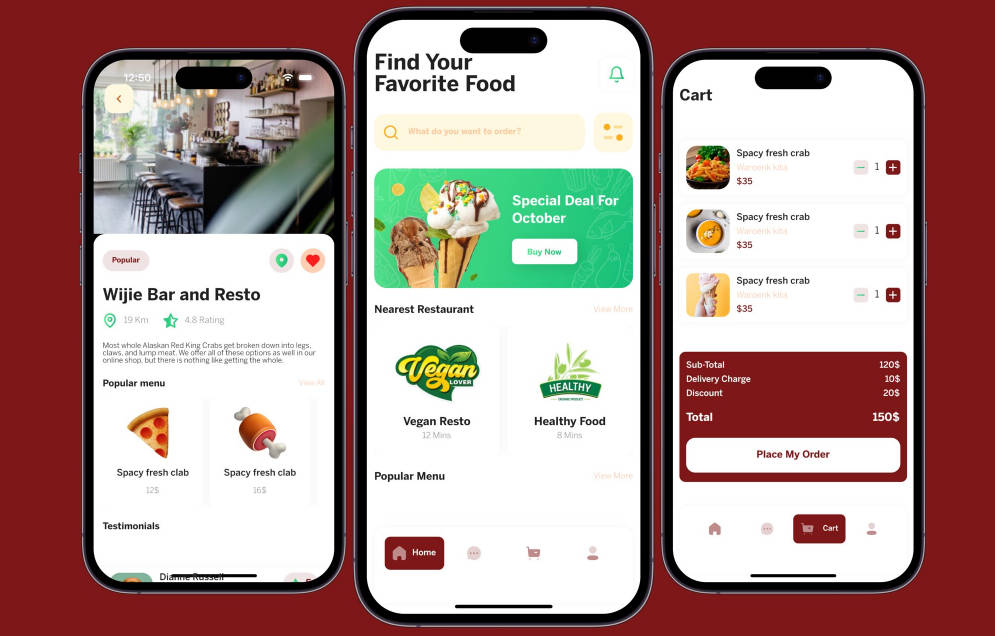Basic UI Toolkit
A basic UI toolkit to get you started with flutter application development.
Widget List:
- SchoolToolkitButton: Button with a busy indicator
- SchoolLocationWidget: Card to display school information
- OutlinedButton: Button with only outline border with a busy indicator
- SchoolToolkitTextField: Custom text field
- SchoolToolkitRoleButton: Animated role selection button
- OverlappingButtonCard: Overlapping container with a hovering button on the bottom
- Calendar: Calendar with two view states: [expanded(shows the entire calendar), shrink(shows only a week)]
- NepaliCalendar: Nepali Calendar with two view states: [expanded(shows the entire calendar), shrink(shows only a week)]
- EventCard: Displays the time and event
- RoutineCard: Displays the Name of class, Subject, Time and Professor.
- DeadlineCard: Display a deadline
- AssignmentCard: Displays the assignment, deadline, subject with optional parameters to handle upload
- HighlightedIcon: Custom container that highlights the icon passed. Takes in an optional busy parameter to display loading indicator.
- FeaturedVideoCard: Display a featured video thumbnail with a title.
- VideoListTileCard: Display a listtile with thumbnail, title and author.
- ProfileCard: Custom profile card.
- BusRouteWidget: Display a bus route. Takes in title and a subtitle.
- NoticeCard: Custom notice widget that takes in title, subtitle, formatted date string with exposed on tap handler.
- LabelCard: Display a custom text label. Takes in label string, width, height, text style and color.
Example
The example file contains a catalog for all the available widgets.
SchoolToolkitButton
SchoolToolkitButton(
onPressed: () {
// handle on pressed
},
busy: true, // defaults to false
label: 'Text Label'.toUpperCase(),
),

SchoolLocationWidget
SchoolLocationWidget(
imageURL: 'http://via.placeholder.com/350x350',
address: 'Area 69',
name: 'Alien High School',
),
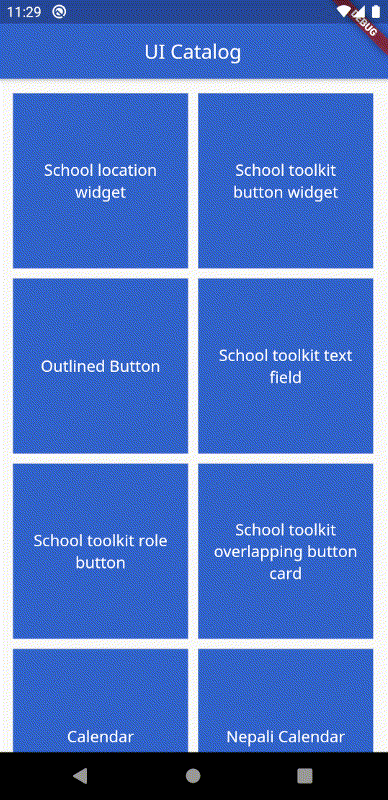
OutlinedButton
OutlinedButton(
onPressed: () {
// handle on pressed
},
busy: true, // defaults to false
label: 'Edit Info'.toUpperCase(),
),

SchoolToolkitTextField
SchoolToolkitTextField(
hint: 'Custom text field',
controller: ...,
errorText: ...,
key: ...,
label: ...,
obscureText: ...,
onChanged: ...,
onFieldSubmitted: ...,
onSaved: ...,
onTap: ...,
),
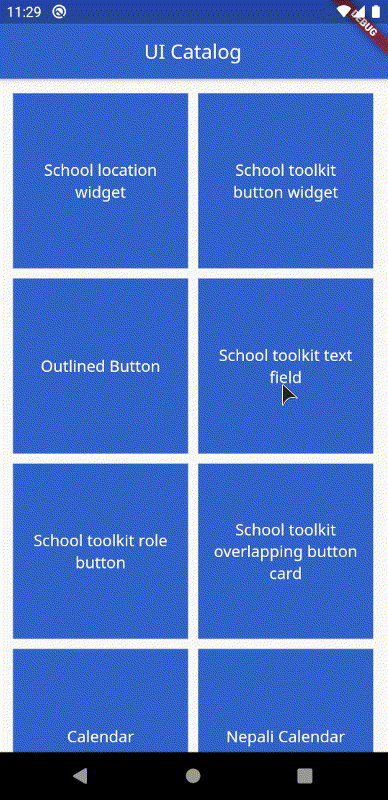
SchoolToolkitRoleButton
SchoolToolkitRoleButton(
iconData: FontAwesomeIcons.userGraduate,
label: 'Student'.toUpperCase(),
selected: true, // defaults to false
),

OverlappingButtonCard
OverlappingButtonCard(
width: 354,
height: 589,
label: 'Button label'.toUpperCase(),
onPressed: () {
// handle on presssed
},
chld: ...,
padding: ..., // optional field
),

Calendar
Calendar(
startExpanded: true, // set this to false if you need the calendar to be built shrinked (show only active week)
onDateSelected: (date) {
print('Selected date: $date');
// handle date selection
},
onNextMonth: (date) {
print('Next month: $date');
// handle on next month.
},
onPreviousMonth: (date) {
print('Previous month: $date');
// handle previous month
},
calendarEvents: [
CalendarEvent.fromDateTime(
dateTime: DateTime.now(),
color: SchoolToolkitColors.red,
),
],
recurringEventsByDay: [
CalendarEvent.fromDateTime(
dateTime: DateTime(2020, 7, 1),
color: SchoolToolkitColors.blue,
),
CalendarEvent.fromDateTime(
dateTime: DateTime(2020, 7, 2),
color: SchoolToolkitColors.red,
),
],
recurringEventsByWeekday: [
CalendarEvent.fromWeekDay(
weekDay: DateTime.sunday,
color: SchoolToolkitColors.green,
holiday: true,
),
],
),

NepaliCalendar
Important: Please note the date returned by the NepaliCalendar methods use the NepaliDateTime instead of DateTime class
NepaliCalendar(
startExpanded: true, // set this to false if you need the calendar to be built shrinked (show only active week)
onDateSelected: (date) {
print('Selected date: $date');
// handle date selection
},
onNextMonth: (date) {
print('Next month: $date');
// handle on next month.
},
onPreviousMonth: (date) {
print('Previous month: $date');
// handle previous month
},
calendarEvents: [
NepaliCalendarEvent.fromDateTime(
dateTime: NepaliDateTime.now(),
color: SchoolToolkitColors.red,
),
],
recurringEventsByDay: [
NepaliCalendarEvent.fromDateTime(
dateTime: NepaliDateTime(2020, 7, 1),
color: SchoolToolkitColors.green,
),
],
recurringEventsByWeekday: [
NepaliCalendarEvent.fromWeekDay(
weekDay: 1,
color: SchoolToolkitColors.brown,
),
],
),

EventCard
EventCard(
event: 'Sports week Class 3 - Class 10',
time: '1:00 - 3:00 PM',
secondaryColor: SchoolToolkitColors.lighterGrey,
primaryColor: SchoolToolkitColors.grey,
),
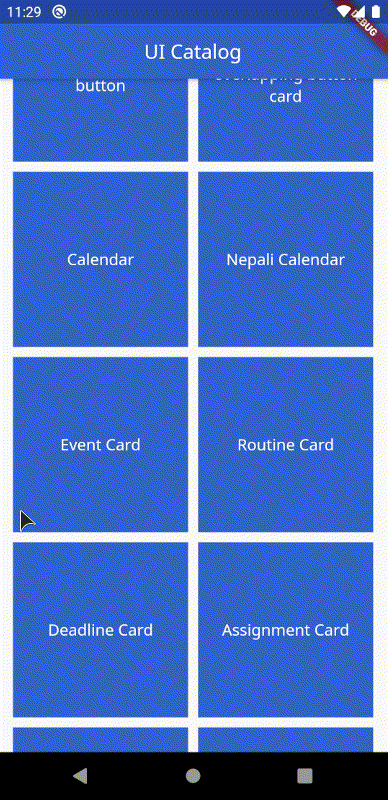
RoutineCard
RoutineCard(
classTopic: 'Fundamentals of Mathematics',
classType: 'Theory Class',
subject: 'Mathematics',
professor: 'Mr. Ram Prasad Yadav',
time: '8:00 - 9:00 AM',
),

DeadlineCard
DeadlineCard(
deadline: DateTime.now(),
secondaryColor: ..., // optional
primaryColor: ..., // optional
),
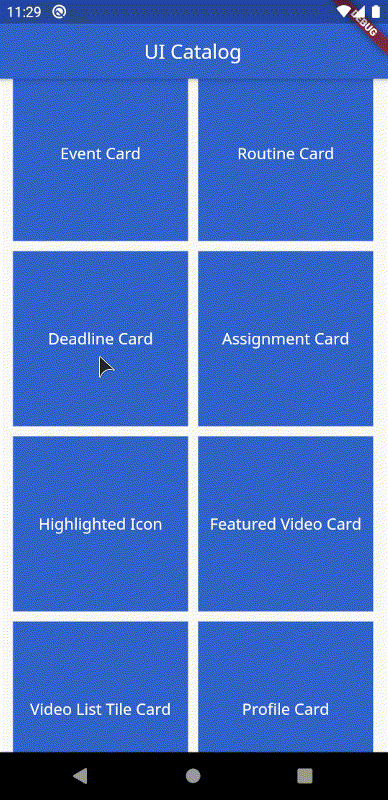
AssignmentCard
AssignmentCard(
// optional, if deadline is not passed, deadline card will not be shown
deadline: DateTime.now(),
question:
'Chapter 3 - Q.no 1 - Q.no 10 (Please submit in word format with names attached)',
subject: 'Mathematics',
teacher: 'Dr. Stone',
deadlineBackgroundColor: SchoolToolkitColors.red,
onUploadHandler: () {
print('Handle upload');
// optional, if null is passsed upload button will be hidden
},
// optional, if filename is not passed, file name row will not be displayed
fileName: 'Roll24_RamanShrestha.pdf',
// optional,
fileSize: '1.2 MB',
onFileTapHandler: () {
print('Handle file tap');
// optional
},
onUnSubmitHandler: () {
print('Handle unsubmit');
// optional
},
),
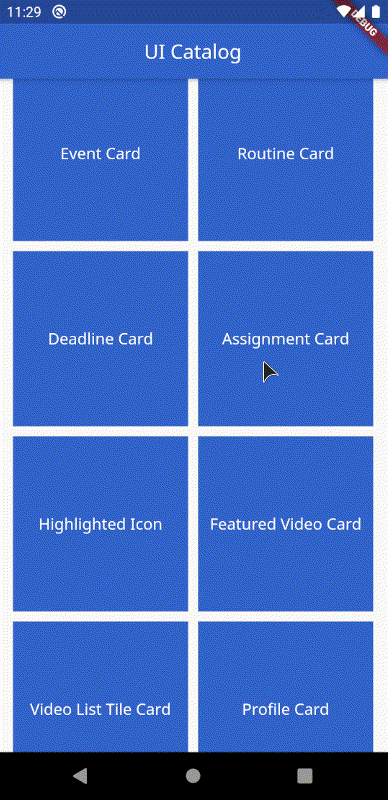
HighlightedIcon
HighlightedIcon(
icon: Icons.class_,
busy: true, // optional. If busy is set to true, displays a loading indicator instead of the icons passed.
),

FeaturedVideoCard
FeaturedVideoCard(
title: 'Professor KPR Lecture - Neuroscience Lecture 32',
thumbnailURL:
'https://www.teachermagazine.com.au/files/ce-image/cache/1c03ffc10fd4ef6a/Cognitive_load_theory_-_teaching_strategies_855_513_60.jpg',
onTap: () {
print('Handling on tap');
},
),

VideoListTileCard
VideoListTileCard(
author: 'Dr. Richard',
title: 'The science of gamma radiation.',
margin: EdgeInsets.all(5.0),
thumbnailURL:
'https://www.teachermagazine.com.au/files/ce-image/cache/1c03ffc10fd4ef6a/Cognitive_load_theory_-_teaching_strategies_855_513_60.jpg',
color: ..., // Optional. use to set the background color of the tile
onTap: ..., // Optional. use to handle on tap
padding: ..., // Optional. use to add desired padding
showIcon: ..., // Optional. set this to flase if you don't want the icon besides the author.
),
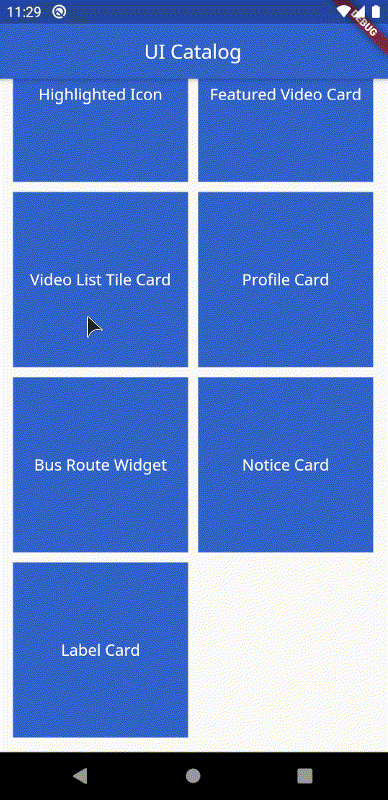
ProfileCard
ProfileCard(
imageURL:
'https://cdn1.iconfinder.com/data/icons/female-avatars-vol-1/256/female-portrait-avatar-profile-woman-sexy-afro-2-512.png',
email: '[email protected]',
name: 'Dr. Steven Stones',
phoneNumber: '9843XXXXXX',
post: 'Sorceror',
margin: EdgeInsets.all(5.0), // optional
),

BusRouteWidget
InformationTileWidget(
margin: EdgeInsets.all(5.0),
icon: FontAwesomeIcons.bus,
biggerTitle: true,
title: 'Bus Route 1',
subTitle: 'Tinkune-Dhobhighat-NewRoad',
iconColor: Colors.white,
rounded: false,
iconBackgroundColor: SchoolToolkitColors.blue,
onTap: ..., // Optional.
),

NoticeCard
NoticeCard(
date: DateFormat('yyyy-MM-dd').format(DateTime.now()),
title: 'School Reopens',
subTitile:
'Lorem ipsum dolor sit amet, consectetur adipiscing elit, sed do eiusmod tempor incididunt ut labore et dolore magna aliqua. Ut enim ad minim veniam, quis nostrud exercitation ullamco laboris nisi ut aliquip ex ea commodo consequat. Duis aute irure dolor in reprehenderit in voluptate velit esse cillum dolore eu fugiat nulla pariatur.',
onTap: () {
// Handle readmore
},
),
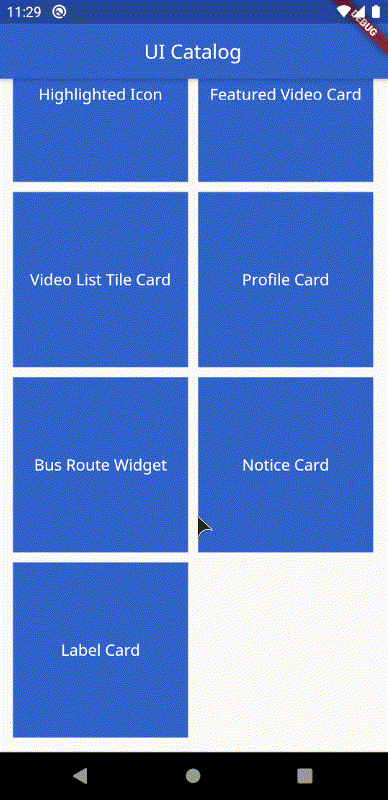
LabelCard
LabelCard(
label: 'Text label',
color: SchoolToolkitColors.red,
height: ..., // Optional
width: ..., // Optional
textStyle: ..., // Optional
),