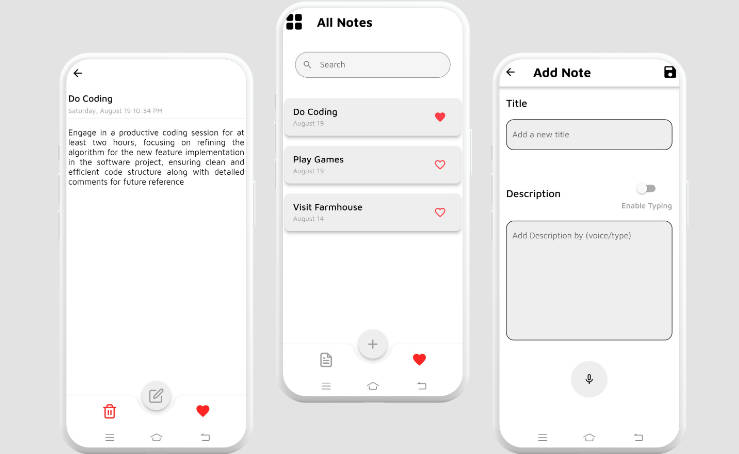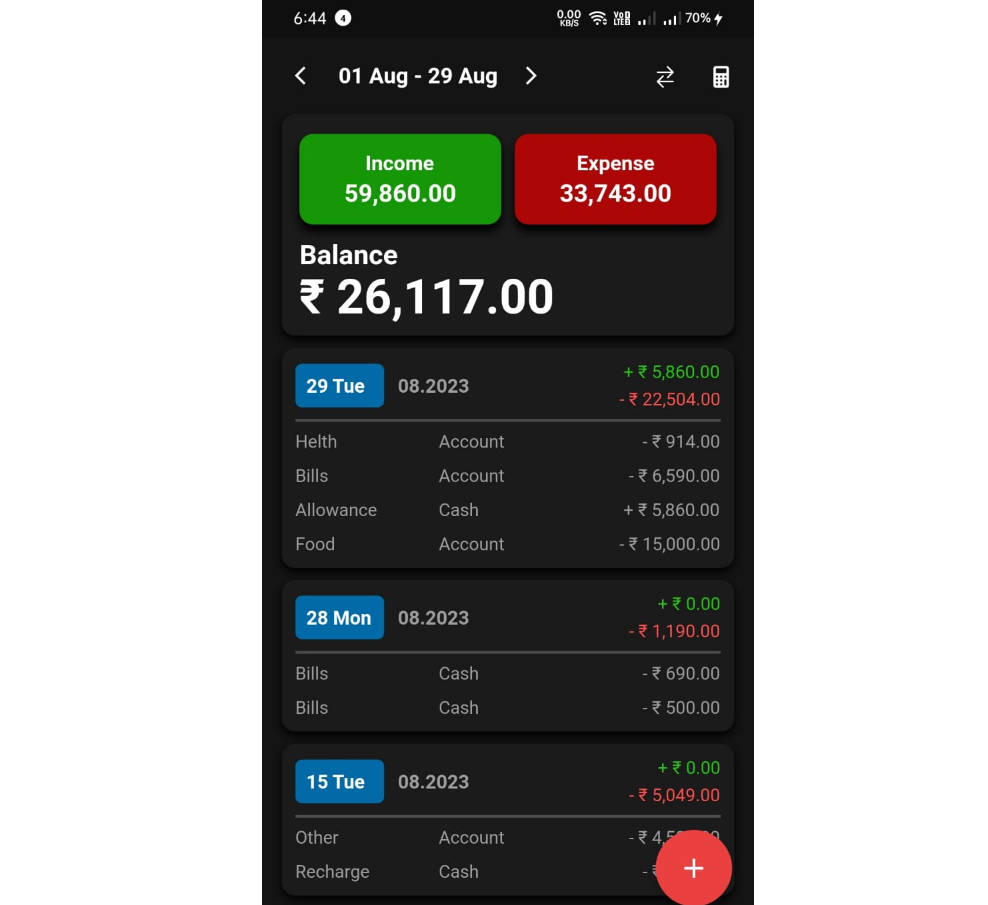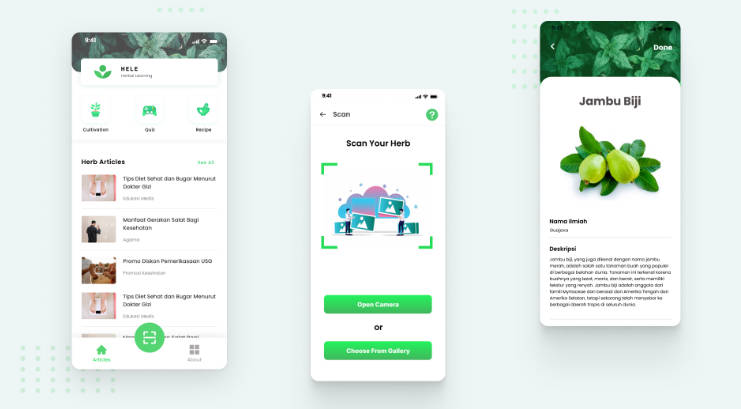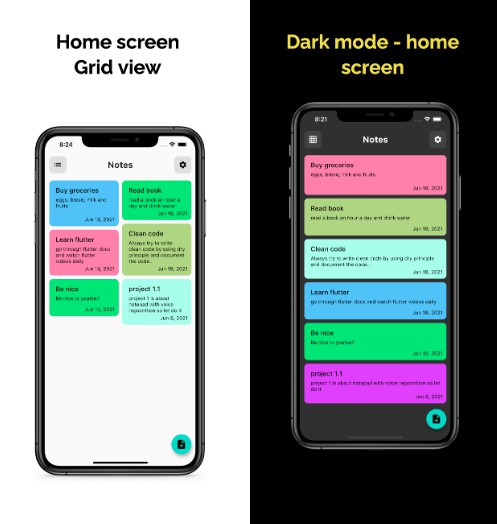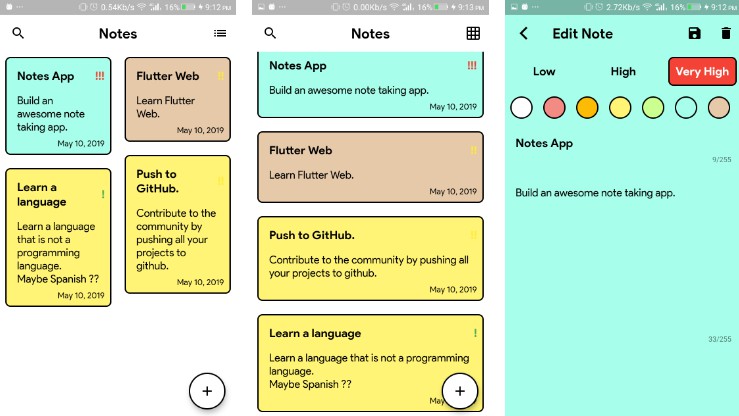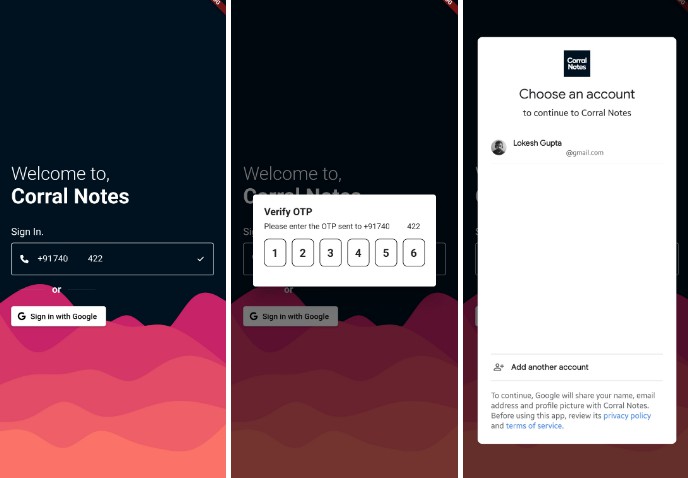Voice-Based Notes App
Overview
The Voice-Based Notes App is a Flutter project that allows users to create and manage notes using voice commands. This app leverages speech-to-text technology to convert spoken words into text notes, making it a convenient and efficient tool for capturing ideas and information on the go.
App Preview

Features
- Voice-to-text note creation: Simply speak, and the app converts your speech into text notes.
- User-friendly interface: Intuitive design for easy note management.
- Customizable notes: Edit, delete, or organize your notes as needed.
- Google Fonts integration: Choose from a variety of fonts to personalize your notes.
- Data persistence: Notes are saved using shared preferences, ensuring they are available even after app restarts.
Getting Started
Follow these instructions to get started with the Voice-Based Notes App:
- Clone this repository:
git clone https://github.com/abrar-ahmed-21bscs20/Voice-Based-Notes-App-Flutter.git - Navigate to the project directory:
cd Voice-Based-Notes-App-Flutter - Install dependencies:
flutter pub get - Run the app:
flutter run
Usage
- Launch the app on your device.
- Grant necessary permissions for speech recognition when prompted.
- Tap the microphone icon and speak to create a new note.
- Your spoken words will be converted into a text note.
- Manage and customize your notes as needed.
Dependencies
The app relies on the following Flutter packages:
avatar_glow: Provides a glowing avatar for the microphone icon.flutter_feather_icons: Offers a variety of Feather icons for the user interface.google_fonts: Provides a selection of Google Fonts for text customization.http: Enables HTTP requests for potential future features.intl: Offers internationalization and localization support.provider: Facilitates state management.shared_preferences: Allows for storing and retrieving data on the device.speech_to_text: Implements speech recognition for voice-to-text functionality.
For detailed information about dependencies, refer to the pubspec.yaml file.
.