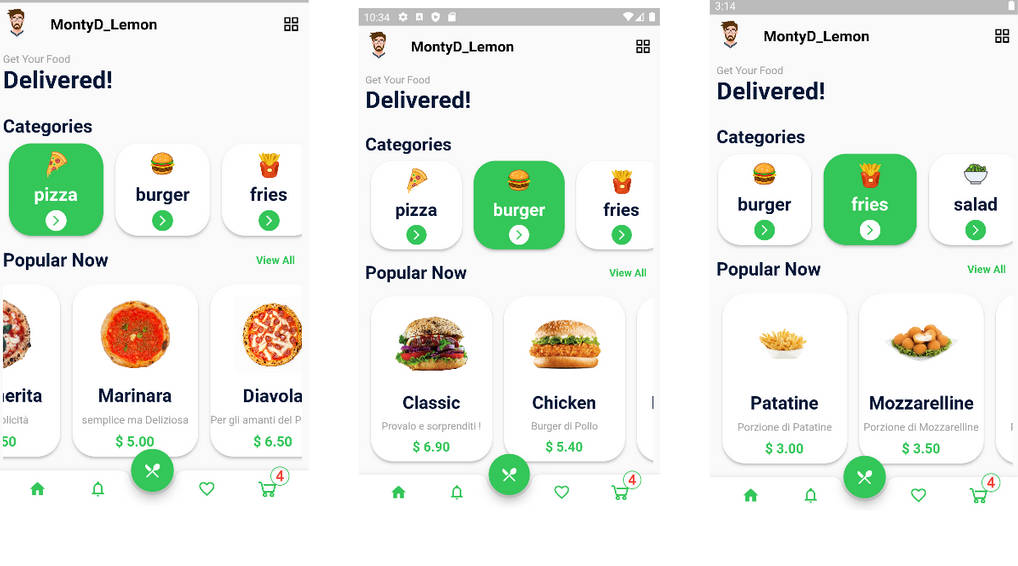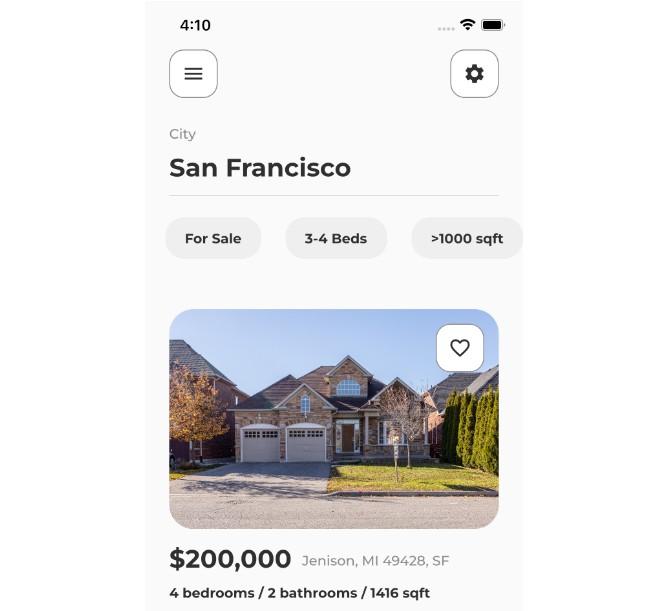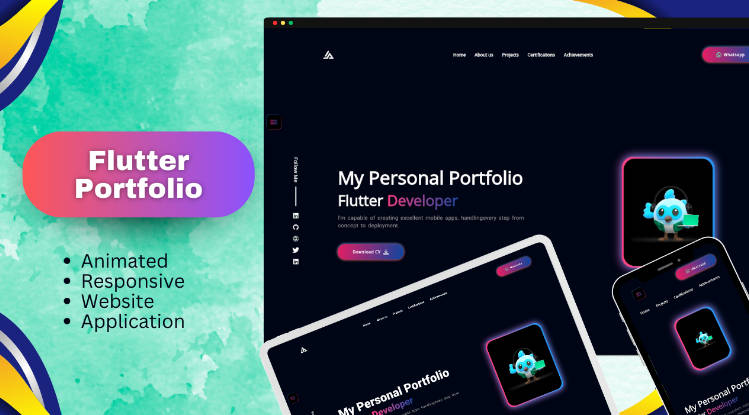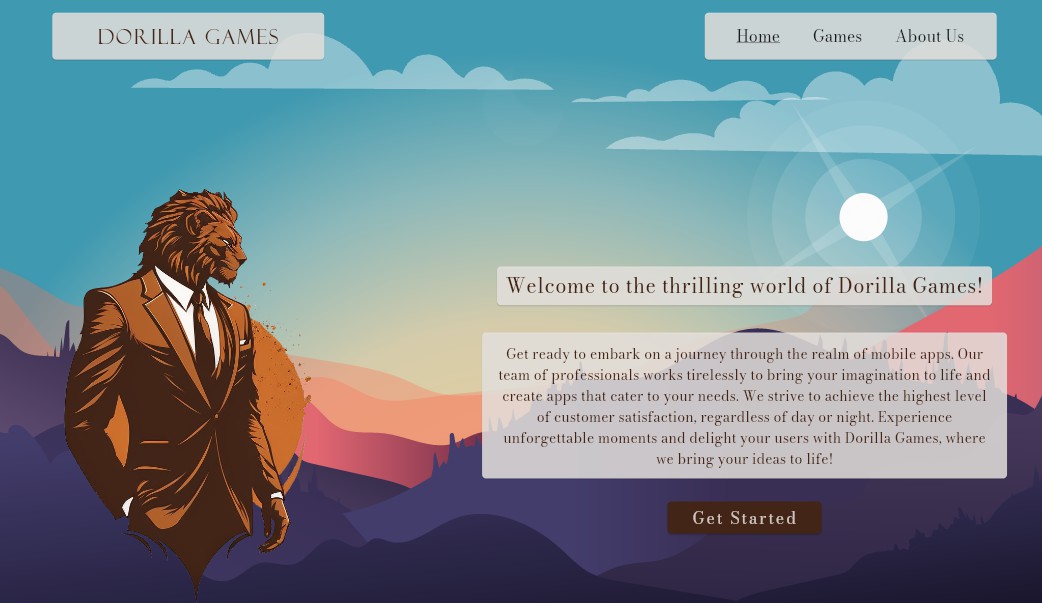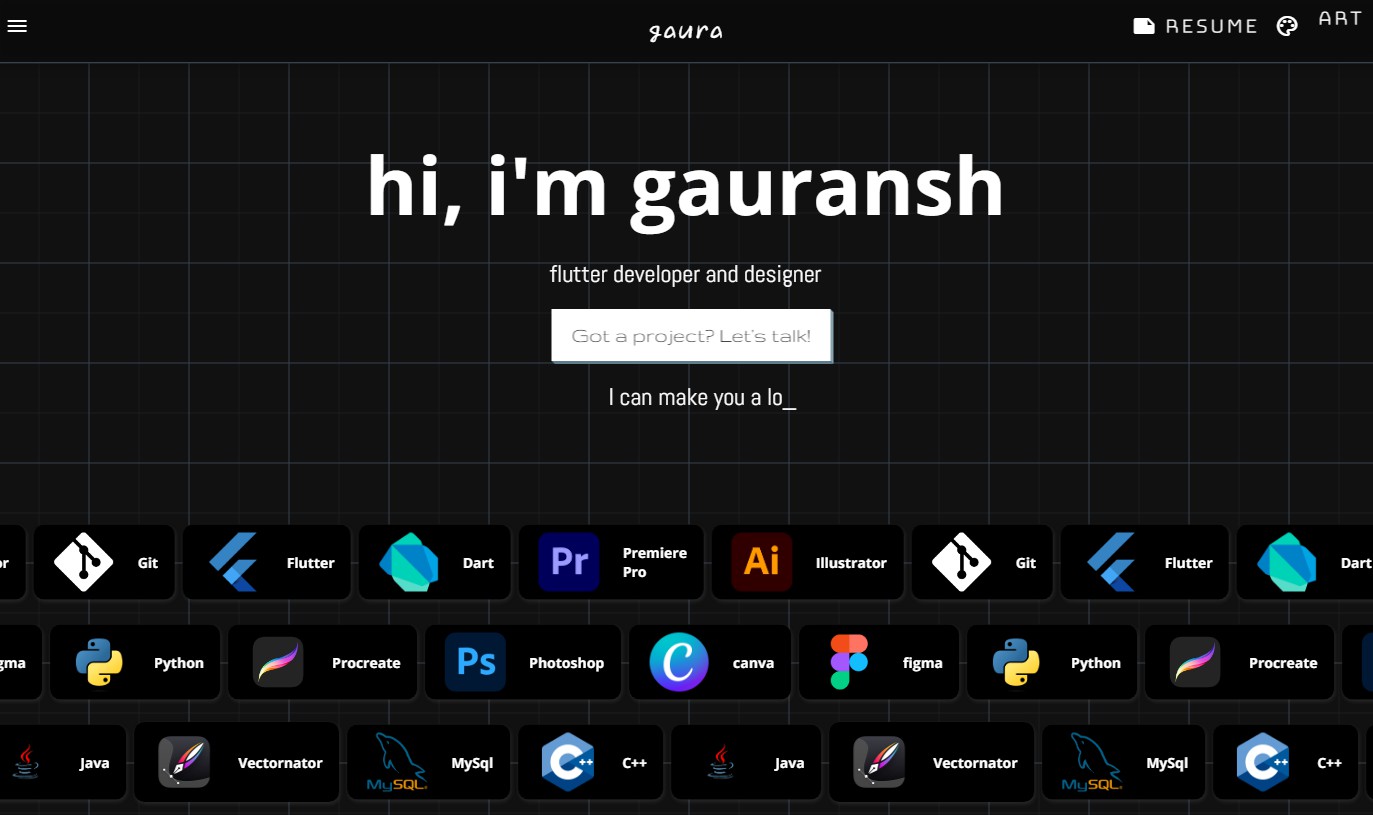Thinh Flutter Template 2.0
This Flutter template is written to reduce the development process, effort and initial time. This template also provides a rich external features, clean and readable structure.
Installation
- Clone the project (consider using template).
- Change all the package name appeared in the project.
- Update app’s resources.
Folder Structure
The project folder structures is splited using folder-by-structure method.
1. App This folder contains all the features in the application. Each child folder of this directory is a distinct feature with common directory is universial that can be shared by the others.
2. Base This directory contains all the base classes with essential functionality that could be implemented during developing process.
3. Config This folder acts as a resource of the project, containing:
- Routing
- Colors
- Sizes
- Themes
- Languages
- Environments
- Constants
- Etc..
4. Generated
WARNING!!! Do NOT modify this folder as it will be automatically generated during running the application.
6. Services
Contains all the service of the application including but not limited to:
- Dialog service
- Shared preference
- REST API service
7. Utils
Contains all the helpers classes that can be shared and resuable in others projects.
8. App Runner The app_runner.dart is the root of the application. It contains blocks to instantiate the app with it’s dependencies.
How to use
Prequesties
This template follow the Test Driven Development process and MVP architecture. Hence it is essential to have fundamental knowledge about 2 above concepts.
Implementing features
All the feature of the application are placed in app folder. Each feature is spliited into 3 different folder named domain, data, presentation with different usages.
-
Domain – where business layer placed Containing 2 child directories named entities and services:
- Entities: The core entity of the feature, used to display to view. - Services: A contract to communicate between domain layer and data layer. -
Data – datasources of the feature Containing 2 child directories named services, models and dto (optional):
- Services: The implementation of service specified in the domain folder. - Models: A model that is returned from application's boundary such as from API, local storage -
Presentation – views of the features Containing 3 child directories named pages, business-logic-handler, widgets:
- pages: Contains pages of the features - business-logic-handler: This is the component communicates with domain layer and depends on the state managment, whether it could be a bloc, provider, controller, etc... - widgets (optional): contains widgets used accross pages
Dealing with API / Data handler
Usually, while using Provider, we often faces with the situation when need to navigating before/after an api is executed (etc: show loading, show dialog…). By default, provider package only support UI reload when state changes, NOT navigating when a new state is exposed (similar to BlocListener). Hence using
apiCallSafetywill avoid this issue.
- Wrap the api calling function from UI with
apiCallSafetymethod (inside ApiError mixin) - Handling call flow by submitting the implementation to these callbacks:
-
Future<void> Function()? onStartCalled before executing API. -
Future<void> Function()? onCompletedCalled right after executing API completed. -
Future<void> Function(T? res)? onSuccessCalled afteronCompletedif success. -
Future<void> Function(dynamic error)? onErrorCalled afteronCompletedif error. -
Future<void> Function()? onFinallyCalled finally where success of failed. -
Future<bool> Function()? unauthorizedCalled when API return with 401 – Unauthorized. Returntrueif want to forward to app auth failed handler,falsewill ignore.
-
- Implementing API error handler by status if needed.
Application configuration
Depends on the application specification, you will need to modify several values and configuration in order to match the requirements.
Modify the environment variables
- Depends on the DEV and PRODUCTION stages, you will need to update the env
- To switch between stages, create a new environment main file like this example.
AppConfig(env: Env.dev());
- To add more environment, just add it to env folder follow the structure and update env_type.dart with specified a new
main_env.dartfile
Running application from environment
To run app in dev environment consider:
flutter run --release -t lib/main_prod.dart
Configurate localization
-
To add more localization (languages, resources), go to translation folder and add new
language-code.jsonfile or modify the existed resouces. etc: en.json -
Generate keys using this command
flutter pub run easy_localization:generate -S assets/translations -o locale_keys.g.dart -f keys
- Transform from keys to string resource
tr(LocaleKeys.key_name)
Routing
Because the application follow feature-by-folder structure, each page will contains a different business-logic-handler. For this project, we instantiate it in the routes.dart
To add named route to the application, modify the rooutes.dart file inside the function onGenerateRoute
Base API response model.
The application RestAPI service depends on the return Base model defined. You can override this model by modifying base_response.dart. Also server error will also be parsed to model.
Application Dependencies
Flutter 3.3.0 • channel stable • https://github.com/flutter/flutter.git
Framework • revision ffccd96b62 (5 days ago) • 2022-08-29 17:28:57 -0700
Engine • revision 5e9e0e0aa8
Tools • Dart 2.18.0 • DevTools 2.15.0
flutter_screenutil: ^5.5.4
responsive_framework: ^0.2.0
easy_localization: ^3.0.0
dio: ^4.0.6
provider: ^6.0.2
get_it: ^7.2.0
intl: ^0.17.0
google_fonts: ^3.0.1
shared_preferences: ^2.0.15
logger: ^1.1.0
License
The MIT License
Copyright © 2022 Le Hoang Thinh
This project is free-to-use and available for commercial usage, howerver, please add the license and asked me before applying this template to production applications.