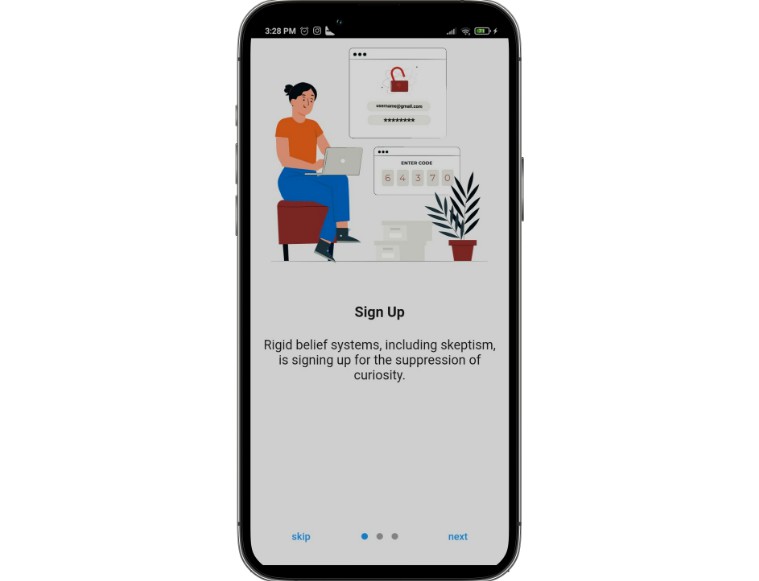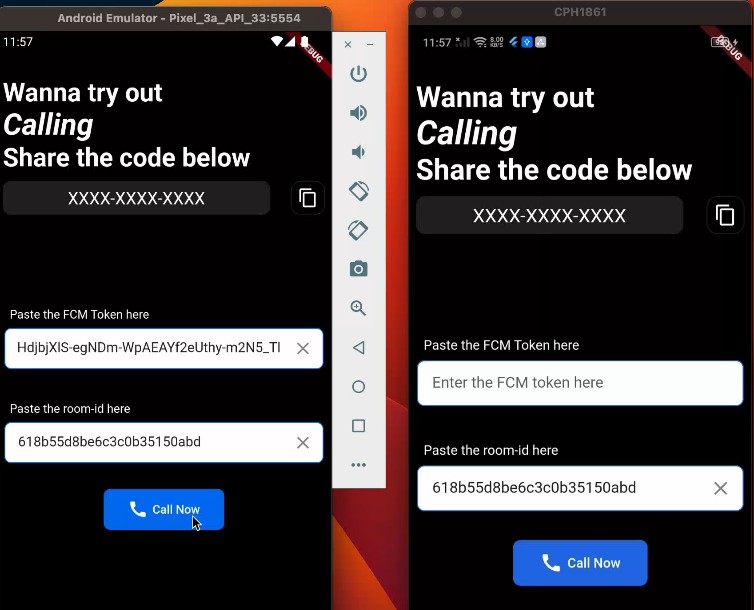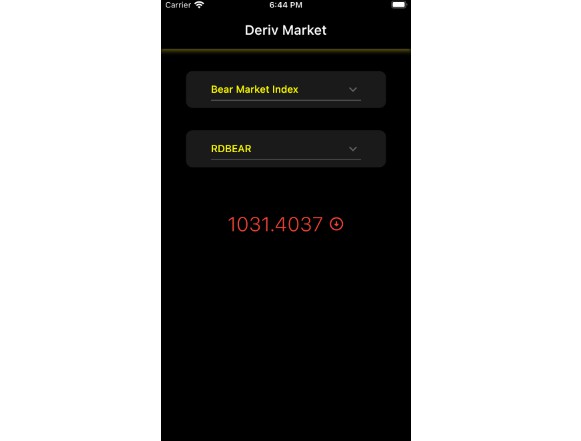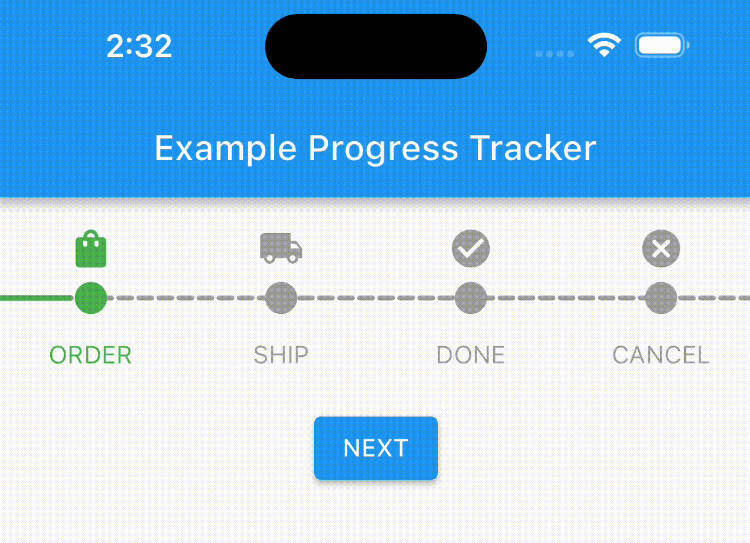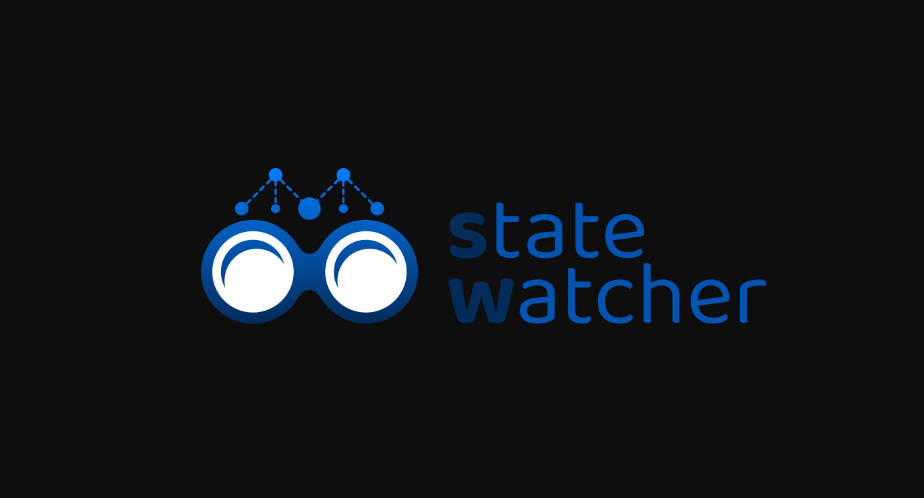ReactiveWidget and ReactiveValue for Flutter
Simple state management / reactive state tracking for Flutter, reducing the boilerplate compared to the insanely complex state management approaches that are in common use.
Usage
Depend upon this github project in pubspec.yaml:
dependencies:
flutter:
sdk: flutter
flutter_reactive_widget:
git:
url: https://github.com/lukehutch/flutter_reactive_widget.git
ref: main
Then run flutter pub get.
Import the library:
import 'package:flutter_reactive_widget/flutter_reactive_widget.dart';
Declare your state using ReactiveValue<T> (which extends ValueNotifier<T>):
final counter = ReactiveValue<int>(0);
Then simply wrap any code that reads counter.value in a ReactiveWidget:
ReactiveWidget(
() => Text(
'${counter.value}',
style: const TextStyle(fontSize: 20),
),
),
The mere reference to counter.value within this ReactiveWidget causes this ReactiveWidget to start listening for changes to counter.value. (This listener is automatically removed if the widget is disposed.)
Any event handler that modifies counter.value will now trigger the ReactiveWidget to be re-built with the new value.
Persistent ReactiveValue subclass
You can also persist values across app restarts by using PersistentReactiveValue rather than ReactiveValue.
First in main, you need to initialize WidgetsFlutterBinding and then you need to call await PersistentReactiveValue.init() (which loads any persisted values from the backing store).
main() async {
// Both of the following lines are needed, in this order
WidgetsFlutterBinding.ensureInitialized();
await PersistentReactiveValue.init();
// Then run the app
runApp(App());
}
Then you can use PersistentReactiveValue rather than ReactiveValue:
final counter = PersistentReactiveValue<int>(/* key */ "counter", /* defaultValue */ 0);
counter.value will be set to the default value 0 if it has never been set before, but if it has been set before in a previous run of the app, the previous value will be recovered from SharedPreferences, using the key "counter".
Whenever counter.value is set in future, not only is any wrapping ReactiveWidget updated, but the new value is asynchronously written through to the SharedPreferences persistence cache, using the same key.
Note that for PersistentReactiveValue<T>, T cannot be a nullable type (T?), since null values cannot be distinguished from a value not being present in SharedPreferences. You may need to store the empty string rather than null for PersistentReactiveValue<String>, for example. Also, there is no way to unset a value to return to the default once the value has been set.
Where to store state
There are good suggestions in this Medium post about how to use GetIt to organize state in your application. Applying that idea to flutter_reactive_widget:
main.dart
Call setUpGetIt() from main:
import 'package:my_app/pages/home_page.dart';
import './service_locator.dart';
main() async {
WidgetsFlutterBinding.ensureInitialized();
await PersistentReactiveValue.init();
// Register state singletons
setUpGetIt();
runApp(HomePage());
}
service_locator.dart
Register all your state-containing classes as singletons using GetIt, with one state class per page (i.e. create home_page_state.dart for page home_page.dart):
import 'package:my_app/pages/home_page_state.dart';
import 'package:get_it/get_it.dart';
void setUpGetIt() {
GetIt.instance.registerLazySingleton<HomePageState>(() => HomePageState());
}
pages/home_page_state.dart
Define each state class:
import 'package:flutter_reactive_widget/flutter_reactive_widget.dart';
/// The persistent state of [HomePage]
class HomePageState {
final count = PersistentReactiveValue<int>('count', 0);
}
pages/home_page.dart
Get the state singleton class instance(s) you need to read state from, using GetIt.instance<T>():
import 'package:my_app/pages/home_page_state.dart';
import 'package:flutter_reactive_widget/flutter_reactive_widget.dart';
import 'package:flutter/material.dart';
import 'package:get_it/get_it.dart';
// Get the state of the page
final _homePageState = GetIt.instance<HomePageState>();
class HomePage extends StatelessWidget {
const HomePage({Key? key}) : super(key: key);
@override
Widget build(BuildContext context) {
return Scaffold(
appBar: AppBar(
title: const Text('HomeView'),
centerTitle: true,
),
body: Column(
crossAxisAlignment: CrossAxisAlignment.center,
children: [
ReactiveWidget(
() => Text(
'${_homePageState.count.value}',
style: const TextStyle(fontSize: 20),
),
),
IconButton(
icon: const Icon(Icons.plus_one),
onPressed: () {
_homePageState.count.value++;
},
),
],
),
);
}
}