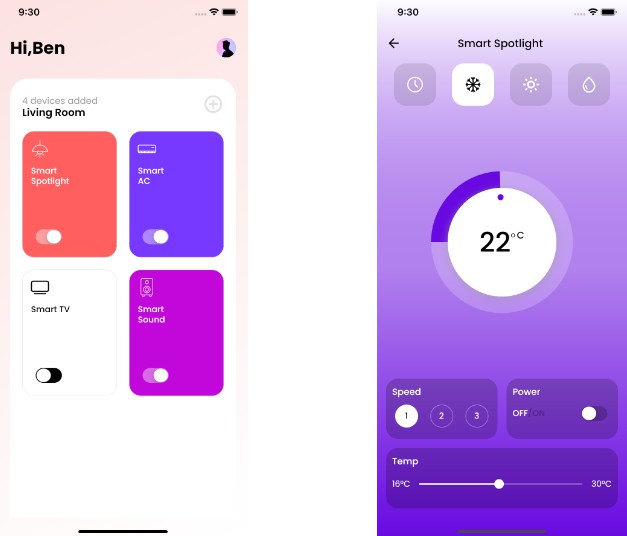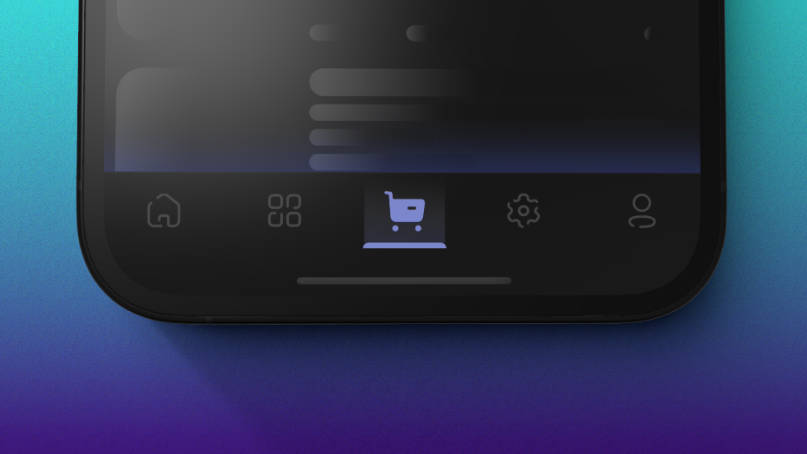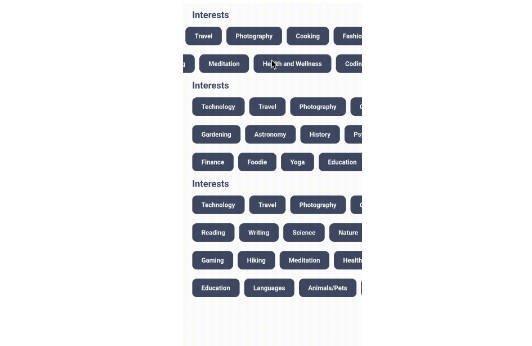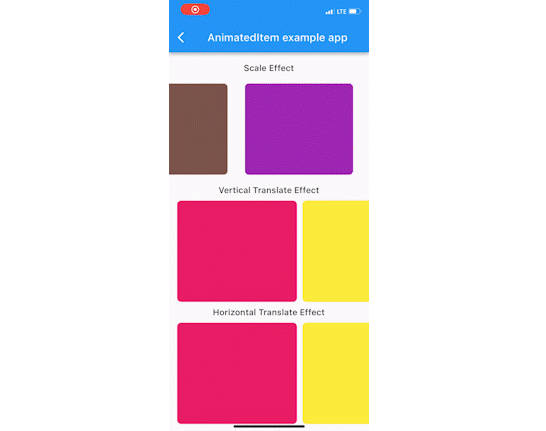ScrollKit
ScrollKit provides additional features for list in Flutter Apps.
Features
- [✓] JumpTo(int index).
- [✓] ScrollTo(int index).
- [✓] Load list content from both leading and trailing direction.
- [✓] Reuse the Element and RenderObject of list item.
- [✓] Provide life-cycle callbacks of list item.
- [✓] Load more list items without refreshing the whole list.
- [✓] Provides JumpTo, ScrollTo with compatibility of refresh components(SmartRefresher).
Getting started
scroll_kit: ^1.0.0
Usage
final scrollView = CustomScrollView(
slivers: [
SKSliverList(
delegate: SKSliverChildBuilderDelegate((c, i) {
if (i % 2 == 0) {
return Container(
height: 100,
child: Text(i.toString()),
color: Colors.grey,
margin: EdgeInsets.only(top: 3),
);
} else {
return Container(
height: 100,
child: Text(i.toString()),
color: Colors.red,
margin: EdgeInsets.only(top: 3),
);
}
}, onAppear: (i) {
print("Appear: " + i.toString());
}, onDisAppear: (i) {
print("Disappear: " + i.toString());
}, reuseIdentifier: (i) {
if (i % 2 == 0) {
return "type1";
} else {
return "type2";
}
}, childCount: 100))
],
);
Reference
Contributing
- This project is licensed under the MIT License.
- Welcome to Join the ByteDance Flutter Exchange Group.
- Any questions or suggestions, please feel free to contact me at dongjiajian@bytedance.com.