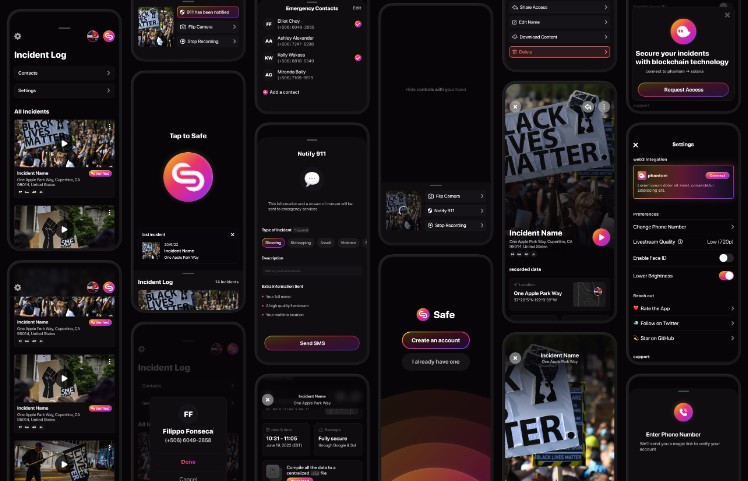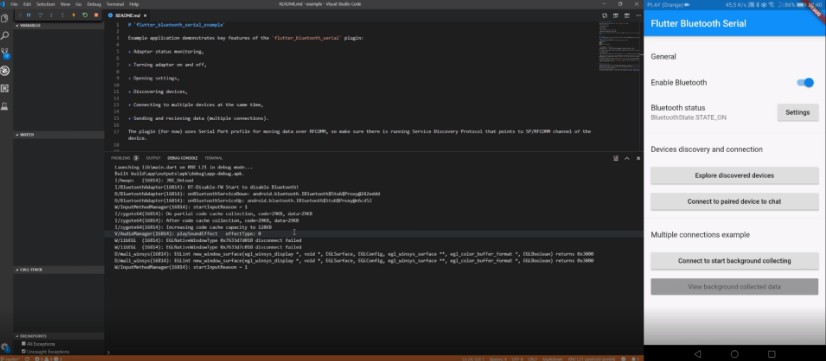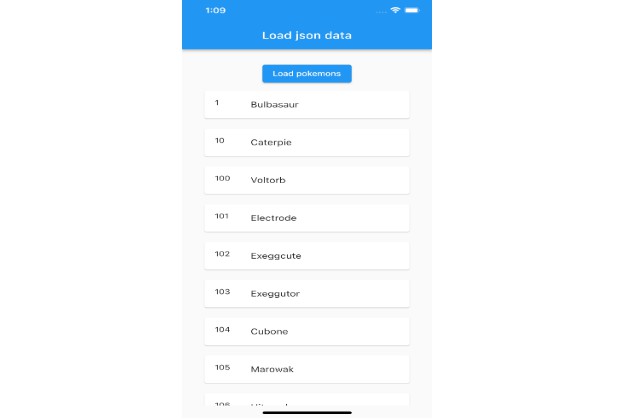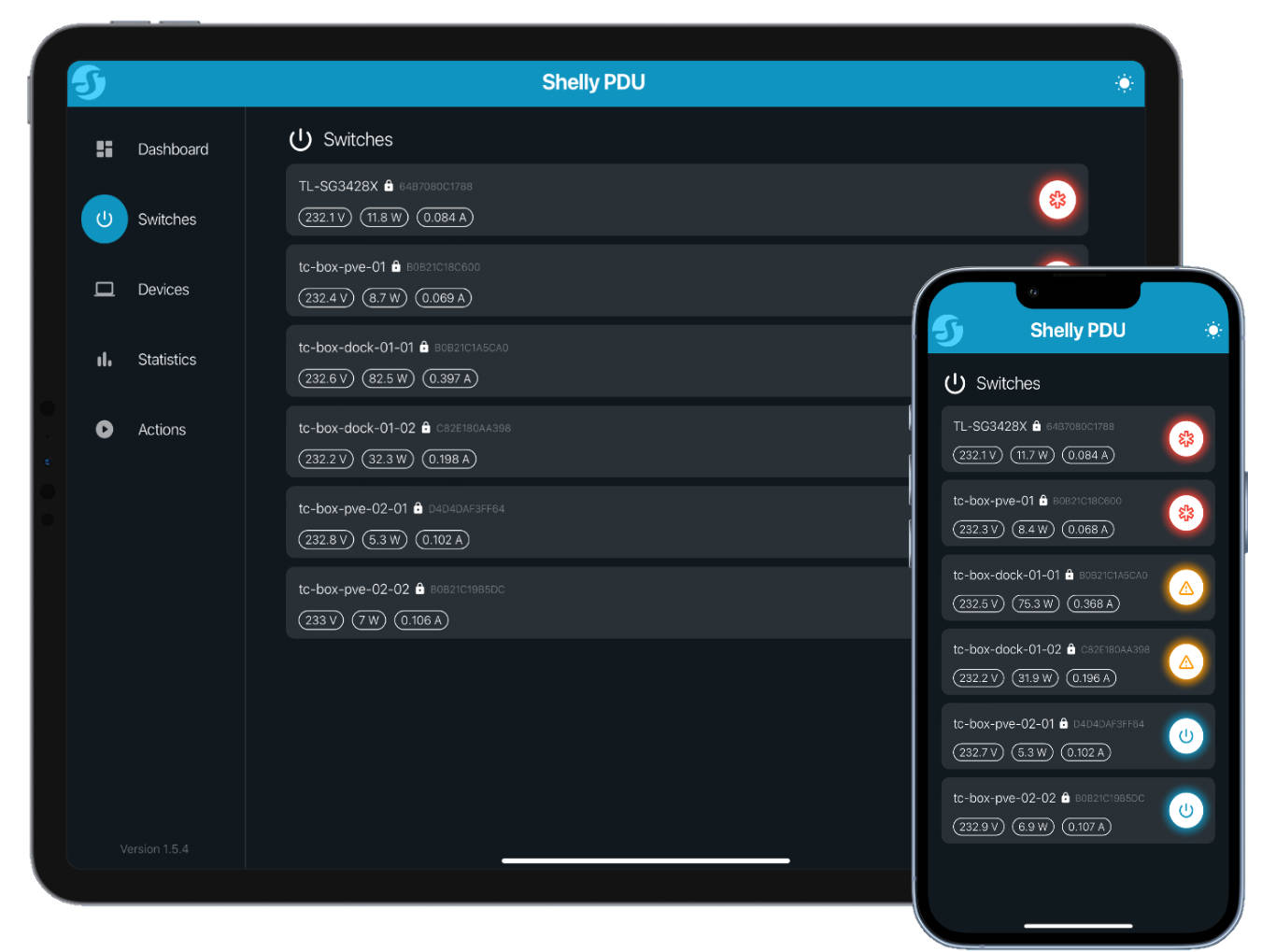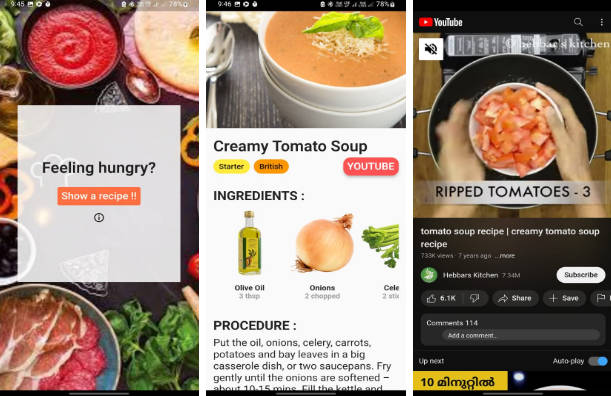Safe
A powerful tool for personal and community safety.
Available for iOS & Android
~ Links will be added once a release is available. ~
Safe is an open source mobile platorm to discretely capture incidents with ease, powered by a multithreaded compression engine for sharded databases written in native Swift and Kotlin.
NOTE: Safe is under active development, most of the listed features are still experimental and subject to change.
With the press of a button, begin to record your front camera, upload the footage to the cloud real-time, track your exact location, notify your emergency contacts through SMS and Whatsapp, and alert 911 if necessary. Emergency contacts (and 911) will receive a video and location livestream of the incident while also getting access to key information such as realtime updates of your battery life.
Motivation
From the start, Safe was designed for the fragile situations where one’s safety is the first, and most critical priority. For students, it acts as a necessary tool for alerting authorities of your wearabouts during a school shooting. For people of color, it’s a discrete and all-encompassing documentation tool in the case of a traffic stop. Broadly, it seeks to expose injustice in any form it may present itself.
On a more personal note, I {Mark Music} have been devastated by the news of countless school shootings and instances of police brutality in the US. As a 17-year-old latino, gun violence (through school shootings) and other forms of physical discrimination pose a threat to me, my friends, and my family. Safe was built no one has to succumb to the status quo.
Infrastructure
A VDFS (virtual distributed filesystem) is a filesystem designed to work across a variety of storage layers. With a uniform API to manipulate and access content across many devices, VSFS is not restricted to a single machine. It achieves this by maintaining a virtual index of all storage locations, synchronizing the database between clients in realtime. This implementation also uses CAS (Content-addressable storage) to uniquely identify files, while keeping record of logical file paths relative to the storage locations.
Features
Note: Links are for highlight purposes only until feature specific documentation is complete.
Complete: (in testing)
- File discovery – Scan devices, drives and cloud accounts to build a directory of all files with metadata.
- Preview generation – Auto generate lower resolution stand-ins for image and video.
- Statistics – Total capacity, index size, preview media size, free space etc.
In progress:
- File Explorer – Browse online/offline storage locations, view files with metadata, perform basic CRUD.
- Realtime synchronization – Data index synchronized in realtime between devices, prioritizing peer-to-peer LAN connections (WiFi sync).
To be developed (MVP):
- Photos – Photo and video albums similar to Apple/Google photos.
- Search – Deep search into your filesystem with a keybind, including offline locations.
- Tags – Define routines on custom tags to automate workflows, easily tag files individually, in bulk and automatically via rules.
- Extensions – Build tools on top of Spacedrive, extend functionality and integrate third party services. Extension directory on spacedrive.com/extensions.
To be developed (Post-MVP):
- Cloud integration – Index & backup to Apple Photos, Google Drive, Dropbox, OneDrive & Mega + easy API for the community to add more.
- Encrypted vault(s) – Effortlessly manage & encrypt sensitive files, built on top of VeraCrypt. Encrypt individual files or create flexible-size vaults.
- Key manager – View, mount, dismount and hide keys. Mounted keys automatically unlock respective areas of your filesystem.
- Redundancy Goal – Ensure a specific amount of copies exist for your important data, discover at-risk files and monitor device/drive health.
- Timeline – View a linear timeline of content, travel to any time and see media represented visually.
- Media encoder – Encode video and audio into various formats, use Tags to automate. Built with FFMPEG.
- Workers – Utilize the compute power of your devices in unison to encode and perform tasks at increased speeds.
- Spacedrive Cloud – We’ll host an always-on cloud device for you, with pay-as-you-go plans for storage.
- Self hosted – Spacedrive can be deployed as a service, behaving as just another device powering your personal cloud.
Developer Guide
Please refer to the contributing guide for how to install Spacedrive from sources.
Architecture
This project is using what I’m calling the “PRRTT” stack (Prisma, Rust, React, TypeScript, Tauri).
- Prisma on the front-end? ? Made possible thanks to prisma-client-rust, developed by Brendonovich. Gives us access to the powerful migration CLI in development, along with the Prisma syntax for our schema. The application bundles with the Prisma query engine and codegen for a beautiful Rust API. Our lightweight migration runner is custom built for a desktop app context.
- Tauri allows us to create a pure Rust native OS webview, without the overhead of your average Electron app. This brings the bundle size and average memory usage down dramatically. It also contributes to a more native feel, especially on macOS due to Safari’s close integration with the OS.
- The core (
sdcore) is written in pure Rust.