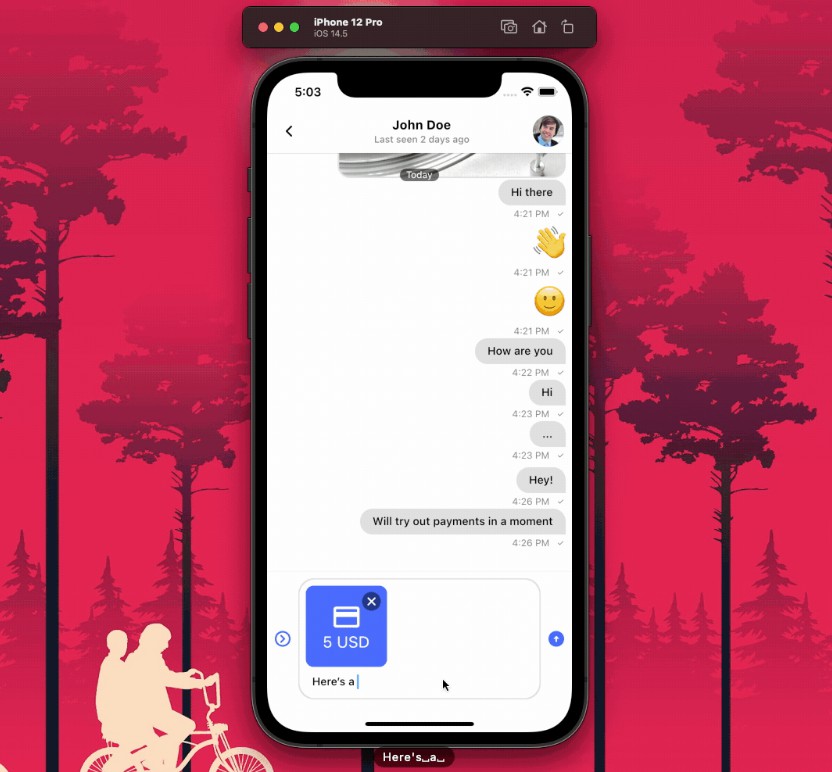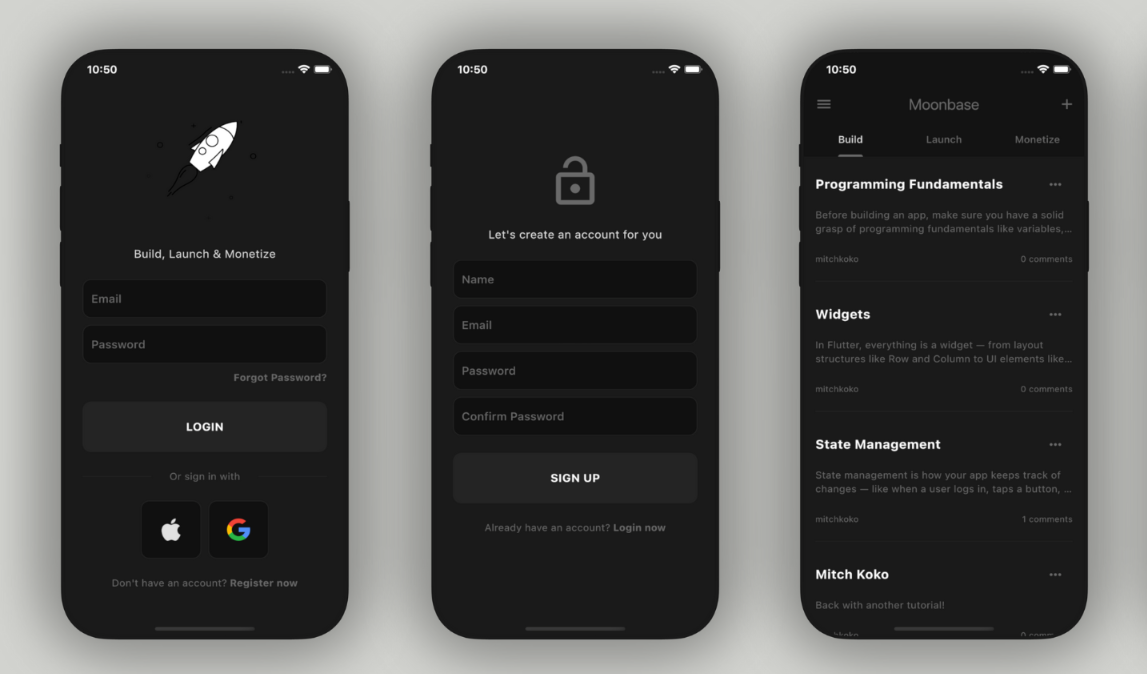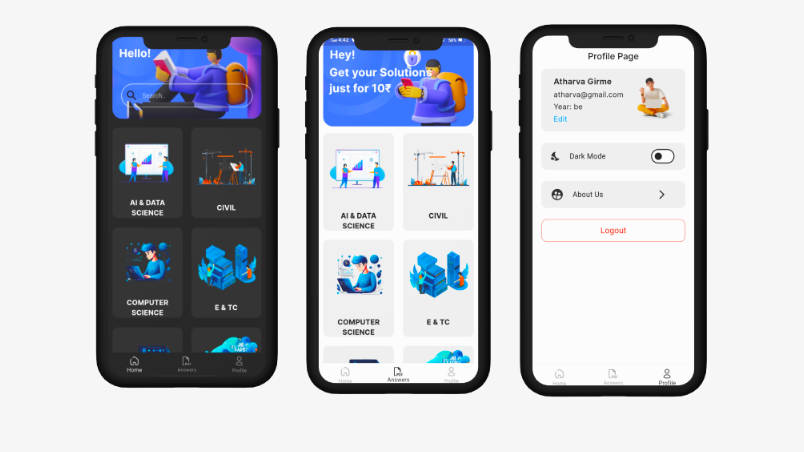LibreTrack
Private, cross-platform package tracking app.
Track postal items directly on your device using accounts of postal services. The app respects your privacy and freedom: you don't use third-party online services.
Private, cross-platform package tracking app.
Track postal items directly on your device using accounts of postal services. The app respects your privacy and freedom: you don't use third-party online services.
Use, see, change and share; with all.
? Features
- Free and Open Source software (FOSS)
- Support for various platfroms and devices
- Support accounts of different carriers
- Detailed information about the postal items, carriers, tracking history
- Local push notifications
- Automatic tracking in the background, and also manual refreshing
- Ability to add a list of track numbers
- Filter and sort numbers by activity date, package status, carrier, etc
- Barcode and QR code scanner for tracking numbers
- Barcode generator
- Archiving tracking numbers
- Material Design 2.0
- Night theme
- Responsive UI for different devices form factors
?️?? Available platforms
- Android
- Linux
iOS(planned)macOS(planned)Web(planned)Windows(planned)
⚙️ Building
To build, you need to install Flutter.
Enter the following command in the terminal to build the project:
-
Android APK
flutter build apk --flavor mainYou can also split APK into different architectures:
flutter build apk --flavor main --split-per-abior
flutter build apk --flavor main --target-platform [android-arm|android-arm64|android-x64]The built APK will be located in the
build/app/outputs/flutter-apk/directory. -
Linux binary
Before building, make sure that the following dependencies are installed on the system:
- gtk3
- libsecret
- libjsoncpp
- libappindicator (GTK3)
- libsqlite3
- gettext (for build only)
Development versions for these packages are also required for building.
Then run the following command:
flutter build linuxThe built binary will be located in the
build/linux/x64/debug/bundle/directory (orbuild/linux/arm64for arm64 builds). The contents of thebundledirectory must be fully copied. -
Linux Snap package
Before building, make sure that the
snapcraftdependency is installed on the system.Then run the following command:
snapcraftThe resulting
.snapfile can be installed as follows:sudo snap install output_file_name.snap --dangerous