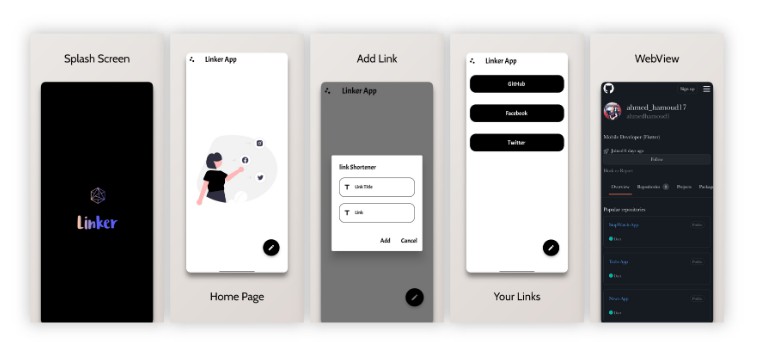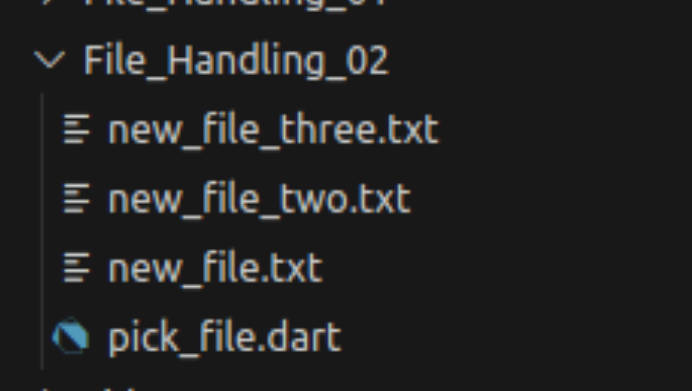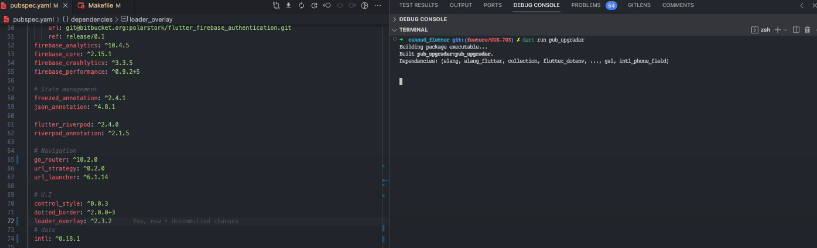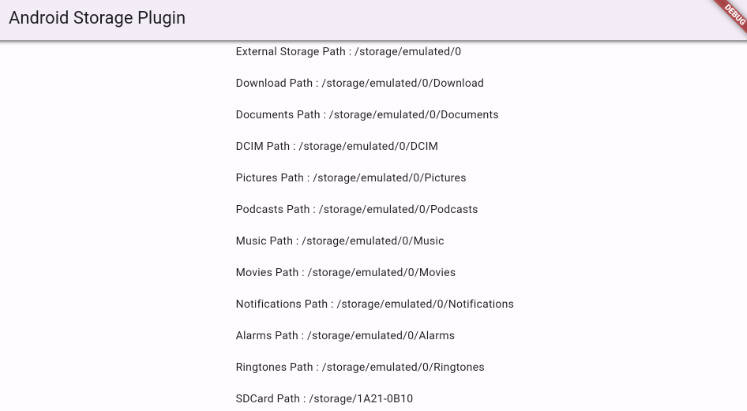A Hello Dart Docker service and Kubernetes
A simple example HTTP with Docker and Kubernetes:
- HTTP server using dart shelf lib listening on defaul port 8080 (overridable with args and env variable)
- Docker configuration with dart AOT compilation (generates a tiny eficient executable)
- Kubernetes configuration
Running the sample
Running with the Dart SDK
You can run the example with the Dart SDK like this (may use optional argument –port=8080):
$ dart run app/lib/server.dart
Server listening on port 8080
Running with AOT compiled executable
Running with a compiled executable:
$ dart compile exe ./app/lib/server.dart -o ./bin/server # server.exe for windows
$ ./bin/server
Server listening on port 8080
Running with Docker
If you have Docker Desktop installed, you
can build and run with the docker command:
$ docker build . -f docker/Dockerfile -t hello-server
$ docker run --name hello-server --rm -it -p 8080:8080 hello-server
Server listening on port 8080
To stop either hit Ctrl+C or from a second terminal:
$ docker kill --signal=SIGINT hello-server
Run in Kubernetes
After building the docker image (using same mapping as docker run):
$ kubectl apply -f kubernetes/deployment.yaml
To roll out an updated docker image:
$ kubectl rollout restart deployment hello-server
Testing
From a second terminal:
$ curl http://localhost:8080
Hello, World!
$ curl http://localhost:8080/echo/I_love_Dart
I_love_Dart
You should see the logging printed in the first terminal:
2021-05-06T15:47:04.620417 0:00:00.000158 GET [200] /
2021-05-06T15:47:08.392928 0:00:00.001216 GET [200] /echo/I_love_Dart
References:
-
Docker overview https://docs.docker.com/get-started/overview/
-
Docker best practices https://docs.docker.com/develop/develop-images/dockerfile_best-practices/
-
Get started with Kubernetes (using Python) From 2019: Very clear step by step https://kubernetes.io/blog/2019/07/23/get-started-with-kubernetes-using-python/
-
What is Kubectl Rollout Restart Nice run about image updating, rollout and restart https://linuxhint.com/kubectl-rollout-restart/