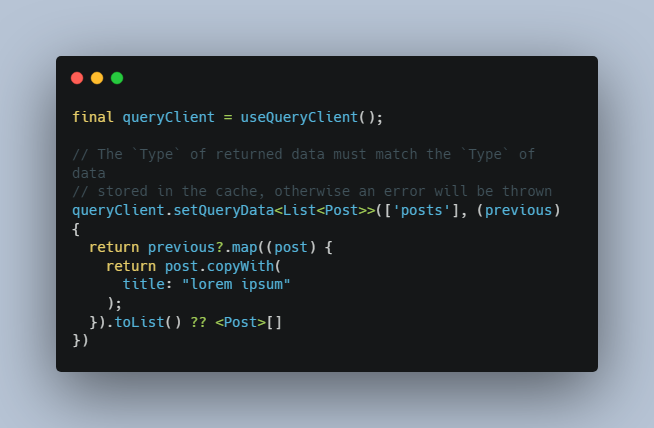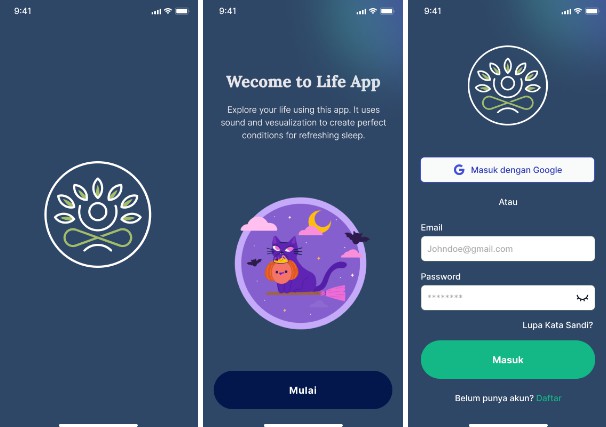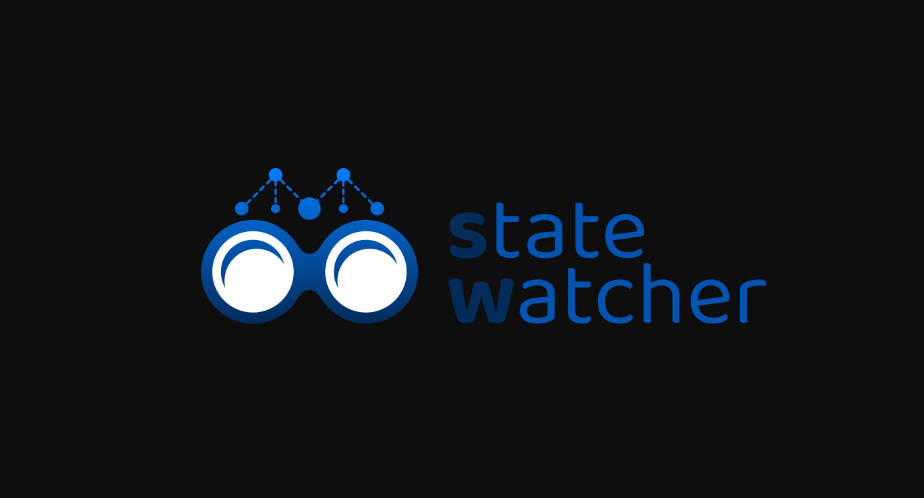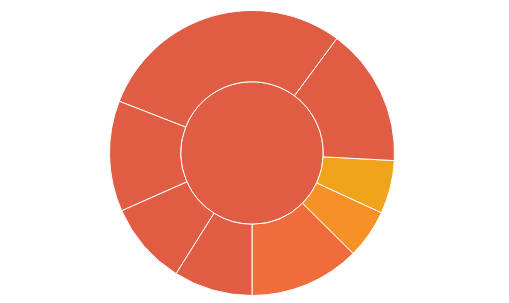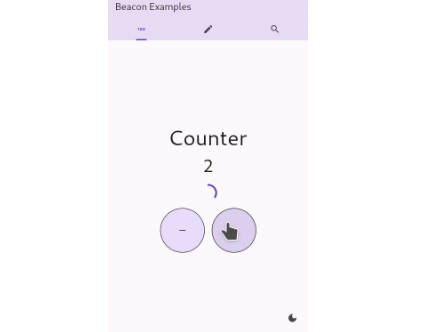⚡FQuery is a powerful async state management solution for flutter. It caches, updates and fully manages asynchronous data in your flutter apps.
It can be used for managing server state (REST API, GraphQL, etc), local databses like SQLite, or just anything that is async, just give it a Future and you are good to go.
? Features
- Fully customizable
- No boilerplate code and easy to use
- Data feching logic agnostic
- Automatic caching
- Garbage collection
- Auto refetching stale data
- State data invalidation
- Manual updates
- Dependant queries
- Parallel queries
❔Problem definition
Let me ask you a simple question, How do you manage server state in your flutter apps? Majority developers will answer that they use Riverpod, Bloc, FutureBuilder, or any other general purpose state management solution. This usually results in writing a lot of boilerplate code and repeating data fetching, caching, and other logic over and over again.
The thing is, existing state management solutions are very general and are suited for anything that’s a global state in you app and hence the term “general”, but do not work great when used for asynchronous state like server state, this is because server state is way too different. Server state is –
- Asynchrounous state and requires asynchronous APIs for fetching and updating)
- Stored in a remote location and can be changed without your knowledge, from just anywhere in the world and this alone means a lot, staying synchronized with the data and making sure that it is not stale
How does FQuery tackle this problem?
FQuery is powerd by flutter_hooks. It is very similar to swr and react-query. It provides you easy to use hooks. Just tell it where to get the data by giving it a Future and the rest is automatic. It can be fully configured to match your needs, you can configure each and every thing.
? Example
Here’s a very simple widget that makes use of the useQuery hook:
class Posts extends HookWidget {
const Posts({Key? key}) : super(key: key);
@override
Widget build(BuildContext context) {
final posts = useQuery(['posts'], getPosts);
return Builder(
builder: (context) {
if (posts.isLoading) {
return const Center(child: CircularProgressIndicator());
}
if (posts.isError) {
return Center(child: Text(posts.error!.toString()));
}
return ListView.builder(
itemCount: posts.data!.length,
itemBuilder: (context, index) {
final post = posts.data![index];
return ListTile(
title: Text(post.title),
);
},
);
},
);
}
}
?? Usage
You’ll need to install flutter_hooks before you can start using this library. You’ll need to wrap
your entire app inside a QueryClientProvider and you are good to go.
void main() {
runApp(
QueryClientProvider(
queryClient: queryClient,
child: CupertinoApp(
Queries
To query data in your widgets, you’ll need to extend the widget using HookWidget or StatefulHookWidget(for stateful widgets). These classes are exported from the flutter_hooks pacakge.
A query instance is a subscription to an asynchronous data stored in the cache. Every query needs –
- A Query key, it uniquely identifies the query stored in the cache.
- A
Futurethat either resolves or throws an error
The same query key can be used in multiple instances of useQuery hook and the data will be shared throughout the app.
Future<List<Post>> getPosts() async {
final res = await Dio().get('https://jsonplaceholder.typicode.com/posts');
return (res.data as List)
.map((e) => Post.fromJson(e as Map<String, dynamic>))
.toList();
}
class Posts extends HookWidget {
const Posts({Key? key}) : super(key: key);
@override
Widget build(BuildContext context) {
final posts = useQuery(['posts'], getPosts);
The returned value of the useQuery hook is an instance of UseQueryResult and contains all the information related to that query. A Builder widget comes in handy when rendering the results.
// The query has no data to display
if (posts.isLoading) {
return const Center(child: CircularProgressIndicator());
}
// An error has occurred
if (posts.isError) {
return Center(child: Text(posts.error!.toString()));
}
// Success, data is ready to display
return ListView.builder(
itemCount: posts.data!.length,
itemBuilder: (context, index) {
final post = posts.data![index];
return ListTile(
title: Text(post.title),
);
},
);
Query configuration
A query is fully customizable to match your needs, these configurations can be passed as named parameters into the useQuery hook
// These are default configurations
final posts = useQuery(
['posts'],
getPosts,
enabled: true,
cacheDuration: const Duration(minutes: 5),
refetchInterval: null // The query will not refetch by default,
refetchOnMount: RefetchOnMount.stale,
staleDuration: const Duration(seconds: 10),
);
enabled– specifies if the query fetcher function is automatically called when the widget renders, can be used for dependant queriescacheDuration– specifies the duration unused/inactive cache data remains in memory, the cached data will be garbage collected after this duration. The longest one will be used when different values are specified in multiple instances of the query.refetchInterval– specifies the time interval in which all queries will refetch the data, setting it tonull(default) will turn off refetchingrefetchOnMount– specifies the behavior of the query instance when the widget is first built and the data is already available.RefetchOnMount.always– will always refetch when the widget is built.RefetchOnMount.stale– will fetch the data if it is stale (seestaleDuration)RefetchOnMount.never– will never refetch
staleDuration– specifies the duration until the data becomes stale. This value applies to each query instance individually
Query invalidation
This technique can be used to manually mark the cached data as stale and potentially even refetch them. This is especially useful when you know that the data has been changed. QueryClient (see below) has an invalidateQueries() method that allows you to do that. You can make use of useQueryClient hook to obtain the instance of QueryClient that you passed with QueryClientProvider.
final queryClient = useQueryClient();
// Invalidate every query with a key that starts with `post`
queryClient.invalidateQueries(['posts']);
// Both queries will be invalidated
final posts = useQuery(['posts'], getPosts);
final post = useQuery(['posts', 1], getPosts);
// Use `exact: true` to exactly match the query
queryClient.invalidateQueries(['posts'], exact: true);
// Only this will invalidate
final posts = useQuery(['posts'], getPosts);
When a query is invalidated, two things will happen:
- It marks it as stale and this overrides any
staleDurationconfiguration passed touseQuery. - If the query is being used in a widget, it will be refetched, otherwise it will be refetched when it is used by a widget at a later point in time.
Manual updates
You probably already know how the data is changed and don’t want to refetch the whole data again. You can set it manually using setQueryData() method on the QueryClient. It takes a query key and an updater function. If the query data doesn’t exist already in the cache (that’s why previous is nullable), it’ll be created.
final queryClient = useQueryClient();
// The `Type` of returned data must match the `Type` of data
// stored in the cache, otherwise an error will be thrown
queryClient.setQueryData<List<Post>>(['posts'], (previous) {
return previous?.map((post) {
return post.copyWith(
title: "lorem ipsum"
);
}).toList() ?? <Post>[]
})
QueryClient
A QueryClient is uesd to interact with the query cache. It is made available throughout the app using a QueryClientProvider. It can be configured to change the default configurations of the queries.
final queryClient = QueryClient(
defaultQueryOptions: DefaultQueryOptions(
cacheDuration: Duration(minutes: 20),
refetchInterval: Duration(minutes: 5),
refetchOnMount: RefetchOnMount.always,
staleDuration: Duration(minutes: 3),
),
);
void main() {
runApp(
QueryClientProvider(
queryClient: queryClient,
child: CupertinoApp(
Bugs and suggestions
Feel free to open an issue or suggest an idea at the GitHub repo.