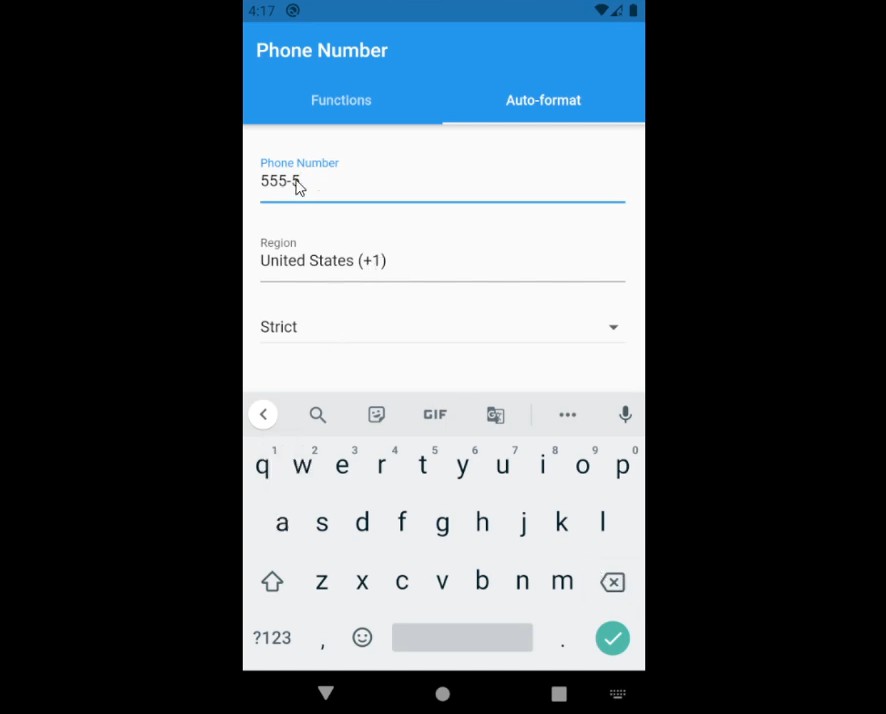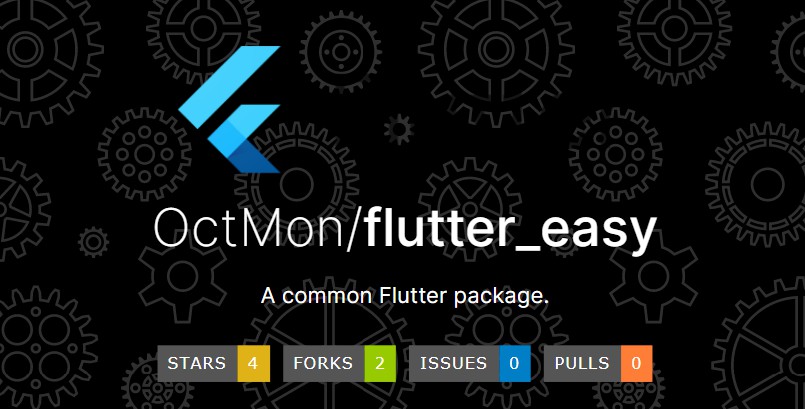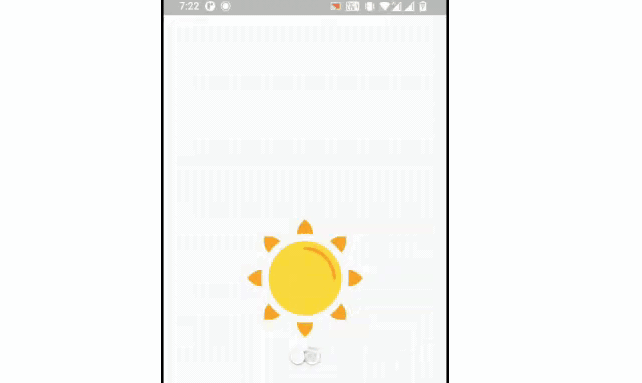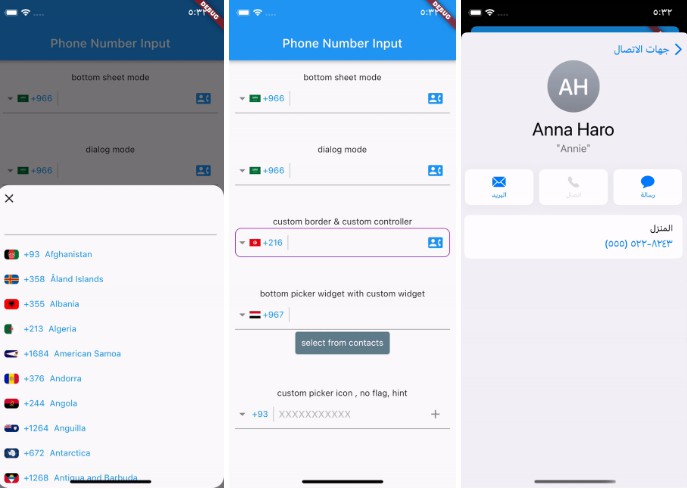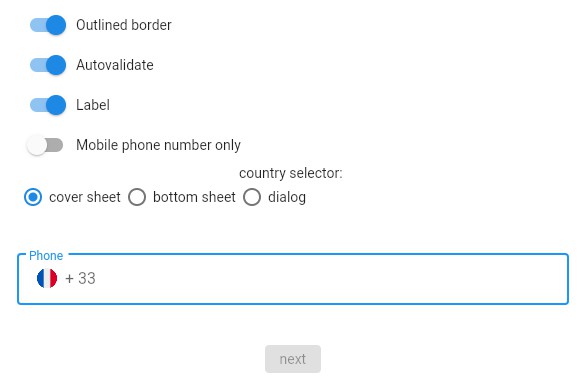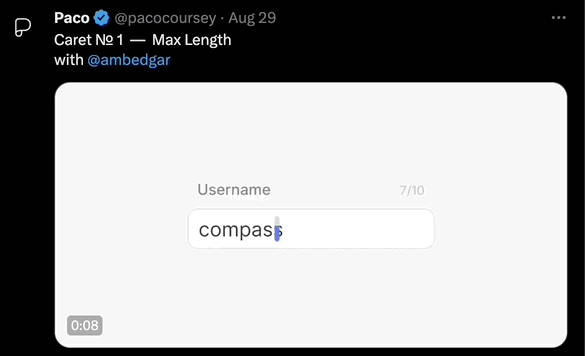Phone Number for Flutter
PhoneNumber is a Flutter plugin that allows you to parse, validate and format international phone numbers.
The plugin uses the native libraries libphonenumber for Android and PhoneNumberKit pod for iOS.
| Library | Version |
|---|---|
| libphonenumber | 8.12.32 |
| PhoneNumberKit | 3.3.3 |
Usage
Parsing
Parse a phone number with region prefix.
String springFieldUSASimple = '+14175555470';
PhoneNumber phoneNumber = await PhoneNumberUtil().parse(springFieldUSASimple);
Parse a phone number with region prefix and dashes.
String springFieldUSA = '+1-417-555-5470';
PhoneNumber phoneNumber = await PhoneNumberUtil().parse(springFieldUSA);
Parse a phone number string without the region prefix. Region required. Country calling codes can be found here
String springFieldUSASimpleNoRegion = '4175555470';
RegionInfo region = RegionInfo('US', 1);
PhoneNumber phoneNumber = await PhoneNumberUtil().parse(springFieldUSASimpleNoRegion, region: region);
Parsing a valid phone number results in a phone number object:
PhoneNumber{
e164: +14175555470,
type: PhoneNumberType.FIXED_LINE_OR_MOBILE,
international: +1 417-555-5470,
national: (417) 555-5470,
countryCode: 1,
nationalNumber: 4175555470,
errorCode: null,
}
Validating
Validating a phone number requires both the phone number string and the region country code.
PhoneNumberUtil plugin = PhoneNumberUtil();
String springFieldUSASimpleNoRegion = '4175555470';
RegionInfo region = RegionInfo('US', 1);
bool isValid = await plugin.validate(springFieldUSASimpleNoRegion, region.code);
String springFieldUSASimple = '+14175555470';
bool isValid = await plugin.validate(springFieldUSASimple, region.code);
String springFieldUSA = '+1-417-555-5470';
bool isValid = await plugin.validate(springFieldUSA, region.code);
Formatting
Phone numbers can also be formatted for the UI to display the number.
String springFieldUSASimpleNoRegion = '4175555470';
RegionInfo region = RegionInfo('US', 1);
String formatted = await PhoneNumberUtil().format(springFieldUSASimpleNoRegion, region.code); // (417) 555-5470
PhoneNumber will not add the country prefix unless the phone number has the prefix
String springFieldUSASimpleNoRegion = '+14175555470';
RegionInfo region = RegionInfo('US', 1);
String formatted = await PhoneNumberUtil().format(springFieldUSASimpleNoRegion, region.code); // +1 (417) 555-5470
As-you-type formatting
Attach the provided PhoneNumberEditingController to a TextField to format its text as the user type.
There are 3 formatting behavior:
PhoneInputBehavior.strict: always format, do not accept non dialable chars.PhoneInputBehavior.cancellable: stop formatting when a separator is removed, do not accept non dialable chars.PhoneInputBehavior.lenient(default): stop formatting when either a non dialable char is inserted or a separator is removed.
Example video: https://www.youtube.com/watch?v=rlLGVXCi-2Y.
See example/lib/autoformat_page.dart for a detailed implementation.
Regions
Fetching regions (country code and prefixes).
List<RegionInfo> regions = await plugin.allSupportedRegions();
// [ RegionInfo { code: IM, prefix: 44 }, RegionInfo { code: LU, prefix: 352 }, ... ]
If you want to display all the flags alongside the regions in your UI region picker, consider having a JSON file instead of using this function. Example JSON file
const List<Map<String, dynamic>> countries = [
{"name":"Afghanistan","flag":"??","code":"AF","dial_code":"+93"},
{"name":"Åland Islands","flag":"??","code":"AX","dial_code":"+358"},
...
]
Device Region code
It is possible to fetch the region code from the device. This will give you the two letter country code. (e.g. US, UK, ...)
String code = await plugin.carrierRegionCode();