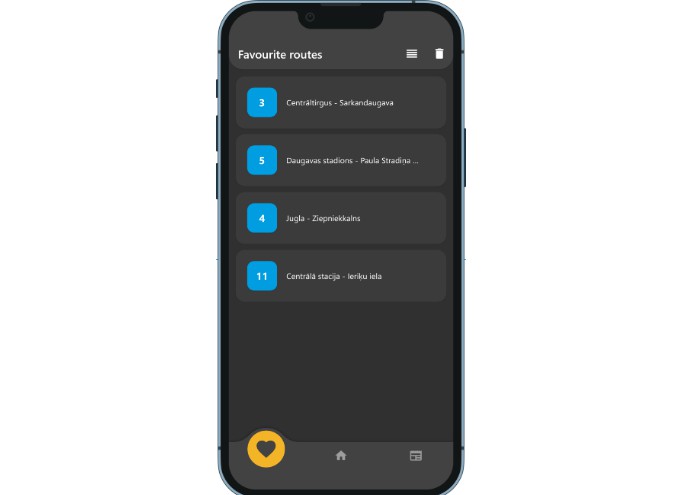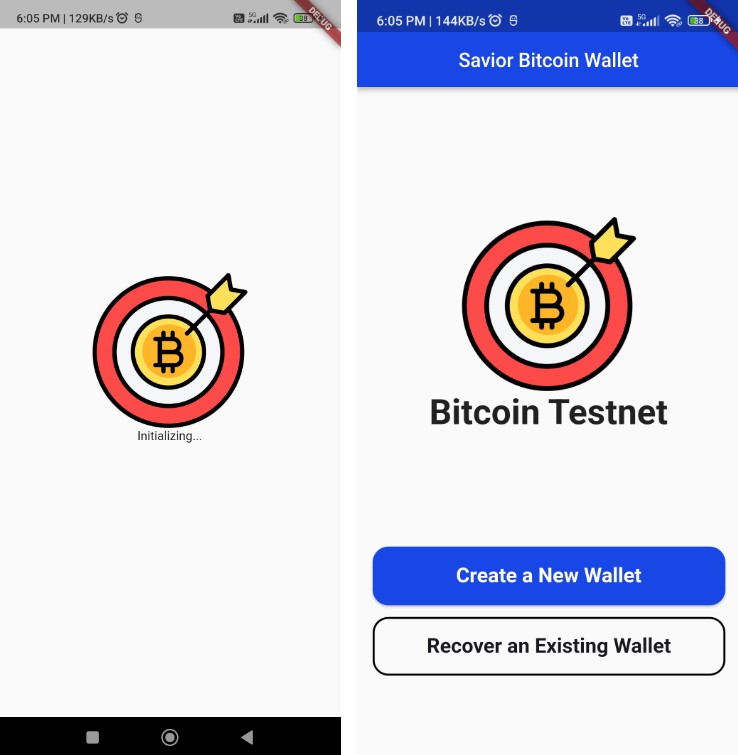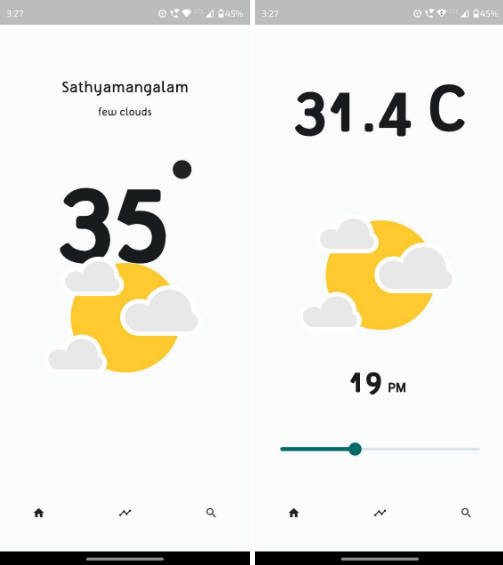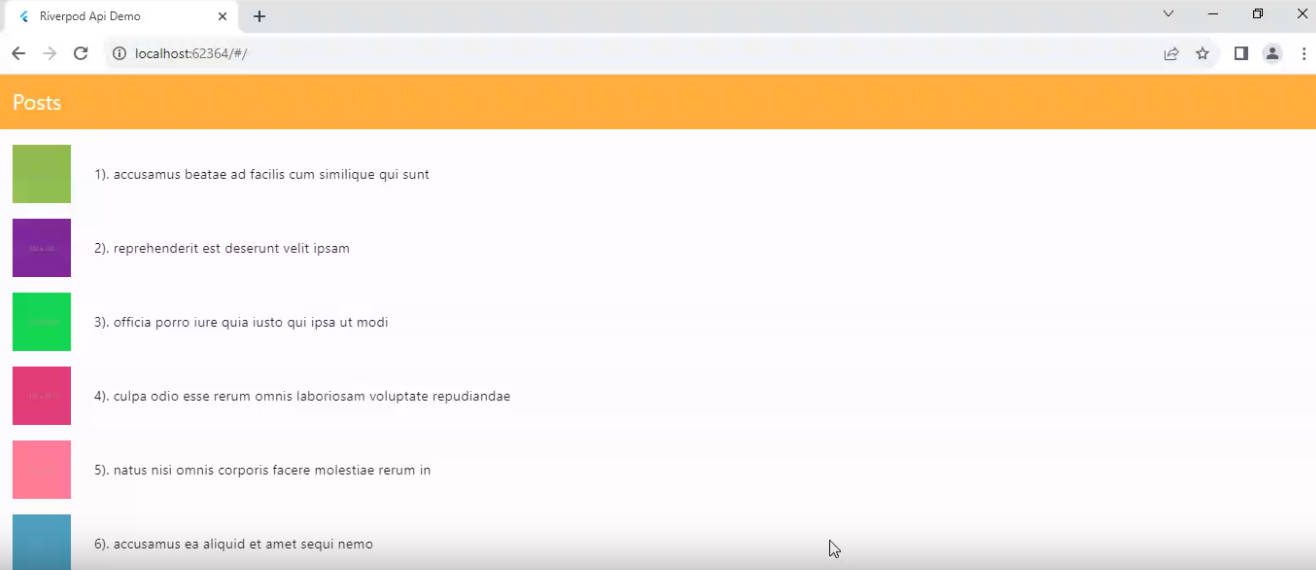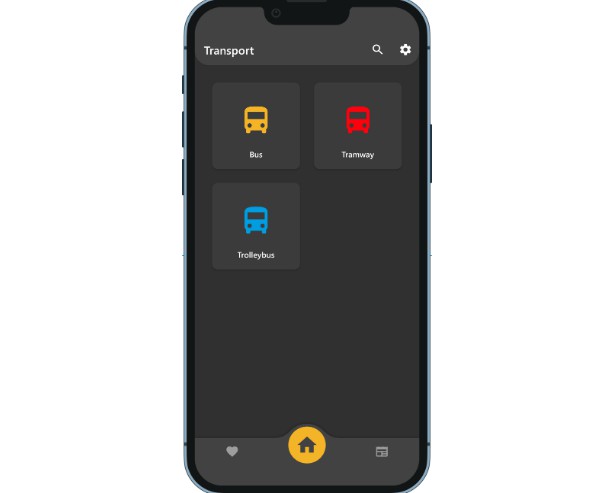API Practice
Complex JSON formats in flutter, and how to pass them? (code here)
All the APIs (Free and no Auth Needed) : here
Serialization simply means writing the data (which might be in an object) as a string.
Deserialization is vice versa. Since the key is always a string and the value can be of any type, we keep it as dynamic to be on the safe side. (Map<String, dynamic>).
Pro TIP : Use compute method to parse JSON in background
WHY?
If you run the getWhateverApi() function on a slower device, you might notice the app freezes for a brief moment as it parses and converts the JSON. This is JANK, and you want to get rid of it.
You can remove the jank by moving the parsing and conversion to a background isolate using the compute() function provided by Flutter. The compute() function runs expensive functions in a background isolate and returns the result. Hence, run the getWhateverApi() function in the background.
Read More here
Common ${\color{red}Errors :}$
#1. Error: RangeError (index): Invalid value: Not in inclusive range 0..5: 6
Solution: Set itemCount property, this usually occurs when itemCount is “NOT GIVEN”.
Common Steps for any JSON data from API:
#Class Create a file in lib/models/ which will have the class Model, ClassModel.fromJson() and ClassModel.toJson() methods.
-
Go the API link. Copy the data
-
Format JSON data: https://jsonformatter.org/
-
Create DART object: https://javiercbk.github.io/json_to_dart/
-
Paste DART Object in the file lib/model/className_model.dart which we made bfor.
Types of JSON formats:
1. FORMAT #1: [ { }, { }, { }…] OR List [map, map, map…]
#API : https://jsonplaceholder.typicode.com/users
Tips:
- Why should you define function outside the buildMethod and call it using initState? [ref: here]
- Flutter calls the build() method every time it needs to change anything in the view, and this happens surprisingly often. The function getUserApi() method, if placed inside build(), is repeatedly called on each rebuild causing the app to slow down.
- Storing the getUserApi() result in a state variable ensures that the Future is executed only once and then cached for subsequent rebuilds.
#Function: Define the function like this: (Tip: You may define the function in a separate file handling the API services.)
Future<List<UserModel>> getUserApi() async {
List<UserModel> userList = [];
final response =
await http.get(Uri.parse("https://jsonplaceholder.typicode.com/users"));
var data = jsonDecode(response.body); //try .toString()
if (response.statusCode == 200) {
for (Map<String, dynamic> item in data) {
// print(item['name']);
userList.add(UserModel.fromJson(item));
}
return userList;
} else {
return userList;
}
}
As the format of JSON is this: [ { }, { }, { },… ]
- snapshot.data will have the List.
- We need to provide the respective index of the Maps inside the list.
- To provide index, we may use what?….Think!..Yes, A ListView.builder, or maybe GridView.builder or anything that can traverse using an index(Maybe a ${\color{lightgreen}for}$ loop!).
- Always ensure to give the itemCount else, you would face the common error #1 mentioned above.
- Very ${\color{red}IMPORTANT}$: It is important typecast the snapshot into AsyncSnapshot<List<ClassModel>> snapshot.
- Now you can access the data using snapshot.data![index]
- Ensure null checks wherever required.
#Main Class
class MyApp extends StatefulWidget {
const MyApp({Key? key}) : super(key: key);
@override
State<MyApp> createState() => _MyAppState();
}
class _MyAppState extends State<MyApp> {
late Future<List<UserModel>> userList; //late keyword is important
@override
void initState() {
super.initState();
userList = getUserApi(); //calling the function inside initState()
}
@override
Widget build(BuildContext context) {
return Scaffold(
body: FutureBuilder(
future: getUserApi(),
//Very Imp to typecast snapshot
builder:
(BuildContext context, AsyncSnapshot<List<UserModel>> snapshot) {
if (snapshot.hasData) {
return ListView.builder(
//give itemCount else this error will be thrown : _RangeError (index): Invalid value: Not in inclusive range_
itemCount: snapshot.data!.length,
itemBuilder: (BuildContext context, int index) {
return Card(
elevation: 2.0,
child: Padding(
padding: const EdgeInsets.all(8.0),
child: Column(children: [
Row(
mainAxisAlignment: MainAxisAlignment.spaceBetween,
children: [
const Text('Name : '),
//use snapshot like this
Text(snapshot.data![index].name.toString()),
],
),
2. FORMAT #2: { [ {}, {}, {}… ] } OR Map { List [ map, map, map… ] }
#API: https://archive.org/metadata/TheAdventuresOfTomSawyer_201303
Example:
{
"files": [
{
"name": "The Adventures of Tom Sawyer.djvu",
"source": "derivative",
"format": "DjVu"
},
{
"name": "The Adventures of Tom Sawyer.gif",
"source": "derivative",
"format": "Animated GIF"
},
{
"name": "TheAdventuresOfTomSawyer_201303_meta.xml",
"source": "original",
"format": "Metadata"
}
]
}
#Class: Make model class using same procedure.
#Function:
Future<FilesModel> getFilesApi() async {
final response = await http.get(Uri.parse(
"https://archive.org/metadata/TheAdventuresOfTomSawyer_201303"));
var data = jsonDecode(response.body);
if (response.statusCode == 200) {
return FilesModel.fromJson(data);
} else {
return FilesModel.fromJson(data);
}
}
#Main class
class MyApp extends StatefulWidget {
const MyApp({Key? key}) : super(key: key);
@override
State<MyApp> createState() => _MyAppState();
}
class _MyAppState extends State<MyApp> {
//late keyword is important
late Future<FilesModel> futureFiles;
@override
void initState() {
super.initState();
futureFiles = getFilesApi();
}
@override
Widget build(BuildContext context) {
return Scaffold(
body: FutureBuilder<FilesModel>(
future: futureFiles,
//this time don’t typecast snapshot
builder: (context, snapshot) {
if (snapshot.hasData) {
return SizedBox(
height: 800,
width: double.infinity,
child: GridView.builder(
// shrinkWrap: true,
//give itemCount else this error will be thrown : _RangeError (index): Invalid value: Not in inclusive range_
itemCount: snapshot.data!.filesCount,
gridDelegate: const SliverGridDelegateWithFixedCrossAxisCount(
crossAxisCount: 2),
//gridPosition is index
itemBuilder: (context, gridPosition) {
return Card(
elevation: 3.0,
child: Column(children: [
Text(
snapshot.data!.files![gridPosition].name!
.toUpperCase(),
style: const TextStyle(
fontSize: 10,
fontWeight: FontWeight.w600,
color: Colors.cyan),
),
As the format of JSON is this: { [ { }, { }, { },… ] }
- snapshot.data will have the Map.
- We don’t need to provide index here, can directly use [
snapshot.data.] (see above code for reference) - Always ensure to give the itemCount else, you would face the common error #1 mentioned above.
- Very ${\color{red}IMPORTANT}$: It is important typecast the FutureBuilder into FutureBuilder<ClassModel>.
- Now you can access the data using [
snapshot.data.] - Ensure null checks wherever required.
EOF