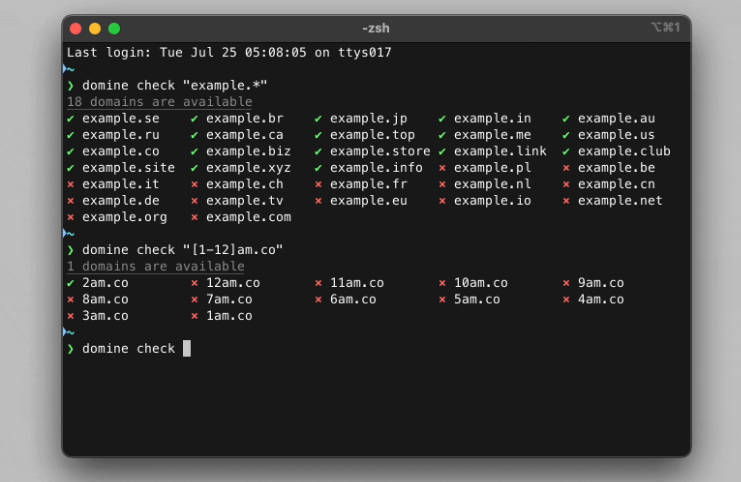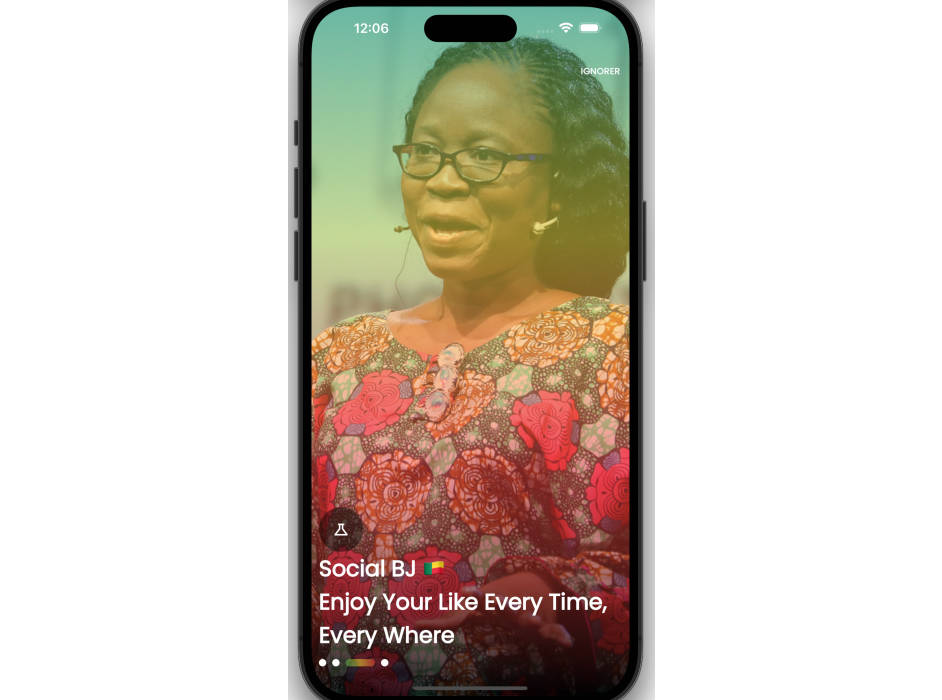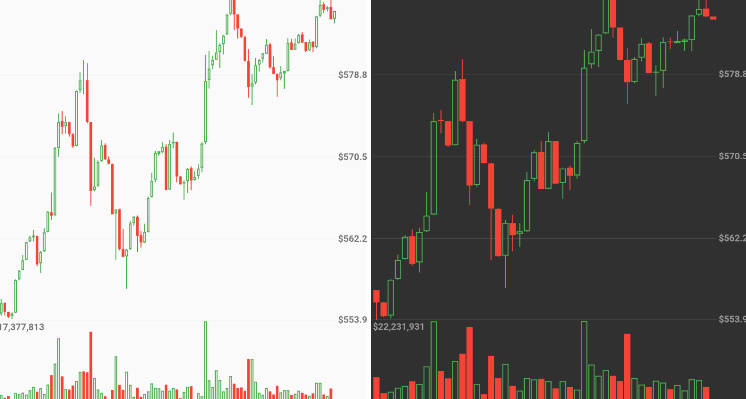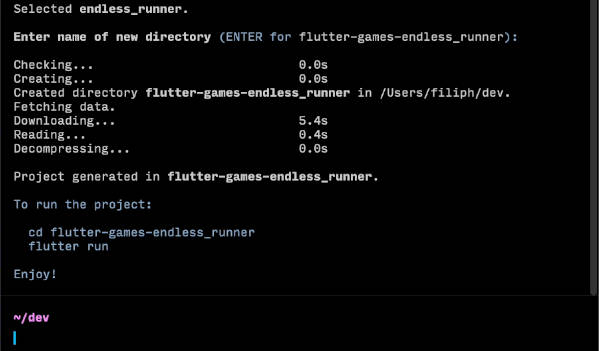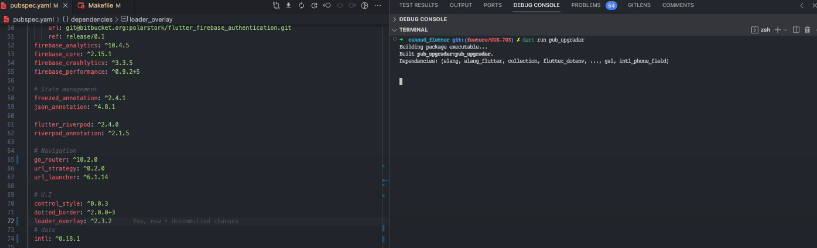Domine
Search domains with expressions. Insert numbers, letters, and any TLDs in one query with Domine. It uses reverse-engineered Instant Domain Search API, so it could break at any time.

Disclaimer Domine is good at giving accurate data about registered domains, but it may not have up-to-date information on unregistered domains. If you want the most reliable information, use ICANN Lookup for the right details.
Installation
To install Domine without any additional steps, you can use Docker:
$ docker run breitburg/domine check "[1-12]am.co"
Alternatively, if you have Dart installed, you can run the following command in your terminal:
$ dart pub global activate domine
This command will install all the required dependencies and make domine accessible.
Shout out to Robert-Jan Keizer’s
domaincheckerfor some inspiration.
Usage
You can always obtain information about commands by running domine help.
Check
The check command allows you to perform domain checks on multiple domains simultaneously by including multiple queries:
$ domine check "<query1>" "<query2>" ...
By utilizing expressions, you can check the availability and status of multiple domains at once.
It also supports headless mode. If you need to write all the available domains in a file, you can use domine check "<query>" > domains.txt.
Numbers
Iterate through any number using the domine check "[1-12]am.com" command to verify domains like 1am.com, 2am.com, and so on.
Letters
Check the entire alphabet (or any other range of letters) effortlessly with the domine check "letter-[a-z].com" command to validate domains like letter-a.com, letter-b.com, and more.
Popular TLDs at Once
Check multiple popular TLDs simultaneously. Use the asterisk symbol with the domine check "domine.*" command to verify domains such as domine.com, domine.org, and so forth.
Multiple Queries
Perform multiple domain queries with a single command using the syntax domine check "[1-12]am.com" "letter-[a-z].com".
Combine Expressions
Combine different patterns using the domine check "l[a-z]n[1-2].*" command to obtain domains like lan1.com, lan2.com, lbn1.com and more.
AI
Unstable. Work in progress.
You can use AI to generate ideas for domains and automatically check their availability.
All you need is an OpenAI API key, which you can provide using the -k or --openai-key option or by setting it as an environment variable named OPENAI_KEY.
When you’re ready, just use the following synax:
$ domine brainstorm "<prompt>"
Also, you can specify the model you want to use by providing the -m <name> or --model <name> option.
Contribution
Contributions to Domine are welcome! If you have any ideas, suggestions, bug reports, or feature requests, please feel free to open an issue on the GitHub repository.
If you’d like to contribute directly to the codebase, you can follow these steps:
- Fork the repository and clone it to your local machine.
- Create a new branch for your feature or bug fix:
git checkout -b my-branch. - Make the necessary changes and additions.
- Commit your changes:
git commit -m "Add feature or bug fix". - Push to your branch:
git push origin my-branch. - Open a pull request on the main repository.
Please ensure that your contributions align with the project’s coding style and guidelines. Your involvement helps improve Domine for everyone.