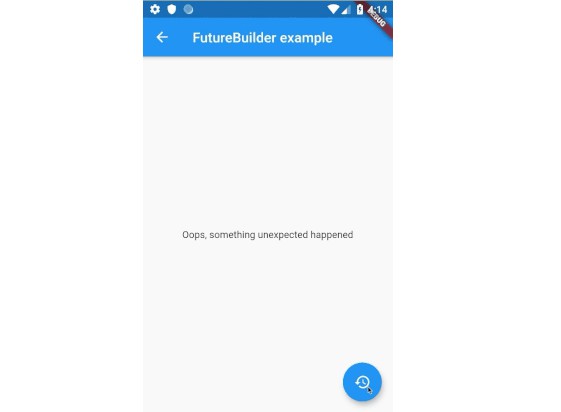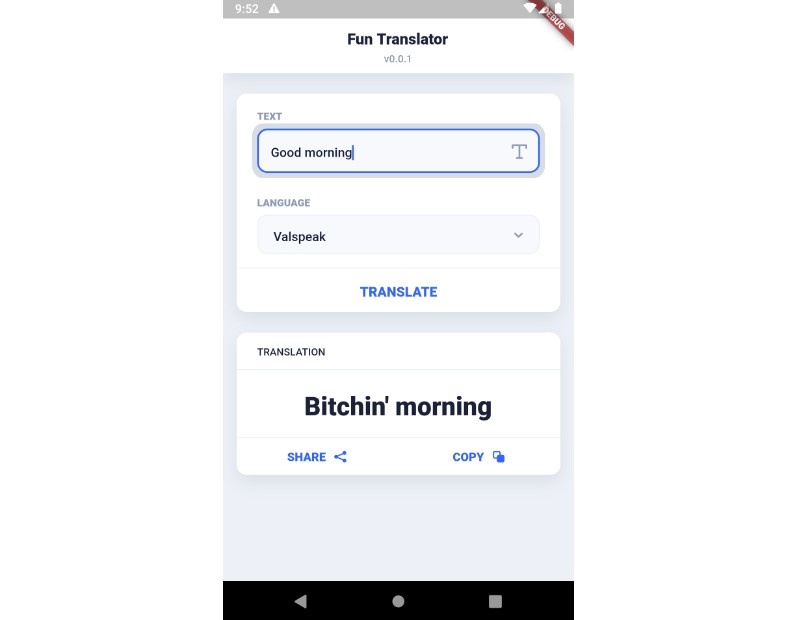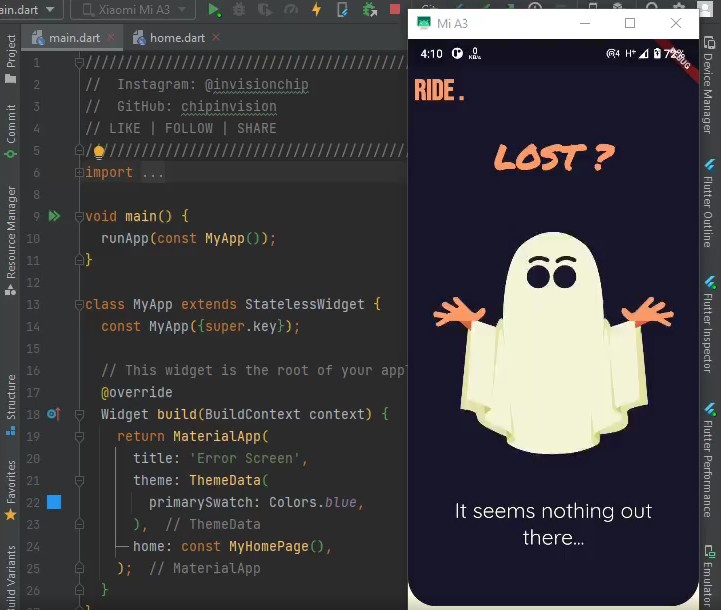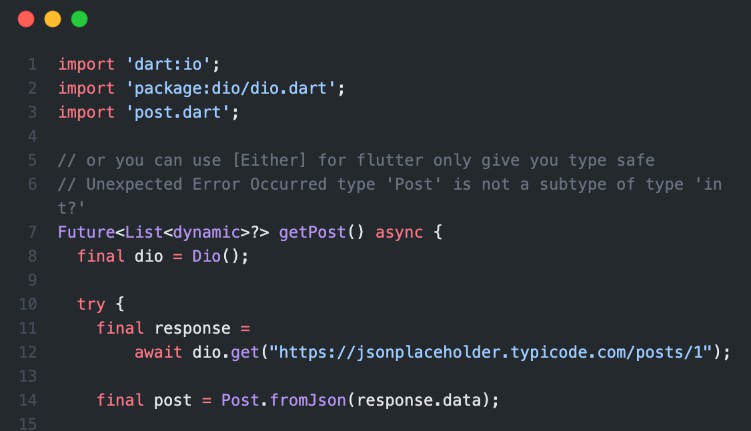Boundary
Boundary is a new widget for Flutter that takes over FlutterError.onError and ErrorWidget.builder to make them composable and scoped.
If you ever wanted to have your error reporting applied only a specific part of your widget tree, or if you found difficult to implement an "Oops"/Loading screen, then this library is for you.
Installation
For Boundary to work, it is necessary to call setupBoundary first.
This can be done inside your main function like so:
void main() {
setupBoundary();
runApp(MyApp());
}
For tests purpose, setupBoundary returns a function to revert the settings
to their default behavior:
testWidgets('mytest', (tester) async {
final restore = setupBoundary();
await tester.pumpWidget(
Boundary(
fallback: (_, __) => Container(),
child: Text('foo', textDirection: TextDirection.ltr),
)
);
// necessary call before any `expect`, otherwise the test framework will throw
restore();
expect(find.text('foo'), findsOneWidget);
});
Principle
Error reporting and fallback UI are now represented through one universal widget:
Boundary
This widget, when inserted inside the widget tree, is able to catch exceptions
from descendants (and only descendants) to then create a fallback UI.
Here's a typical example:
Scaffold(
appBar: AppBar(title: const Text('hello')),
body: Boundary(
fallbackBuilder: (context, error) {
return const Center(child: Text('Oops'));
},
child: Container(
color: Colors.red,
padding: const EdgeInsets.all(50),
child: Builder(builder: (_) {
// a descendant somethow failed
throw 42;
}),
),
),
);
Which renders the following:

Notice how, even if there's a Container with padding and a red background
as child of Boundary, the "Oops" screen doesn't show any of these:
The widget returned by fallbackBuilder is in an entirely different widget tree.
But the failing subtree (Container -> Builder) is not removed for the tree either!
Its state is preserved and it is simply offstaged, until it rebuilds successfuly.
This is proved by the following example, which shows how Boundary can be used
to show a loading/error screen from a FutureBuilder deeper in the widget tree
– without having a reference on the Future.
Boundary(
fallbackBuilder: (_, error) {
// doesn't have the reference on the Future, but
// is still able to display loading/error state
if (error is Loading) {
return const Center(child: CircularProgressIndicator());
} else if (error is NotFoundError) {
return const NotFoundScreen();
} else {
return const OopsScreen();
}
},
child: SubtreeThatHasAFutureBuilder(),
)

FAQ
How to remove the fallback screen
Once an exception is thrown, the fallback screen is shown. But you may want to
stop showing that fallback at some point.
To achieve this, simply rebuild the failling widget such that it doesn't throw
anymore. This will automatically remove the fallback screen.
What happens if there's an exception inside fallbackBuilder?
If there's an exception inside fallbackBuilder, then the exception is propagated
to the next Boundary, until there are none anymore.
Boundary(
fallbackBuilder: (_, err) => Text(err.toString()),
child: Boundary(
fallbackBuilder: (_, err) {
print(err);
throw err;
},
child: Builder(builder: (_) {
throw 42;
})
)
)
Using the previous snippet, this will first print 42 in the console, then
render a Text with "42" on screen.