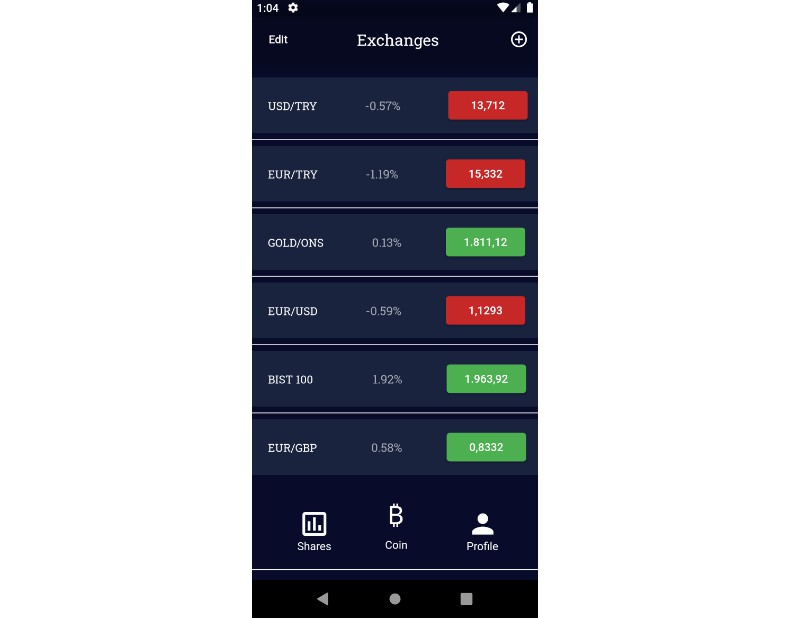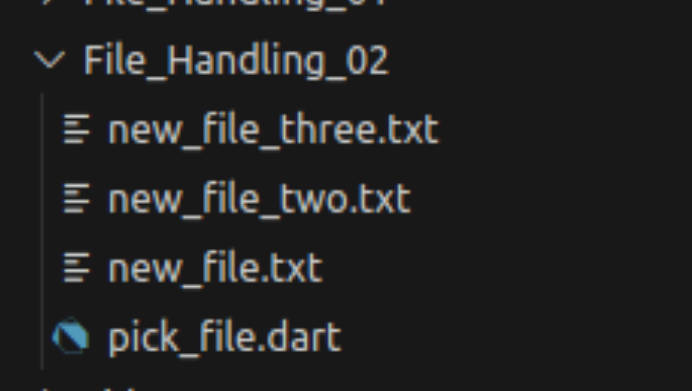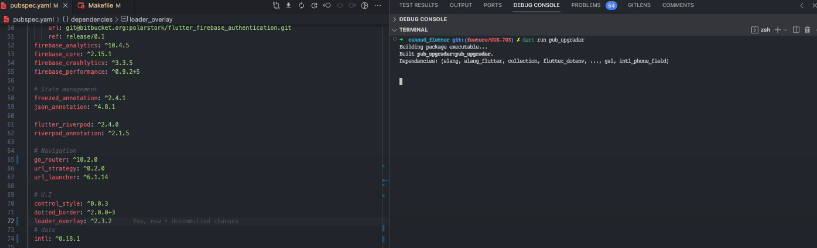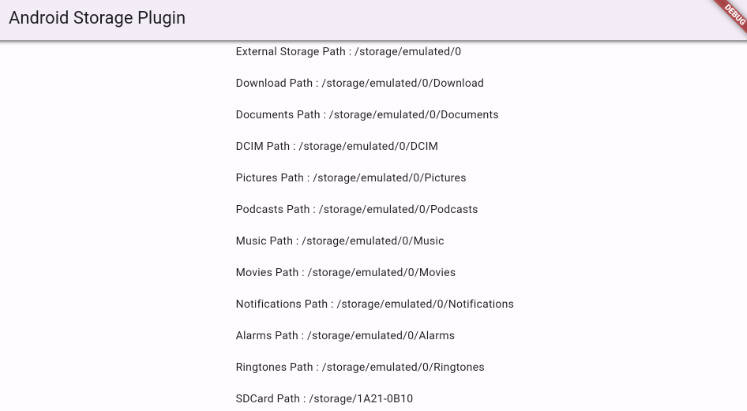The solution of the captcha is carried out at the expense of the resource workers – https://anti-captcha.com
To solve the captcha, you need to register on the resource and top up your balance.
Documentation – https://anti-captcha.com/apidoc
Installation
dart pub add dart_anticaptcha
or
dependencies:
dart_anticaptcha: ^1.1.4
Usage
imageToText
The easiest way to use this library is to use the memoryImageToBase64() function. This function is intended for converting an image to base64 and further uploading it to the resource to solve the captcha.
Also, to get base64 images from the site, you need to use the networkImageToBase64() function.
import 'package:dart_anticaptcha/dart_anticaptcha.dart';
void main() async {
String key = 'YOUR_TOKEN';
String memoryImage = 'captcha.jpeg';
String networkImage = 'https://api.vk.com/captcha.php?sid=1';
AntiCaptcha anticaptcha = AntiCaptcha(key);
String? imgbase64 = await anticaptcha
.networkImageToBase64(networkImage); //memoryImage or networkImage
Map headers = {
"clientKey": key,
"task": {"type": "ImageToTextTask", "body": imgbase64}
};
dynamic result = await anticaptcha.imageToText(headers);
print(result['solution']['text']);
}
recaptchaV2TaskProxyless
recaptchaV2Demo – Landing page address. It can be located anywhere on the site, including in a section closed to subscribers. Our employees do not visit the site, but instead emulate a visit to the page.
websiteKey – Recaptcha key. More details – https://anti-captcha.com/apidoc/articles/how-to-find-the-sitekey
import 'package:dart_anticaptcha/dart_anticaptcha.dart';
void main() async {
String recaptchaV2Demo = 'https://patrickhlauke.github.io/recaptcha/';
String websiteKey = 'YOUR_WEBSITE_KEY';
String key = 'YOUR_TOKEN';
AntiCaptcha antiCaptcha = AntiCaptcha(key);
Map header = {
"clientKey": key,
"task": {
"type": "RecaptchaV2TaskProxyless",
"websiteURL": recaptchaV2Demo,
"websiteKey": websiteKey
}
};
Map response = await antiCaptcha.recaptchaV2TaskProxyless(header);
print(response['solution']['gRecaptchaResponse']);
}