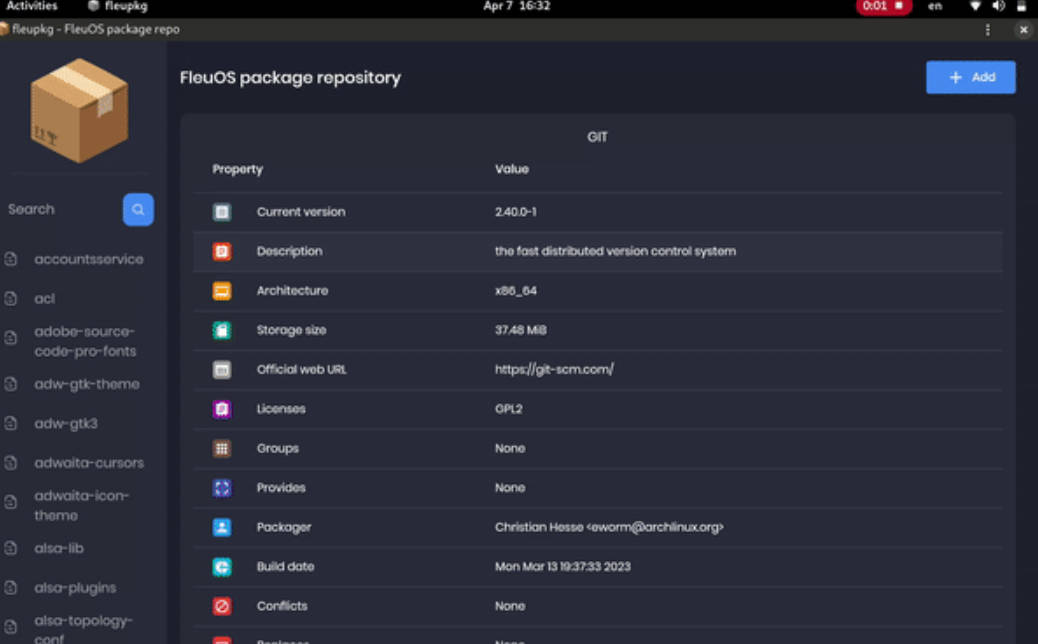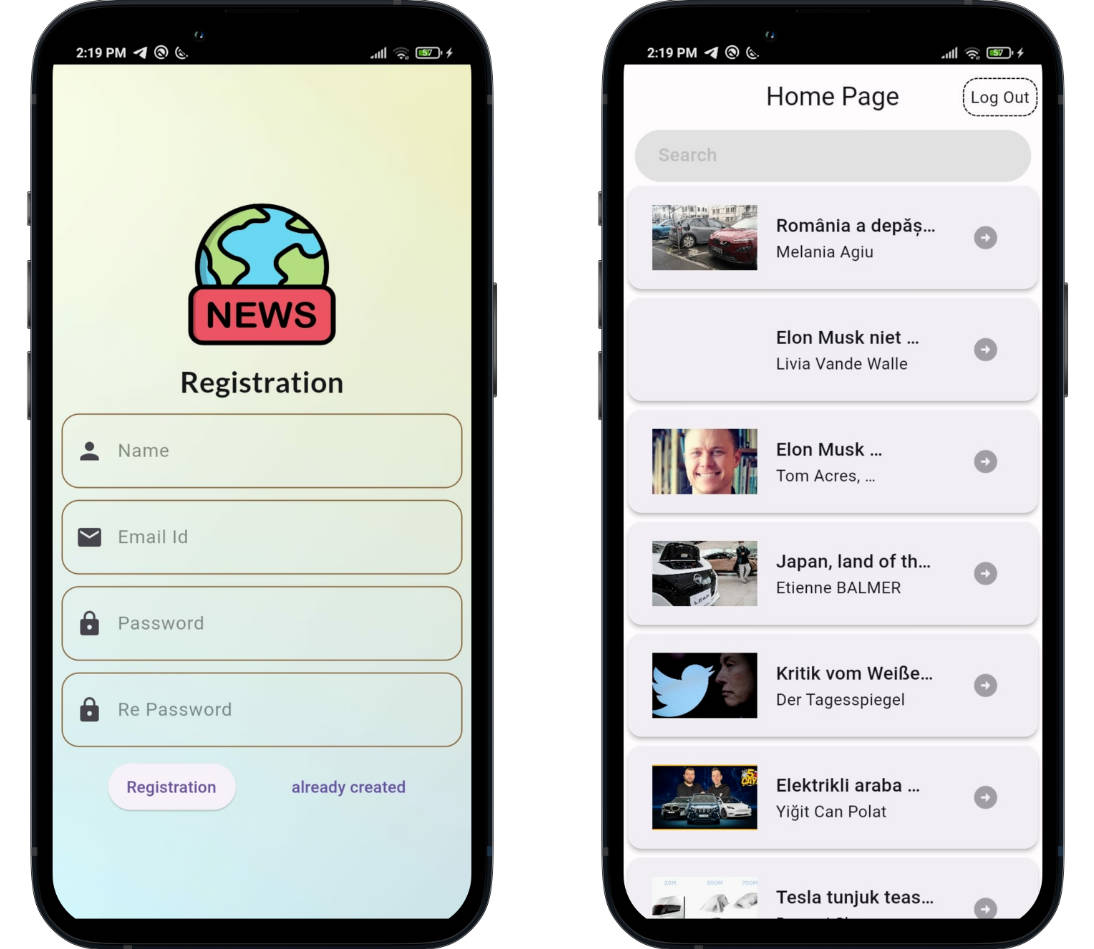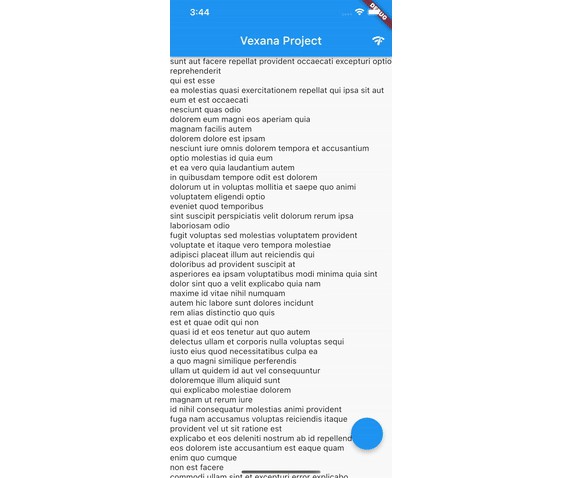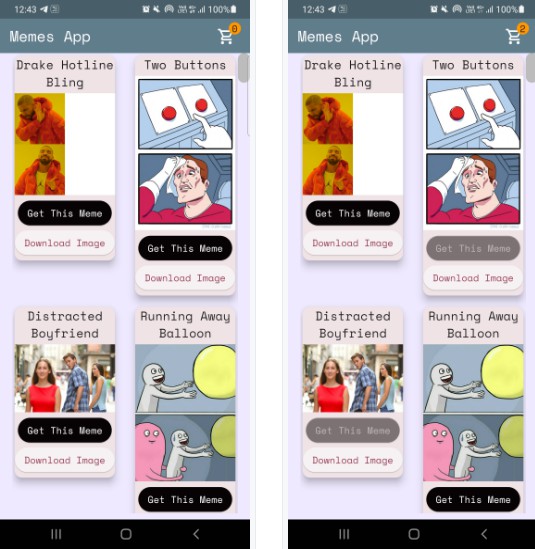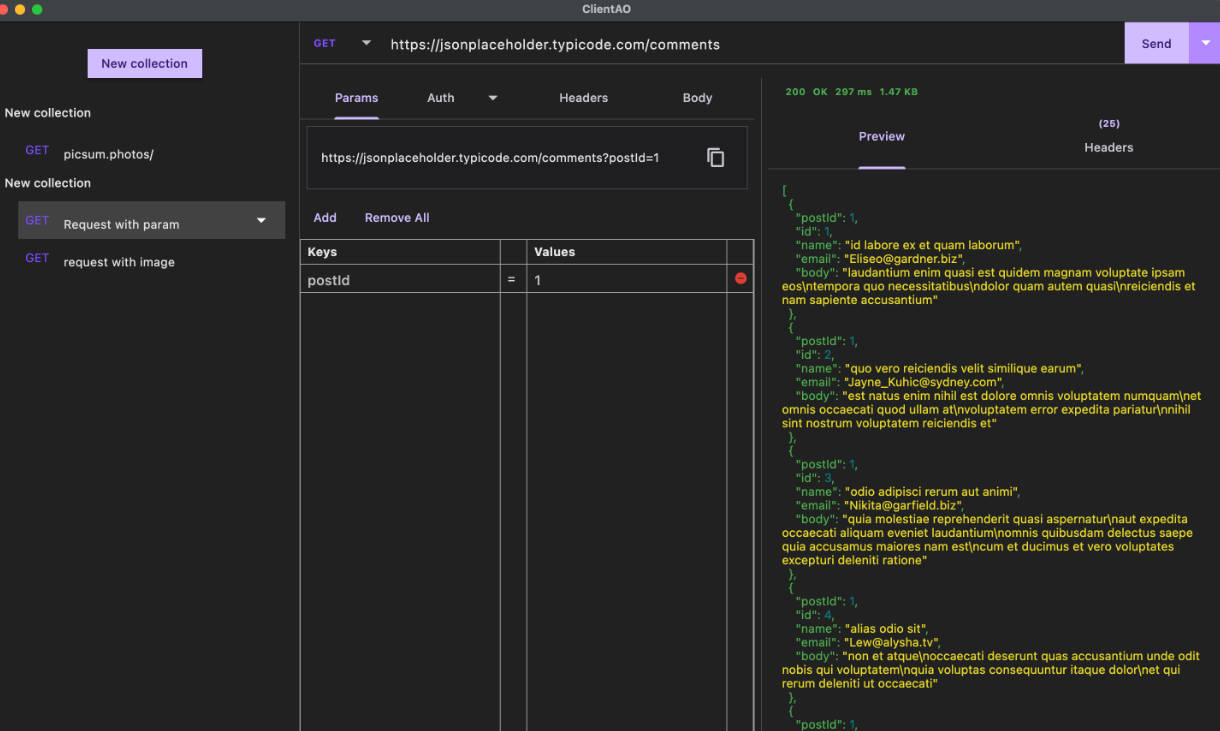FleuOS package repository – fleupkg
Dockerized pacman repository with friendly user interface and public API. Project goal is to quickly set up personal pacman repostitory without pain and hustle.
Configurations
Environment variables/flags:
- ? –
FLEUPKG_REPO–repo– repository name on the web page - ? –
FLEUPKG_USER–user– user name in system, will be used to ejectyaypackages - ? –
FLEUPKG_PORT–port– publically exposed port,8080default - ? –
FLEUPKG_API_ADRESS–api-adress– adress for backend api calls viagrpc-web - ? –
FLEUPKG_INIT_PKGS–init-pkgs– initial packages to download on start - ? –
FLEUPKG_LOGS_FORMAT–logs-fmt– format for logs (can be text/json/pretty) - ? –
FLEUPKG_WEB_DIR–web-dir– directory with flutter web app - ? –
FLEUPKG_LOGINS–logins– list of logins and passwords separated by ‘|’ symbol
Deploy
- with
docker:
docker run -p 8080:8080 -e FLEUPKG_LOGS_FMT=text dancheg97.ru/dancheg97/fleupkg:latest
- with
docker-compose:
services:
pacman:
image: dancheg97.ru/dancheg97/fleupkg:latest
command: run
environment:
FLEUPKG_INIT_PKGS: yay
FLEUPKG_API_ADRESS: http://localhost:8080/
FLEUPKG_LOGS_FMT: text
FLEUPKG_LOGINS: user1|pass1|user2|pass2
ports:
- 8080:8080
Add to pacman conf
Add those lines to your /etc/pacman.conf, to get things to work:
[localhost]
SigLevel = Optional TrustAll
Server = http://localhost:8080/pkg
You can test it with this commands:
sudo pacman -R yay
sudo pacman -Sy yay
Contribute
For applicaiton development you need to install following software:
gogofumptgolangci-lintbufflutterflutter webkit
All frontend dart code is located in lib folder, all backend go code is
located in cmd folder.