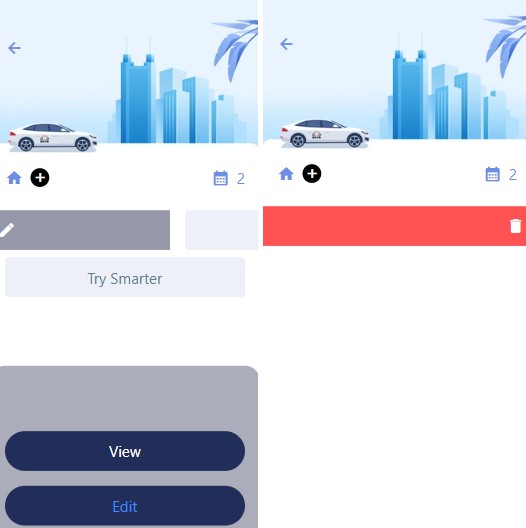DeekWeb
DeekWeb is a strongly typed REST client for Dart / Flutter.
The goal of DeekWeb is to provide a mechanism to provide a consistent, strongly-typed web request framework. It gives you a mechanism to provide clean separation between your application’s logic and the logic necessary to call a server and parse the results into classes.
DeekWebClient works well with json_serializable as a framework for parsing your responses.
Why DeekWeb?
One of the primary advantages to using Dart / Flutter over other frameworks is that its a modern, strongly-typed, null-safe framework. So shouldn’t your network access have the same benefits?
DeekWeb gives you the advantage of predefining your contracts once, and using them where you need them, keeping your logic clean, safe, and readable.
The approach here is heavily inspired by Volley for Android, but modernized for an async environment.
Getting Started
First, defined a request by extending DeekWebRequest.
class MyRequest extends DeekWebRequest<MyResponseType> {
@override
Method get method => Method.get;
@override
Uri get uri => Uri.parse("https://www.myserver.com/myendpoint");
@override
Map<String, String> get headers {
return {
"someHeader": "someValue"
};
}
@override
Response<MyResponseType>? parseResponse(DeekWebHttpResponse response) {
if (response.statusCode == 200) {
var decoded = jsonDecode(response.body);
return MyResponseType.fromJson(decoded);
} else {
return null;
}
}
}
Then, execute your request with DeekWebClient:
Future<MyResponseType> getResponse() async {
var request = MyRequest();
var client = DeekWebClient();
var response = await client.executeRequest(request);
return response;
}
Advanced Features
Logging
You can pass a logger class to your DeekWebClient class. The client will log various events and changes throughout the request. Raw request/responses will not be logged.
class MyLogger implements DeekWebLogger {
verbose(String logLine) => print(logline);
info(String logLine) => print(logline);
warn(String logLine) => print(logline);
error(String logLine, {Exception? e}) => print("$logline: ${e ?? 'null'}");
}
void makeRequest() {
var client = DeekWebClient(logger: MyLogger());
/// execute requests like normal
}
Correletion Vectors
DeekWebClient already generates a unique ID for each request. Want to include that in your request headers? Correletion Vectors can be a powerful debugging tool to send an ID from client to server and use to track requests through logs across systems.
If you want to include your requestId as a header, specify so in the DeekWebClient constructor.
void makeRequest() {
var client = DeekWebClient(includeCvHeader: true, cvHeader: 'My-CV');
/// execute requests like normal
}
Listeners
You may find it useful to know what requests are running and their status. For example, your app my display a sync indicator when a request is in progress. You can hook up a listener to your DeekWebClient that will notify you when a request starts/completes:
class MyListener implements DeekWebListener {
@override
void requestCompleted({required String requestId, required int statusCode}) {
/// Do something when requests complete
}
@override
void requestCompletedWithError(
{required String requestId, int? statusCode, String? error}) {
/// Do something when requests fail
}
@override
void requestStarted(
{required String requestId, required String requestType}) {
/// Do something when requests start
}
}
void makeRequest(MyListener requestListener) {
var client = DeekWebClient(listener: requestListener);
/// execute requests like normal
}