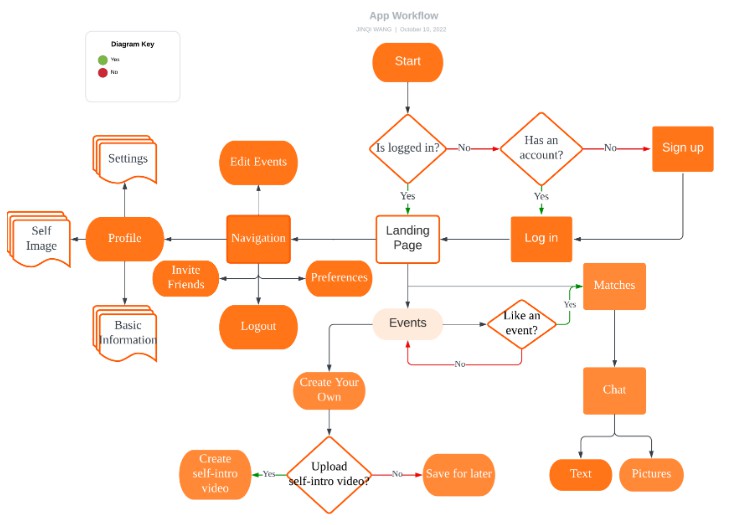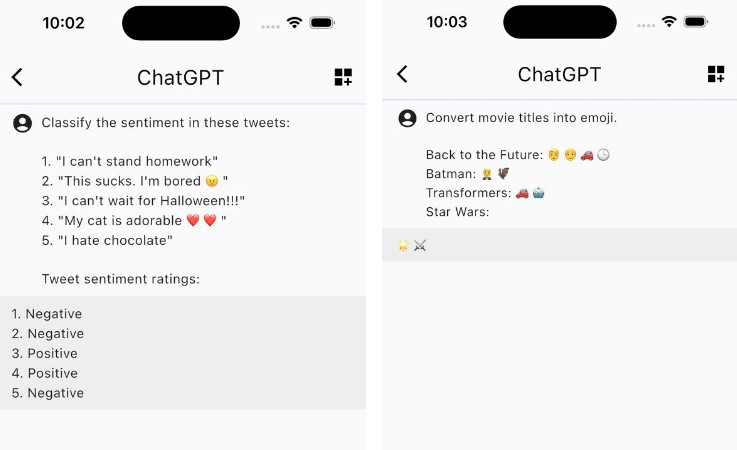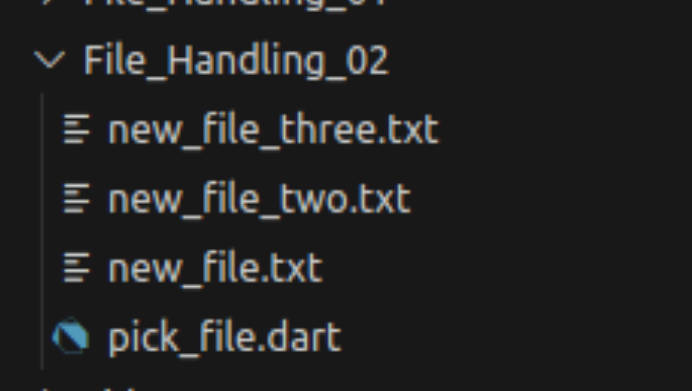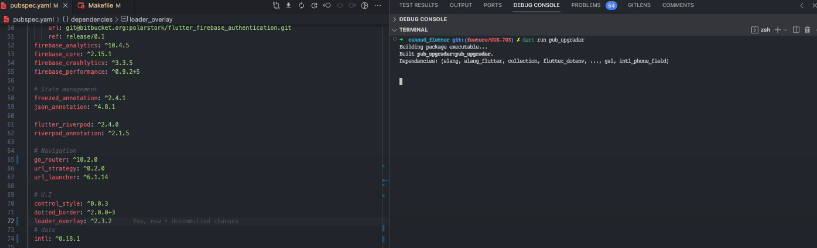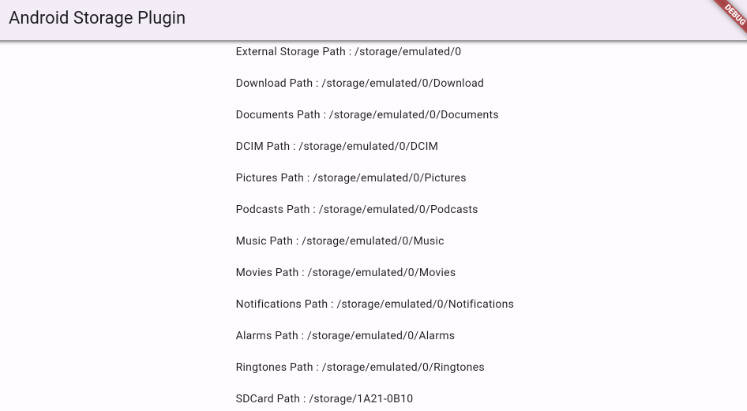Dart WebGPU
Dart bindings of the WebGPU graphics API.
WARNING: Experimental, Work In Progress
Development is on-going, and not everything works.
- Async functions like mapAsync currently trigger a crash in Dawn that I’m trying to track down.
Building WebGPU Bindings
To update the webgpu bindings, run
python build_libwebgpu.py
This will download the required third-party libraries, build them, and generate an updated version of the ffi Dart bindings using ffigen.
Build Requirements
- git
- Python 3.0+
- CMake 3.15+
Third Party Libraries
Dart WebGPU uses the following third party libraries:
- Dawn: https://dawn.googlesource.com/dawn
- This is Google’s implementation of WebGPU.
- lib_webgpu: https://github.com/juj/wasm_webgpu
- This is a wrapper around Dawn that simplifies the API making binding easier.
Debugging Tips
- Build libwebgpu with
python build_libwebgpu.py - Make sure to load the Debug build of the library by adding
wgpu.initializeWebGPU(debug: true);to the top of the Dart program. - Add a breakpoint to the Dart code, run in debugger, pausing execution at the breakpoint.
- Open libwebgpu/_build/Debug/libwebgpu.sln in Visual Studio
- In VS
Debug / Attach To Process...- Find the
dart.exeprocess that has the dart program as an argument. - Open the lib_webgpu or Dawn cpp file you want to debug in VS, add a breakpoint to the line you want to catch with the debugger.
- Unpause the Dart Debugger
- Find the