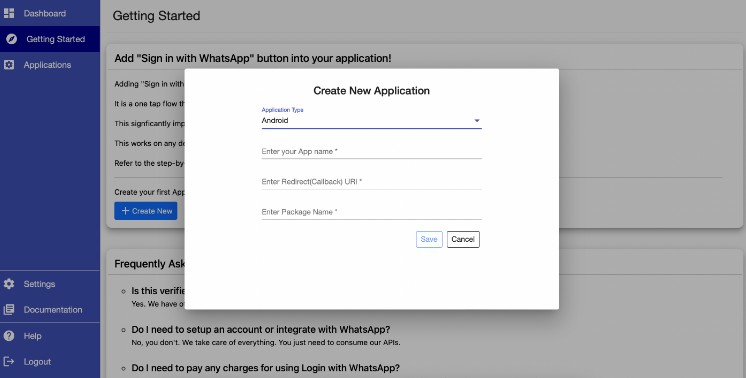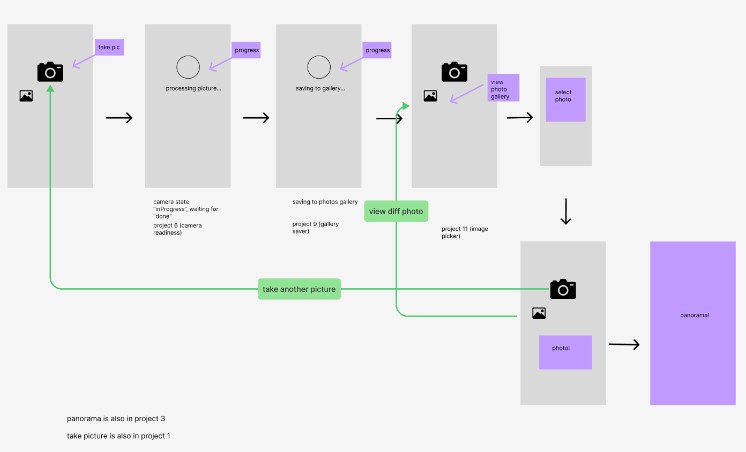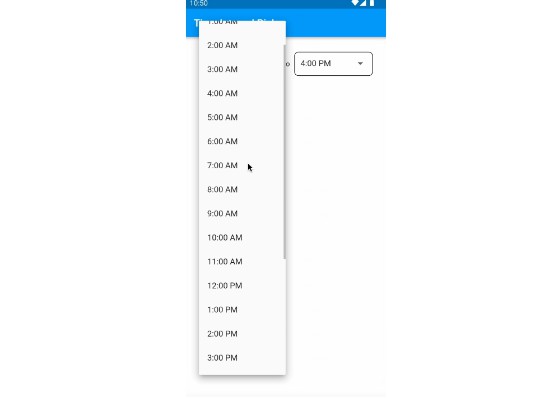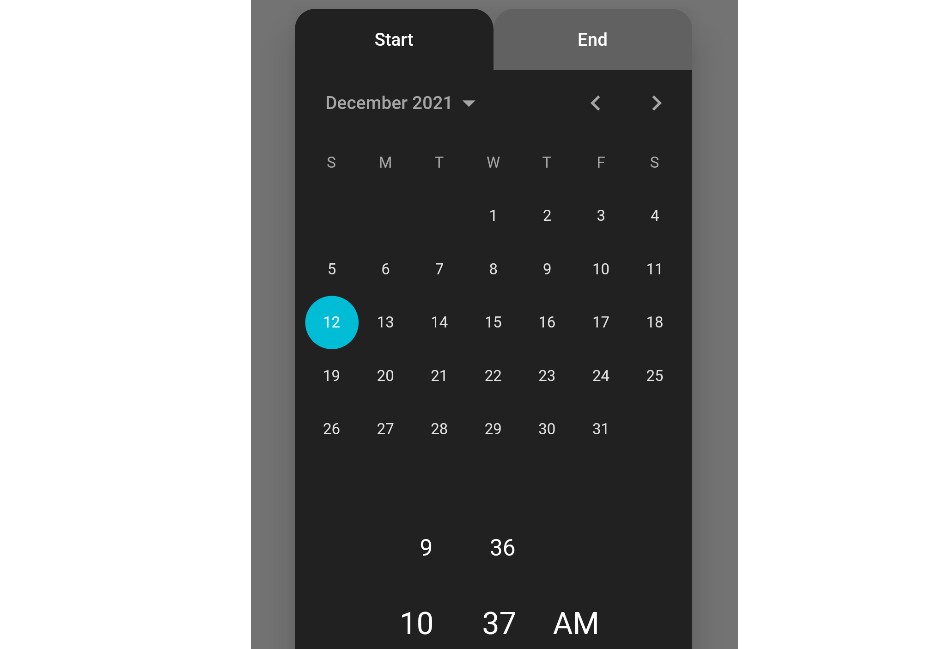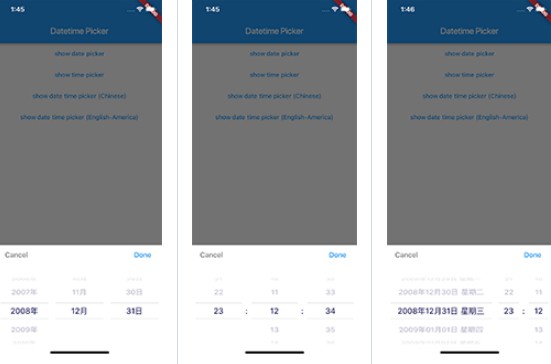Usage
Welcome to Pickers, to use this plugin, add pickers as a dependency in your pubspec.yaml file.
Or you can install it from github by adding the following to your pubspec.yaml file:
dependencies:
pickers:
git:
url: https://github.com/ashtav/pickers.git
ref: master
Example
GestureDetector(
onTap: () async {
DateTime? dateTime = await Pickers.datePicker(context);
},
)
GestureDetector(
onTap: () async {
DateTime? dateTime = await Pickers.timePicker(context);
String time = Mixins.dateFormat(dateTime, format: 'HH:mm') // 10:30
},
)
GestureDetector(
onTap: () async {
List<Media>? images = await Pickers.imagePicker(context, maxImages: 5);
},
),
iOS
Add the following keys to your Info.plist file, located in <project root>/ios/Runner/Info.plist:
<key>NSCameraUsageDescription</key>
<string>your usage description here</string>
<key>NSMicrophoneUsageDescription</key>
<string>your usage description here</string>
<key>NSPhotoLibraryUsageDescription</key>
<string>Example usage description</string>
Android
Add the following permissions to your AndroidManifest.xml, located in <project root>/android/app/src/main/AndroidManifest.xml:
<uses-permission android:name="android.permission.CAMERA" />
<uses-permission android:name="android.permission.READ_EXTERNAL_STORAGE" />
<uses-permission android:name="android.permission.WRITE_EXTERNAL_STORAGE" />
Change the minimum Android sdk version to 21 (or higher) in your android/app/build.gradle file.
minSdkVersion 21