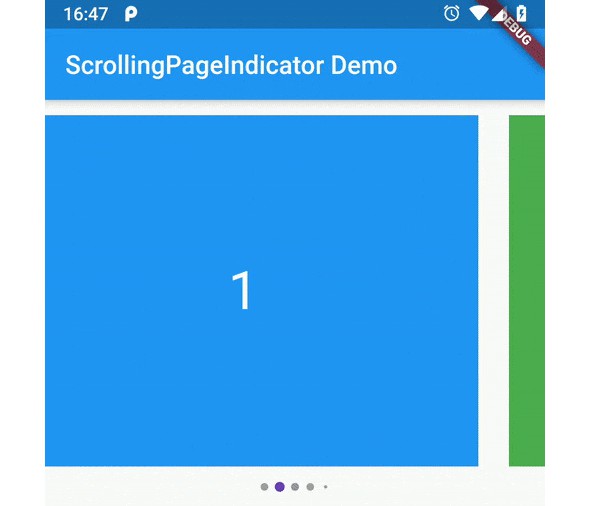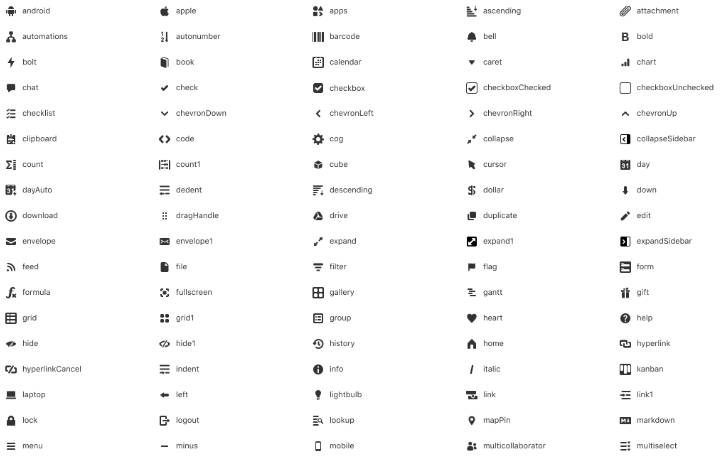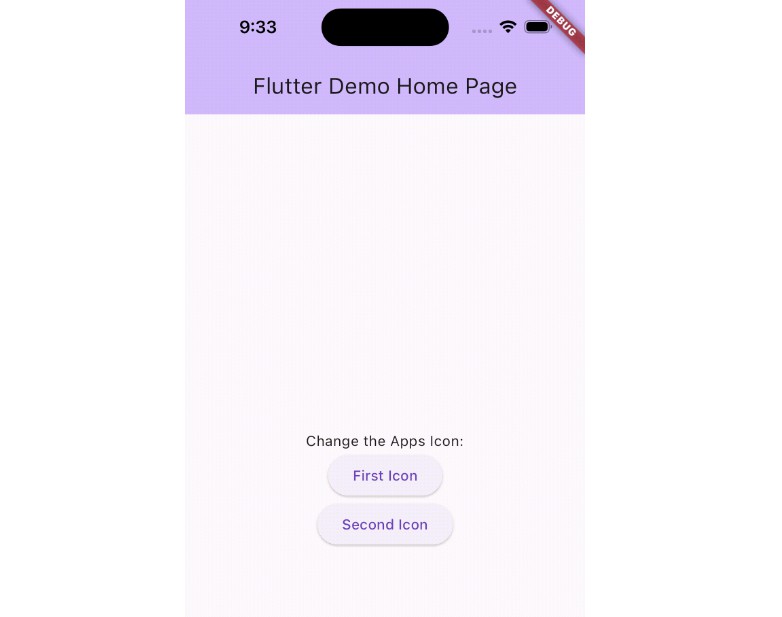flutter_icons
Customizable Icons for Flutter,Inspired by react-native-vector-icons.
Usage
To use this plugin, add flutter_icons as a dependency in your pubspec.yaml file.
Widget
IconToggle
| Prop | Description |
|---|---|
| selectedIconData | Icon is displayed when value is true |
| unselectedIconData | Icon is displayed when value is false |
| activeColor | When value is true, the icon color is displayed |
| inactiveColor | When value is false, the icon color is displayed |
| value | Whether this IconToggle is selected. |
| onChanged | Called when the value of the IconToggle should change. |
| duration | The duration of the transition from selected Icon to unselected Icon |
| reverseDuration | he duration of the transition from unselected Icon to selected Icon |
| transitionBuilder | Transition animation function between the selected Icon and the unselected Icon |
Static Methods
| Prop | Description |
|---|---|
getIconData |
Returns the IconData object,eg : IconData iconData = AntDesign.getIconData("stepforward") |
hasIconData |
Checks if the name is valid in current icon set.eg: bool isNameValid = AntDesign.hasIconData("stepforward") |
IconExplorer
Try to run the example project Or download apk, there you can also search for any icon.
![]()
Example
// Import package
import 'package:flutter_icons/flutter_icons.dart';
import 'package:flutter/material.dart';
Icon(Ionicons.getIconData("ios-search"));
Icon(AntDesign.getIconData("stepforward"));
Icon(FontAwesome.getIconData("glass"));
Icon(MaterialIcons.getIconData("ac-unit"));
Icon(FontAwesome5.getIconData("address-book"));
Icon(FontAwesome5.getIconData("address-book",weight: IconWeight.Solid));
Icon(FontAwesome5.getIconData("500px", weight: IconWeight.Brand));