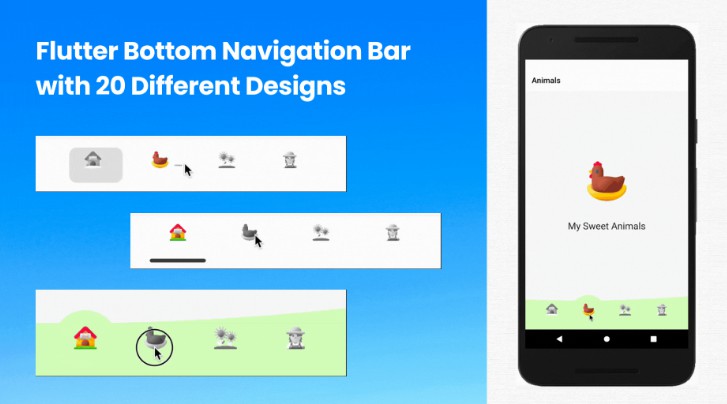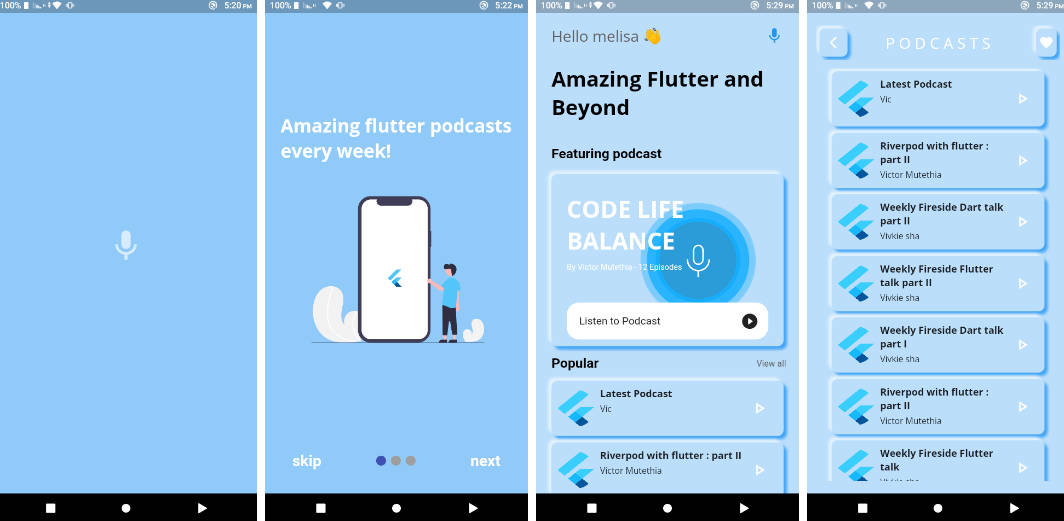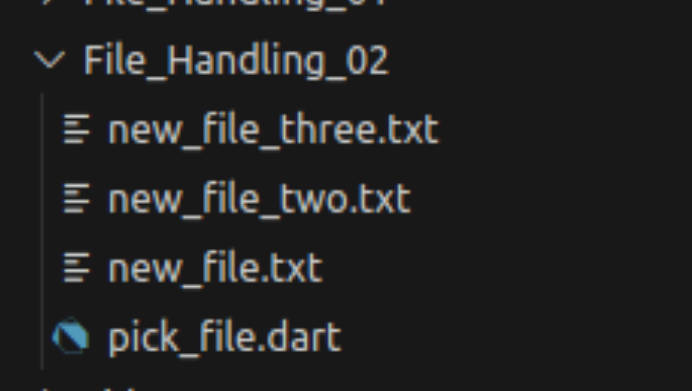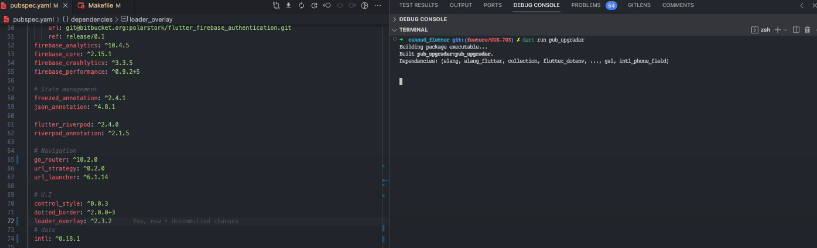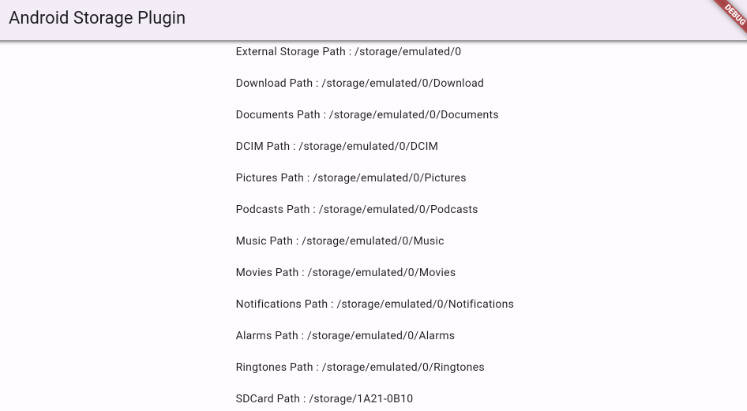Flutter PPTX
A Flutter plugin for creating PowerPoint presentations.
Getting Started
import 'package:flutter_pptx/flutter_pptx.dart';
final pres = Powerpoint();
Adding Slides
Title Slide
pres.addTitle(
title: 'Title',
);
Title and Photo Slide
pres.addTitleAndPhoto(
title: 'Title',
imagePath: './samples/images/sample_gif.gif',
imageName: 'Sample Gif',
);
Title and Photo Slide (Alternative)
pres.addTitleAndPhotoAlt(
title: 'Title',
imagePath: './samples/images/sample_jpg.jpg',
imageName: 'Sample Jpg',
);
Title and Bullets Slide
pres.addTitleAndBullets(
title: 'Title',
bullets: [
'Bullet 1',
'Bullet 2',
'Bullet 3',
'Bullet 4',
],
);
Bullets Slide
pres.addBullets(
bullets: [
'Bullet 1',
'Bullet 2',
'Bullet 3',
'Bullet 4',
],
);
Title, Bullets, and Photo Slide
pres.addSlideTitleBulletsAndPhoto(
title: 'Title',
imagePath: './samples/images/sample_jpg.jpg',
imageName: 'Sample Jpg',
bullets: [
'Bullet 1',
'Bullet 2',
'Bullet 3',
'Bullet 4',
],
);
Section Slide
pres.addSection(
section: 'Section 1',
);
Title Only Slide
pres.addSlideTitleOnly(
title: 'Title 1',
subtitle: 'Subtitle 1',
);
Agenda Slide
pres.addSlideAgenda(
title: 'Title 1',
subtitle: 'Subtitle 1',
topics: 'Topics 1',
);
Statement Slide
pres.addSlideStatement(
statement: 'Statement 1',
);
Big Fact Slide
pres.addBigFact(
fact: 'Title 1',
information: 'Fact 1',
);
Quote Slide
pres.addSlideQuote(
quote: 'Quote 1',
attribution: 'Attribution 1',
);
Photo 3 Up Slide
pres.addSlidePhoto3Up(
image1Path: './samples/images/sample_gif.gif',
image2Path: './samples/images/sample_jpg.jpg',
image3Path: './samples/images/sample_png.png',
);
Photo Slide
pres.addSlidePhoto(
imagePath: './samples/images/sample_gif.gif',
);
Blank Slide
pres.addSlideBlank();
Widget Slide
await pres.addSlideWidget(Center(
child: Container(
padding: const EdgeInsets.all(30.0),
decoration: BoxDecoration(
border: Border.all(color: Colors.blueAccent, width: 5.0),
color: Colors.redAccent,
),
child: const Text("This is an invisible widget"),
),
));
Thanks to the screenshot package!
Background Properties
Background Color
slide.background.color = '000000';
Background Image
slide.background.image = ImageReference(
path: './samples/images/sample_gif.gif',
name: 'Sample Gif',
);
Presentation Properties
Show/Hide Slide Number
pres.showSlideNumber = true;
Exporting
Save to bytes
final bytes = await pres.save();